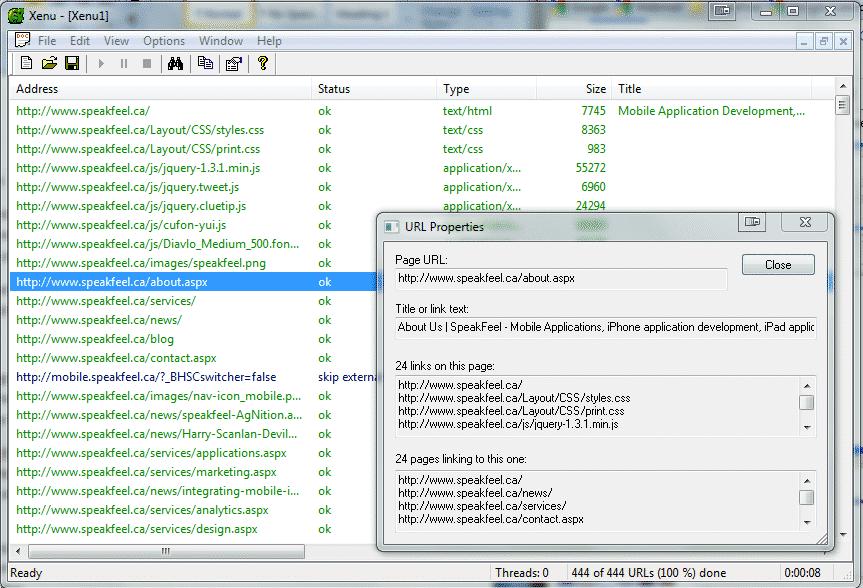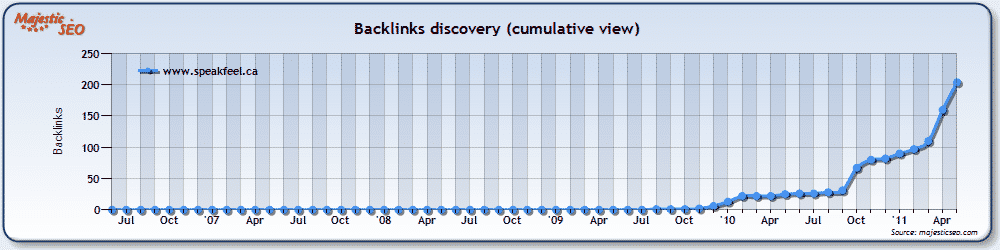There are lots of great SEO tools for enterprises and agencies – if you’ve got the money to pay for them. The reality is, most companies have a software budget they have to stay within, and we don’t get all the fun tools we wish we could. I’m in this position now with my current employer.
With Google Analytics, Webmaster Tools, and the slew of free tools they offer that can be leveraged for keyword research, you’re off to a good start. Add these other free tools to help round out your suite:
Xenu’s Link Sleuth
While Screaming Frog has been getting a lot of well-deserved reviews lately, you can’t rule out Xenu, especially when you’re on a budget. The free version of Screaming Frog lets you run up to 500 URLs, but you’d be surprised how quickly you can hit that number if you’re including all file types.
I start every new site audit by running Xenu on the site, and sometimes I’ll run it on the sites I manage just for fun. It’s great for quickly spotting problems like links that 404 (and all the pages that link to them) and to keep an eye on title tags and meta descriptions (which is a good idea if others have access to edit them).
I like to export the URL list from Xenu to text format and open it in Excel; this file then becomes the basis for my keyword mapping. The best part is that you can run Xenu on any URL, which is a great way to get on-page info from your competitors’ sites.
The one major issue I’ve encountered is that Xenu can get bogged down by chains of 301 redirects. On one hand, this is a good indication of how a search engine crawler can get lost in a chain of redirects, but it can make auditing a site difficult.
Huge drawback: it only runs on Windows.
Majestic SEO
Getting an idea of current links to a given URL can be amassed from your site’s referrers, Webmaster Tools, and what’s freely available from Open Site Explorer. But seeing how a site’s links change over time? You’re either going to have to frequently run reports on all the other systems, or use Majestic SEO.
Majestic is free to use on sites you control; just upload (or get your client to) a verification file to the root directory and make sure their bot is allowed to crawl the site.
You can run reports on a page level, subdomain level, or domain level to really track your linkbuilding progress. Reports cover everything you’d expect to know about your links, from anchor text to referring domains. My favourite report is the cumulative backlinks discovery report because you can see how your efforts are paying off, and because clients typically like reports that show movement up and to the right.
As with all “freemium” tools, some reports and competitive analysis require a subscription, but the core of the data is available. And, will all tools that you don’t control yourself, you have to take the accuracy of data with a grain of salt.
After that, all you need is a good rank tracker, right? 😉