When you construct a blog post it’s important to have the right visual content. I believe it can actually be as important as the writing in most cases. In the name of corny awesome Buzzfeed style listicles I’ve outlined some of the most common errors I see professionals and non-professionals make with their blog image choices. Here we go!
1. Not Using Images At All
2. Using Small 100-300px Images and Right Aligning Them
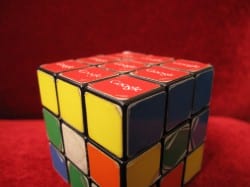 What is this 2004? You don’t need to offset small images set on left and right alignment for each paragraph. The era of big, beautiful images is here (hooray!). You should embrace the quality of your images and allow them to take up the full width of your blog post.
What is this 2004? You don’t need to offset small images set on left and right alignment for each paragraph. The era of big, beautiful images is here (hooray!). You should embrace the quality of your images and allow them to take up the full width of your blog post.3. You Never Named Your Image File
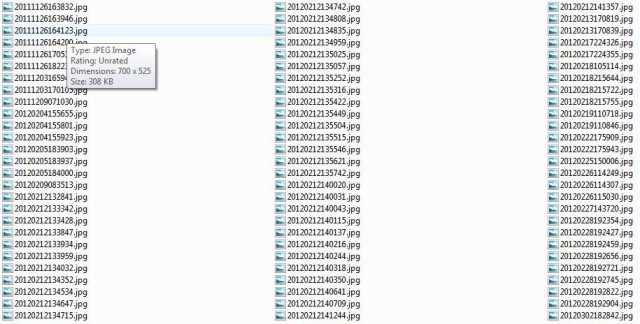
4. You Didn’t Minify Your Image
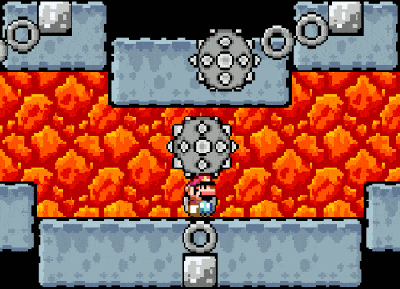
You can minify your JPGs and your PNGs to help decrease your load time and still retain the high quality image you selected. There are of course also a range of WordPress plugins that can minify images automatically as you upload them so you don’t have to worry about it. If you are shrinking a GIF you can try some tools like this one, scale down the size of the image in Gimp/Photoshop or remove parts of the layers that don’t change from frame to frame.
5. You Let WordPress Create A Title & Alt Based On That File Name
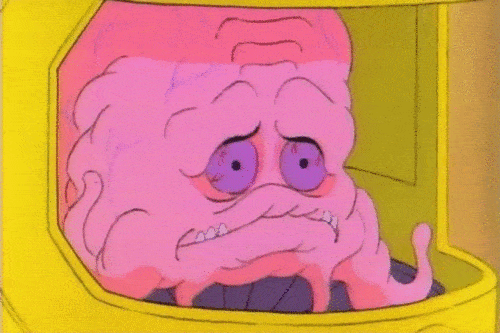
6. You Chose A Generic Stock Image Graphic

Stock photos are seen as a cure for a marketing image needed by many businesses who don’t, can’t or won’t put more resources into their websites and online marketing efforts (sorry about the run-on). Stock photos are actually like one of those prescription drugs where the list of “side” effects are truly horrific.
Yea, it’s actually better not to use any images instead of going with true with a selection of obvious stock images. Recently there has been a rise in “non-stock photos” which sounds great, but they have their own issues.
7. You Didn’t Add A Much Needed Caption
It’s tempting to just grab a big image from one of the many non-stock photo sites that have cropped up to provide an alternative to WTFstock photos. But you had a deadline and kinda just picked something that maybe sorta possibly related to your topic. Sorta.
I don’t blame you. It’s pretty tedious to scroll through all those sites hoping to find something related to the post you’re writing about the “super exciting” world of binary load lifters or moisture ‘vaporators. But if you can’t get quality images that you take yourself or have professionally photographed then at least add a caption to tie that image securely to the topic being discussed. (It doesn’t have to be in Bocce).
8. You Set Yourself Up To Get Fined By Getty Images
If you’re blindly picking images you find in Google’s image search then you’re just begging for problems. If you so happen to choose a Getty Image they will use reverse image software to hunt you down, send a “violation letter” and demand a multi-hundred dollar fee. Per image.
Even though the actual image license itself costs just a few pesos, they will claim that “damages” were done. As disreputable as this may sound, you can take some steps to protect yourself and your client from this headache by carefully sourcing your images.
9. You Didn’t Just Take It Yourself
When you are the creator of an image or you pay someone to create an image for your blog post you’re putting something new out there. Take out that lonely SLR, your 45 megapixel Nokia Lumia or hire a talented photographer. It’s much easier to rank for new content you’ve contributed over something that already existed that you just tweaked (if that) and appropriated for yourself.

What Have You Done Wrong With Your Images?
Feel free to share any mistakes you feel you’ve made in the past with your images. C’mon, we’ve all done it.

