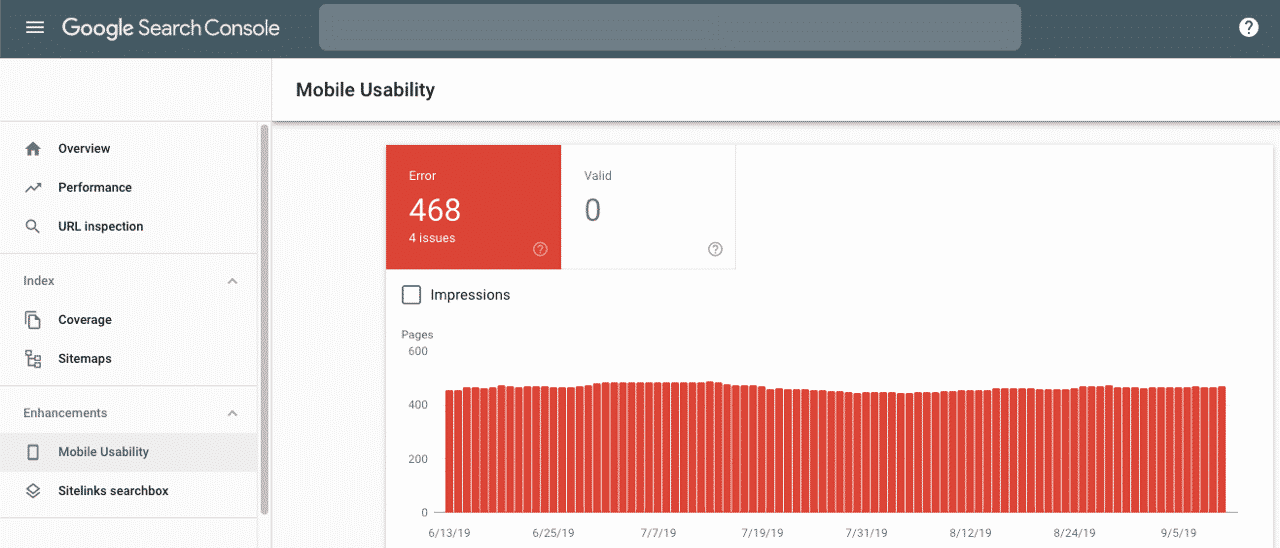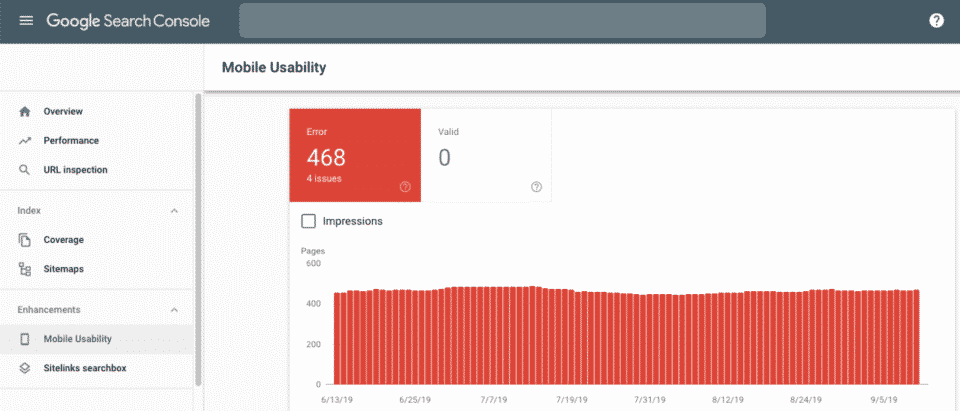Logging into your preferred analytics tool and seeing that your Google ranking dropped dramatically—taking a ton of your traffic with it—is a horrible feeling.
But there’s a light at the end of the tunnel. Most of the time, you can diagnose exactly why your rankings dropped, take steps to solve the issue, and recover your lost rankings.
12 Possible Reasons Why Your Google Ranking Dropped Dramatically (and How to Fix Them)
A dramatic drop in your Google rankings can be caused by a variety of factors, including increased competition, a manual action from Google, an algorithm update, or even an accidental character in your robots.txt file.
Here are 12 possible causes of a dramatic Google ranking drop:
- You’ve Been Issued a Manual Action
- Your Site Has Been Hacked
- Someone Mistakenly Tagged Your Page(s) as Noindex
- Someone Mistakenly Added a Disallow Protocol to Your Robots.txt File
- Site Migration, Refresh, or Redesign Without Redirects
- The Content on Your Page Changed
- You Lost Some of Your Backlinks
- Someone Published Content That’s Better Than Yours
- Your User Experience Has Diminished
- The Keyword You’re Ranking for Has Volatile Search Results
- Sudden Change in Search Intent
- Google Algorithm Changes
1. You’ve Been Issued a Manual Action
Manual actions are penalties issued by Google reviewers who’ve found your website to be in violation of its webmaster quality guidelines.
It’s actually relatively rare for a manual action to be the cause of a rankings decline. However, it’s one of the easiest causes to diagnose, so it’s a great place to start your investigation.
To find out if you’ve been issued a manual action, visit Google Search Console, expand the “Security and Manual Actions” tab, and click “Manual actions.”
If it says “No issues detected,” your rankings drop isn’t the result of a penalty. Move on to the next step.
If you have been issued a manual action, the specific action you’ve been penalized for, along with instructions for how to recover and resubmit your site for reconsideration, will appear on the page.
It’s crucial to quickly and completely fix the issue that caused a manual action to be issued. A manual action can result in some part of your website—or even your entire website—to be removed from Google’s index.
Google provides 12 reasons why sites can be issued a manual penalty, including things you may have done yourself (e.g. purchasing backlinks) or things other people did (e.g. user-generated spam in blog comments). To see the full list, visit Google’s page on manual actions.
2. Your Site Has Been Hacked
Another potential cause of a sudden rankings decline—though this is also one of the rarer causes—is that your site has been hacked. Again, it’s a great thing to check for first because it’s easy to diagnose.
Open Google Search Console, expand the “Security and Manual Actions” tab, and click “Security issues.”
If it says “No issues detected,” your rankings drop isn’t the result of your site having been attacked by a malicious actor. Move on to the next step.
If it does display an issue on this report, your site has probably been hacked or infected with malware. This Search Console Help article explains what the different security errors mean, and you can check out this article from Google to learn how and why your site was hacked and get tips on how to recover.
It’s crucial to fix a hacked site immediately—and not only to recover your rankings. Your site is currently a risk to everyone who visits it, employees and customers alike.
3. Someone Mistakenly Tagged Your Page(s) as Noindex
Sometimes, developers unintentionally leave a noindex robots meta tag on site pages. This often happens when moving updated pages from a development or staging environment to production. However, if you use WordPress and a plugin like Yoast SEO, writers and editors could mistakenly add this tag, too.
The noindex robots meta tag tells Google not to index that page, so if Google has discovered this tag on any of your site’s pages, it removes that page from its index.
You can look at the code of the page by opening the page in your browser, right-clicking, and selecting “View Page Source.” Then, press Control + F (Windows) or Command + F (Mac) to open the find function, and search for “noindex.”
If it doesn’t find any uses of that term, this isn’t the cause of your ranking drop. Move on to the next step.
If your page does have a noindex meta tag, ask your developers to remove it, or if it was caused by a changed setting in Yoast SEO, just switch the setting back to “Yes” and update the page/post.
You may also want to go to Google Search Console and ask Google to reindex that page. Just paste the page’s URL into the search bar at the top of Google Search Console. Then, click “Request Indexing” to add the page to Google’s crawling queue.
Note that it may take a few hours or a few days for the page to be recrawled and reindexed.
If you don’t want to mess with looking at the code on each page, you can also use a Chrome extension like Robots Exclusion Checker (free) to get a quick report of the indexing directives on any webpage.
4. Someone Mistakenly Added a Disallow Protocol to Your Robots.txt File
Similar to the noindex robots meta tag, the Disallow protocol tells search engine crawlers not to crawl your site or specific pages. Again, this type of issue typically happens unintentionally when developers move changes from a lower environment to production.
It’s easy to check your site’s robots.txt file for issues. Just type in your domain name followed by /robots.txt.
Review anything that follows Disallow. Particularly, you’re looking for Disallow: /, which tells search engines not to crawl any pages on your site, or Disallow followed by any pages or directories that *should* be crawled.
In all likelihood, you’ll have disallowed some pages intentionally, so don’t panic if you see disallow instructions in your robots.txt file. If you have a WordPress site, for example, all of your backend pages will be disallowed.
If you have questions or concerns, talk to someone on your development team. Your developers will be able to explain any instructions in the file to you and/or fix any issues in the file.
5. Site Migration, Refresh, or Redesign Without Redirects
If you’ve recently migrated your site to a new domain, refreshed some of your site’s pages, or redesigned your site, it’s possible that those changes were incomplete.
In particular, if you changed any of your site’s URLs along the way, a possible cause of your rankings drop may be the result of neglecting to implement redirects—or implementing redirects improperly.
When you change a page’s URL, Google sees it as a brand new page. Any equity that page earned from Google over time—and any backlinks that were pointing to that page—are wiped out. You start from zero. For this reason, the best approach is to never change your URLs.
Of course, that’s not always practical, so if you have to change your URLs, you can avoid these outcomes and retain your rankings by 301 redirecting old pages to their new URLs.
To find out if redirects were implemented correctly, visit one of your old URLs. If the old page loads, you need to add redirects to point those old URLs to your new URLs. If the page redirects to your new URL, this is probably not the cause of your rankings decline.
If missing or incorrectly implemented redirects is the cause of your issue, you can ask your development team to add the needed redirects. Or there are ways to add the redirects yourself.
If you have a WordPress site, you can use a plugin like the premium version of Yoast SEO (from $89/year) or Redirection (free).
For non-WordPress CMSs, search Google for “how to implement 301 redirects on [name of your content management system]” to discover your options.
After implementing your redirects properly, you should see your rankings recover.
6. The Content on Your Page Changed
If you’ve been updating content on your site, it’s possible that a ranking drop for individual pages is due to the content on that page changing. This ranking change may or may not be a bad thing.
For example, it may be that someone updated the content on the page to optimize it for higher-volume keywords. So it may be the case that the rankings for a specific keyword you’re tracking dropped, but the rankings for a higher-volume keyword increased at the same time. This could lead to lower rankings for specific keywords—but more traffic overall.
For this reason, if you’re updating old content and optimizing it for new and different keywords, it’s important to give it a couple of weeks so you can see how it will ultimately rank for a variety of keywords.
It’s also important to use a tool like AuthorityLabs—pictured above—to monitor ranking changes when you’re updating site content so you can make sure that the changes you’re making are having a positive impact—not a negative impact.
On the flip side, changing existing content can be detrimental if the updated content is not well optimized for search. It could be that the new version of the page doesn’t follow on-page SEO best practices, that it’s missing an SEO title or meta description, or that it no longer satisfies searcher intent.
In this case, you may be able to reclaim your former rankings by reverting your content back to the version that was ranking well prior to the update.
7. You Lost Some of Your Backlinks
Links are one of Google’s top-three ranking factors, so losing some of your backlinks—high-authority backlinks in particular—can cause your page to drop in the SERP rankings.
To stay up to date on changes to your backlink profile, you can use a tool like Linkody (from $14.90/month).
Linkody will send you a notification when you earn or lose a backlink, making it easy to reach out to sites and find out why they’re no longer linking to your page. Sometimes, a site mistakenly deletes your link, and just asking for it to be readded can earn you that link back.
8. Someone Published Content That’s Better Than Yours
Sometimes, rankings for specific pages may have dropped because someone published competing content that Google believes is better than yours. The competing content could:
- be higher quality
- be more comprehensive
- have more backlinks
- be more up to date
- better satisfy searcher intent
- include assets that searchers prefer for that query, such as a video
- be better optimized for search
The best thing to do if you believe this is the cause of your rankings drop is to review the results that are now outranking yours. What’s different about those results? What’s better about them? Do they have more links?
You can use the MozBar browser extension (free) to compare the number of links pointing to your site to the number of links pointing to competitive search results.
Your goal should be to update your content to make it more competitive. Make sure it’s up-to-date, fully satisfies the correct intent, and comprehensive. Consider adding a video or more custom images.
And if you believe it’s better because it has more links, consider running a link-building campaign for that page—or even just linking to that page from more pages on your own website.
9. Your User Experience Has Diminished
There are several user experience issues that Google has specifically stated will harm your rankings, specifically page load speeds, mobile-friendliness, and intrusive interstitials.
If you recently changed the content or design of your page, it’s possible that the page now loads more slowly or is no longer mobile-friendly.
You can check your page’s load speed using Google’s free PageSpeed Insights tool (aim for a score between 90-100), and you can find mobile-friendliness issues in Google Search Console’s “Mobile Usability” report. If you have mobile-friendliness issues that need to be corrected, Google will provide a description of those issues in Google Search Console.
Intrusive interstitials—page overlays that block all or most of the content on the page—are things you would have had to have added intentionally. So if you’ve recently added a popup to your site asking users to, for example, subscribe to your newsletter, you may need to adjust how that popup displays to conform to Google’s recommendations.
10. The Keyword You’re Ranking for Has Volatile Search Results
The search engine results pages (SERPs) for some queries, particularly evergreen queries, are relatively static. But for other queries, the SERPs change frequently. This could be due to a number of factors, but here are a couple more common ones:
- The query demands timely results. News queries are an obvious example where Google would prioritize timely results, but this may also apply to things like “the best shows on Netflix” where something written three months ago no longer includes something new and popular that was recently released.
- Google isn’t confident in the search intent of the query. Google’s goal is to provide searchers with the exact information they’re looking for, but sometimes, it’s not sure what that intent is. In this case, it may sort results often as it tries to accurately identify searcher intent and the results that best satisfy that intent.
If you suspect that you may be dealing with a volatile SERP, consider tracking your rankings for keywords alongside the rankings of competitive content for the same keywords using a tool like AuthorityLabs.
Then, look at the rankings every day. Are they changing a lot for both you and your competitors? If so, it’s likely just a volatile SERP.
There are a few ways to deal with volatile search results. You could update your content to optimize it for a more evergreen keyword, or you could reoptimize for a keyword with well-defined search intent. Or if you’re targeting a keyword that demands up-to-date content, you could simply update your post regularly to make sure you’re content is always fresh.
11. Sudden Change in Search Intent
Every once in a while, the general intent for a keyword you’re ranking for may change suddenly. This could be the result of some recent news or a popular topic people began searching for en masse using the keyword you were previously ranking for.
This one is easy to diagnose: just search Google for your keyword. If the results that are now outranking you are all referring to a current event or trending topic, it’s likely that the intent behind your keyword shifted.
One approach you could take to recover your rankings is to just wait it out. The intent trend will likely diminish in time, and your rankings will recover.
Conversely, you could conduct keyword research and find a different keyword to target that’s related to the topic of your existing content but not directly related to the trending event.
12. Google Algorithm Changes
The final reason why your rankings may have dropped dramatically is a change to Google’s algorithm. I put this as the last option intentionally for a few reasons:
- People tend to want to believe that ranking shifts are related to an algorithm change, and that belief sometimes discourages them from looking into the issues mentioned above.
- It is often very difficult to confirm that your ranking shifts are the result of an algorithm change because Google makes thousands of updates a year and rarely acknowledges when a change has been implemented.
- It is often difficult—and sometimes impossible—to recover ranking losses due to an algorithm change because Google is rarely specific about what an algorithm change targeted. The default advice is to “make sure you’re adhering to our webmaster quality guidelines.” Or sometimes, the advice is “there is nothing in particular to fix.”
You can’t really know for sure if your rankings drop is the result of an algorithm change unless Google specifically says 1) that the algorithm changed and 2) what’s being targeted in that change. More often than not, that information isn’t disclosed.
However, if you’ve tested every non-algorithm-related cause and found no issues, there are ways to see if other site owners and SEOs are reporting possible algorithm changes:
- Search Engine Roundtable is a great source to follow to keep up with recent news from Google and reports of suspected algorithm changes.
- MozCast produces a “weather report” showing volatility in Google’s algorithm.
- Moz also maintains a list of confirmed Google algorithm updates.
- When Google is planning a major algorithm change targeted a specific thing, they usually post about that update in advance on the Webmaster Central Blog to give site owners a heads-up and time to make any necessary changes.
The Best Defense Against a Google Ranking Drop is a Good Offense
Diagnosing a rankings drop can be a long, time-consuming, and sometimes futile process, so the best approach to ranking drops is to do everything you can to avoid them.
Familiarize yourself with Google’s webmaster quality guidelines. Read Google’s Search Quality Evaluator Guidelines. Understand what issues lead to a manual action, and avoid doing those things. Stay up to date with the Google Webmaster Central Blog, follow @googlewmc on Twitter, and watch new videos posted to the #AskGoogleWebmasters YouTube channel.
Then, use what you learn to build a great site that both Google and users will love.