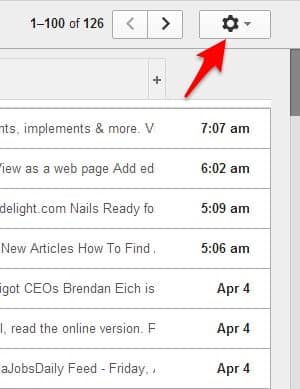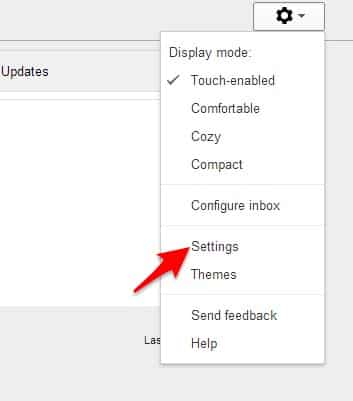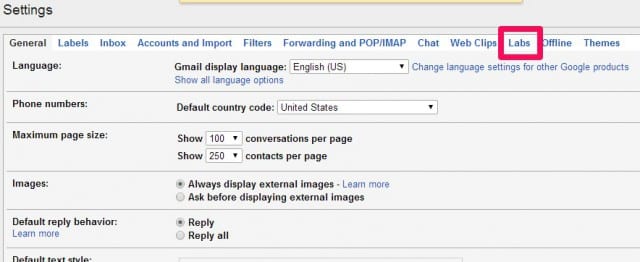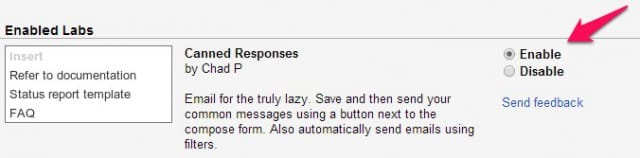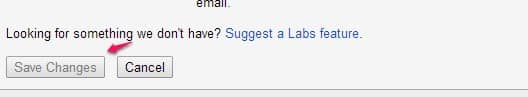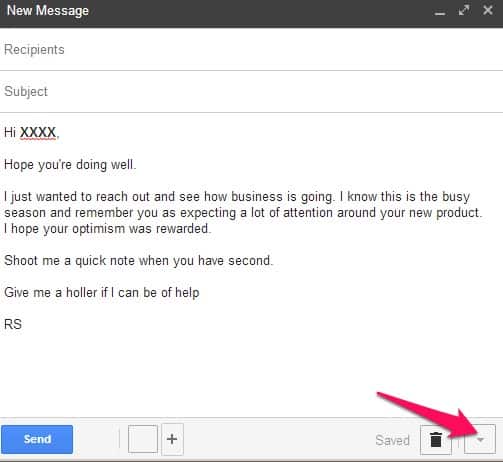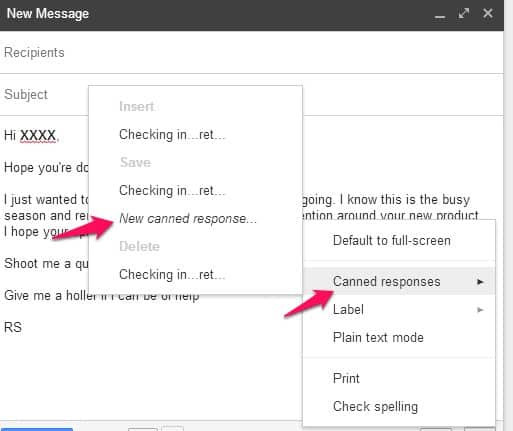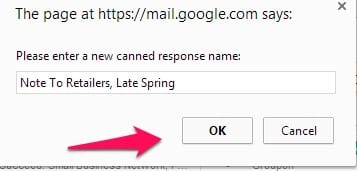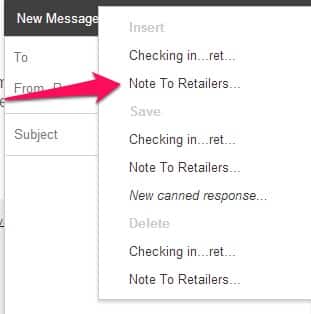Let’s face it, each time you hear “You need a blog,” “All your competitors are on social media,” or “Google’s latest algorithm…,” your eyes glaze over and you wonder, under your breath, “When will I have the time to worry about any of this stuff?”
We feel your pain. As a small business owner with too much to do, squeezing more tasks onto a to-do list that already looks like Lindsay Lohan’s rap sheet is not going to happen.
But, what if we gave you a simple way to more effectively use a tool you already have at your disposal? What if we told you the tactic would take less than 10 minutes a week, but has been shown to be one of the most effective content marketing ideas and applications? Interested?
We thought so.
Using Email the Way It Was Meant To Be Used
The tool is email. (Stop rolling your eyes!) But the tactic we’re referring to is using it as a relationship-building growth engine for your company.
Everyone uses email, but not everyone uses it to its full potential. Most use it out of necessity: to correspond with co-workers, employees or vendors; to touch base with friends or family members; or to contact a prospect for potential work.
What few of us do, however, is use email to grow the business with our existing client base, by using the medium as a touch point to enhance rapport and build top-of-mind awareness.
Gmail’s “Canned Response” function allows you to create and save common messages that can be shared later to different parties, averting the need for separate emails for the same or similar audiences.
For example, say you always send a personalized note to your main vendors at the first of each month, but you’d rather not have to blind copy everyone. Using canned responses, you can save messages for each group and then send them at your leisure, only needing to change the name and the email address each time.
There are numerous benefits to using Canned Responses
- Saves time from having to send separate emails.
- More personal than blind copying everyone on an email.
- Makes it possible to stay connected with important parties without a huge investment of time.
- Is one of the most effective but underutilized methods of marketing for businesses.
- You can save messages for any and all audiences.
The Nuts And Bolts Of Canned Responses
All you need to get started is a Gmail account. Follow these simple steps:
1. Log in to your Gmail account and click on the sprocket on the right side of the screen. (This is the Default Inbox view.)
2. You’ll then get a drop down menu. Click the “Settings” button.
3. You’ll then be taken to the “Setting” page, where you’ll find and click on “Labs” at the top of the page.
4. Click to “Enable” Canned Responses.
5. Save your changes at the bottom of the page, and you’re almost done.
6. Hit “Compose” and you’re cooking with grease.
7. Type up your message, leaving the “To” “Subject line” and “name” blank in the email. Again, the purpose of using a canned response as opposed to a “Blind Copy” email is to create personalized messages for people without having to create each one separately. So once the message is created, all you have to do before sending it is adding name, “To” and a subject.
I created the message below for retailers I worked with, but you can create one for each group of vendors you work with frequently and want to build a rapport with. Such emails take 5 to 10 minutes to craft but are worth their weight in gold.
Once the message is complete, click on the upside-down triangle at the bottom of the message.
8. Click Canned Response on the bottom right, then you’ll see a new dropdown menu open above it. Click “New Canned Response.”
9. You’ll get a prompt to name the message. Click “OK,” and you’ve just created your first Canned Response.
10. The next time you compose a message and click on the upside down triangle, you’ll see your message along with options to insert, delete or save it. To create a message using a saved response, simply click “Insert.”
Using Email Smartly to Grow Worthwhile Connections
Now that I’ve bored you to tears with the setup—which, honestly, takes less that 45 seconds—l want to share how you can use such messages to set your business apart.
Everyone talks about texting, social media and whatever app they use as a business hack. But you know what? Your customers and clients crave a human touch more than anything. They don’t have time to read lengthy emails or to field 20-minute phone calls.
However, they do have time to read three lines of text. Also, they want to do business with people who take the time to form a connection with them, who reach out to them at times other than when there’s a sale to be made. What’s more, you owe it to yourself and your business to make the time to craft such messages, even if it’s only one a month.
Greasing the Skids
When I worked as a B2B magazine editor, 60 percent of my job was “sales”, which included staying in touch with clients, greasing the skids for my sales team. So each day, without fail, I’d send a minimum of two personal notes to vendors, clients and sundry people in the industry. Many of these folks were never going to do business with my company, but that didn’t matter. My goal was to ensure that no matter what company my salespeople called on, the person on the other end of the phone already knew they had an ally looking out for them and their business. It worked.
I once had the executive vice president for a client representing $2 million in business say to me, “I want you to know that the only reason I do business with your company is you. You go out of your way to help the people of this industry, and we want to support you.”
And it’s not just me that’s had success using this technique. I’ve interviewed some of the most successful sales people on the planet. Their secret? They never have to “sell” their existing client base. They spend the bulk of the year relationship building, so when it comes down to do business any impediments have long since dissolved.
Give Canned Responses a try in this way. I’m convinced they can work for you as well.