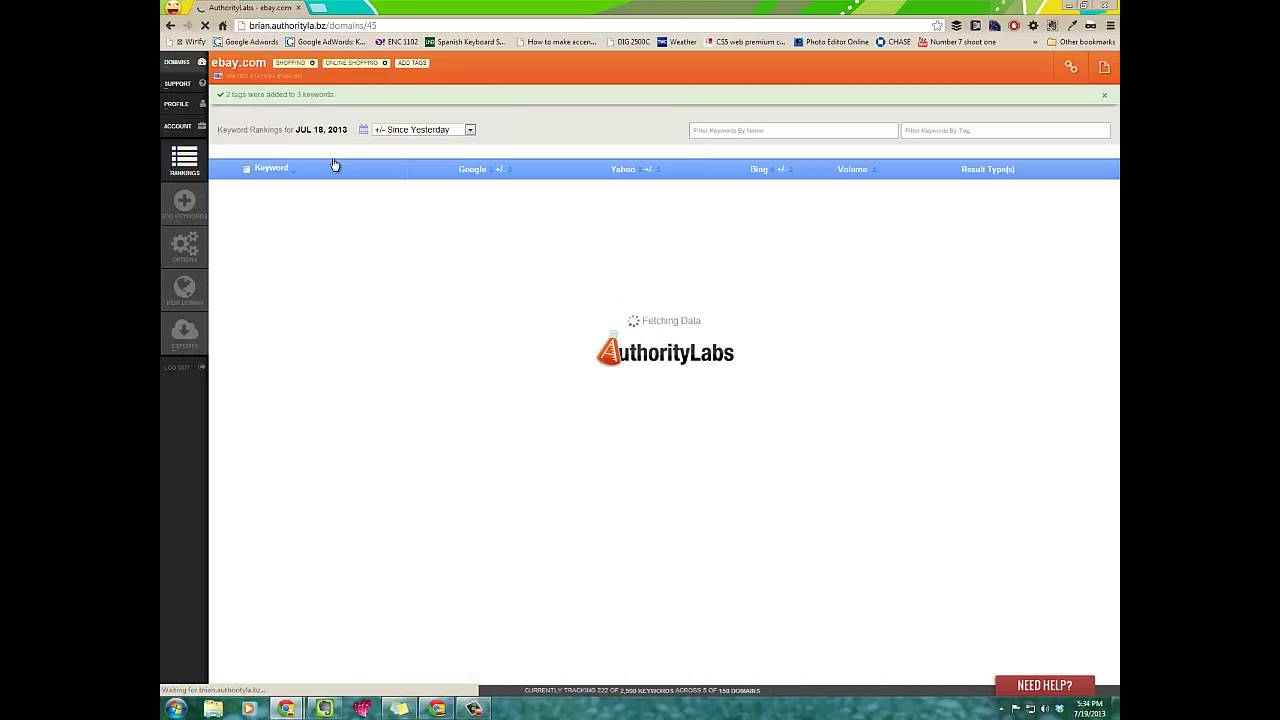To add tags to your keywords, select the checkbox next to the keywords you would like to tag. The keyword actions panel will appear on the left.
Then click “Add Tags” and enter the tags, separated by commas, in the resulting form.
When you have added all the tags you want, click the “Add tags to selected keywords” button.