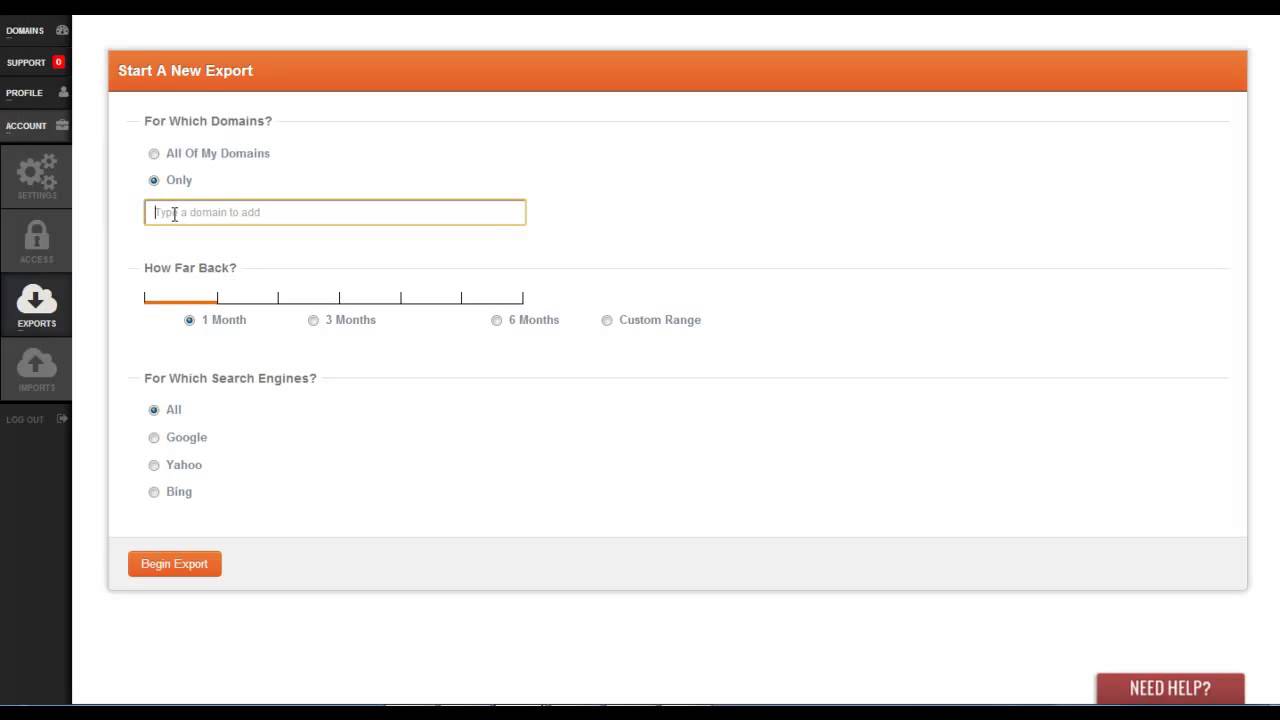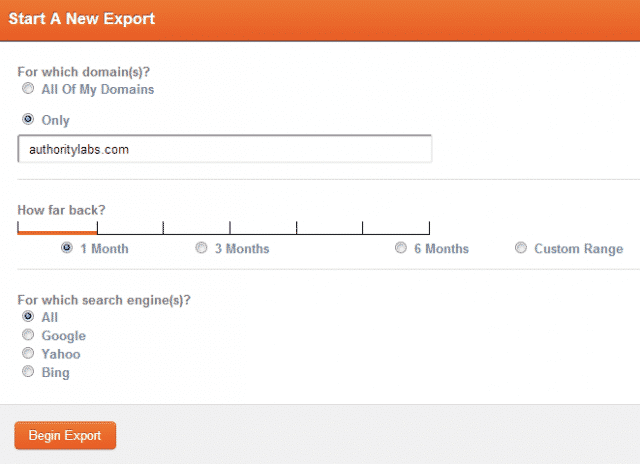From the Export page you have a variety of options for pulling CSV files of historical data from your account. Carefully select which options you prefer. Click the Begin Export button when you’re ready and our system will process the data and email you the CSV file when it’s completed.