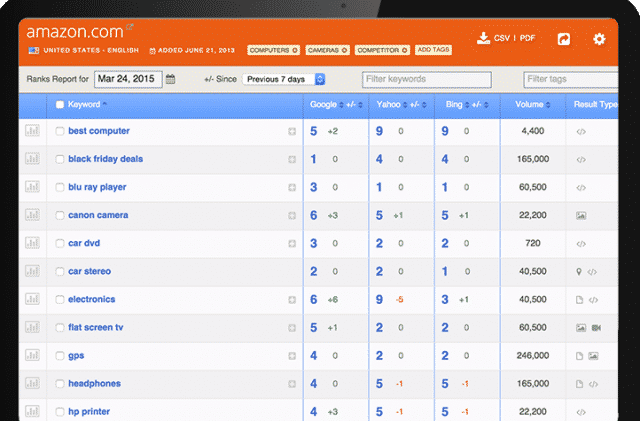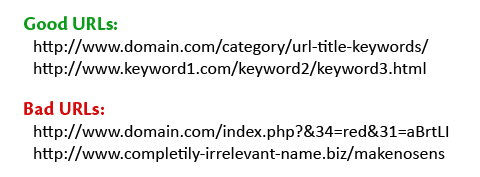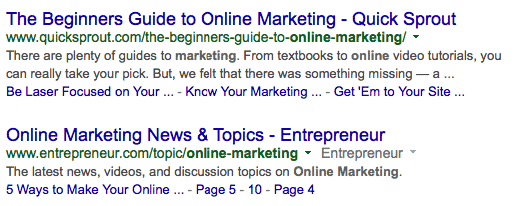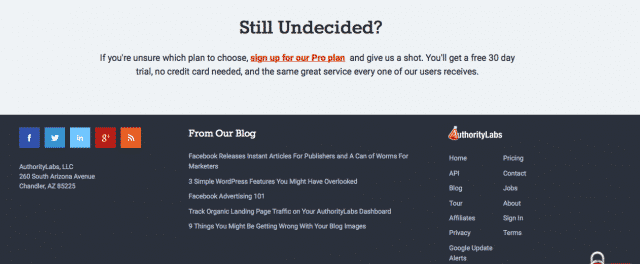Auditing a website is something many businesses just don’t do. Unless they hire a professional web developer, SEO agent, or agency, most business owners don’t have a clue how to perform a proper website audit, let alone an SEO audit. Without auditing a website for SEO, businesses can miss out on several online opportunities, as well as violating Google’s policies, and hurting their chance of ranking against competitors.
Whether you perform a website audit for your own company or are preparing one for a client, ask yourself these questions before you begin:
- What is the ultimate goal of the website? New clients, sales, awareness, etc.?
- How would you define a “quality” lead? Where do they usually come from? Where would you like them to come from?
- How often are you looking at analytics?
- What terms should you be ranking for?
- Do you know what competitors rank for and who the competitors are?
The answers to the above will help you clarify some of the most important aspects of the business, as well as how the website should run. Keep this in mind as you analyze how you can better improve the website and audit for SEO.
Keywords & Ranking
A great starting point for SEO audits is with keywords and rankings. Working hand-in-hand, keywords help you rank better while ranking analytics help you find better keywords. Use tools like Authority Labs to dive deep into the backend of a website to discover keyword and ranking opportunities. With Authority Labs you can analyze:
- Keyword competitor activity
- New long-tail keywords
- Discover SEO rankings
- Check on local search rankings
- Create a list of keywords your website is potentially missing out on
Page by Page Edits
Once you have a better grasp of keyword opportunities and where the website ranks, you can begin to audit each individual page of the website. A slow loading page or one filled with spammy content results in lost visitors and occasional penalties. Having a page that loads instantly, or at least almost instantly, will increase the chances of visitors actually staying on the page, especially if you have great content to match. Optimize each page for the following:
- Optimize each URL. Does each URL contain keywords for SEO or a bunch of unnecessary text? Avoid URLs with irrelevant categories like example.com/12/about and instead create fluid URLs that are easily read and contain keywords: example.com/about. Neil Patel gives a great example of how to optimize URLs.
- Discover what the page speed is. Check the page speed for each page using Google’s PageSpeed Insights. Google’s insights will not only tell you how fast the page loads, but also provides recommendations on how to improve the page speed.
- Match keywords with their correct page. Without stuffing, carefully add keywords to relevant pages in relevant paragraphs so the content flows naturally. Don’t include keywords about fishing on the rafting page unless it makes sense with the content and surrounding links.
- Create enjoyable content. You don’t have to be a professional writer to curate content, but you do have to have a solid understanding of the topic you’re writing about. Each page’s content should be clear, concise, and understandable. The easier a page is to understand the more likely it is to be digested.
- Update title tags and meta descriptions. The title tag and meta description is your chance to give users a quick intro to what the page is about and why they need to visit. Keep the title under 55 characters and descriptions around 150-160 characters, both including keywords.
- Format text sections. Break up chunky text boxes throughout the page using headlines, bullets, and emphasized font such as bold, italics, links, and underlining. If a page has too much text, even with bullets and headlines, include videos and images to help give users a break in-between reading.
- Optimize images with descriptions. Each image needs to have a relevant description and title. Image descriptions are a great place to include relevant keywords that match what the image is. When choosing images use high resolution images that are compressed. Compressing large file images help increase the website speed.
- Remove duplicate content. The same content should never exist on multiple pages, subdomains or any other domains you own. Each page should have unique, keyword-rich content.
- Check for broken links. This is especially true if you are moving an old website to a new website. During the domain transfer, double-check all of your hyperlinks and update them with their new domain and proper URL structure.
Full Website Edits
When performing an SEO website audit, it’s important to not only look at each individual page, but the website as a whole. There are several errors you can come across that affect SEO that aren’t necessary on just one page. Take the time to work with Google Analytics and various other tools to ensure the website is up to SEO standards.
- Is the website easy to navigate? The menu bar needs to showcase a clear pathway of where users are supposed to go and how they can find the information they need. Create a path specific to how your demographic thinks for the greatest chance of success.
- Link to relevant pages. The call-to-action button on the homepage needs to link to a page that makes sense, completing the action you are requesting them to take. Don’t insert unrelevant links, especially in places that just don’t make sense. Google can flag you and visitors can leave you for this.
- Include social media sharing options. Businesses thrive on engagement, especially online. Having social media icons and sharing buttons on each page, especially with blog posts, can increase the chance of your website and brand being seen. Take it a step further and have a Twitter and Facebook feed displayed in page rails so users can follow along and see activity from social networks.
- Count the inbound and outbound links. Check how many inbound links the website is receiving and how many outbound links it has.
- Create sitemaps, then submit them. An HTML or XML sitemap offers an easy to read version of each page for both readers and bots. Once the sitemap is created, register the sitemap in Google Webmaster Tools.
- Redefine the footer. Remove any unnecessary links and local stuffing inside of the footer. Excessive amounts and inappropriate type of links in the footer is spammy and can be flagged. The footer should only have the website’s main pages, contact information, social buttons, and recent blog posts.
- Setup proper 301 redirects. If moving an old website to a new domain, set up 301 redirects to point to the correct domain and page.
- Create a mobile-responsive layout. The website’s layout needs to appeal to both desktop and mobile viewers, using mobile-responsive themes and designs. Always check on multiple mobile devices for proper design functionality before going live.
- Setup mobile analytics. People respond differently on mobile than they do on desktop, hence why it’s important to track analytics for both.
- Check form and button functionality. Depending upon what kind of programming or coding you’re using for forms, double-check that you are receiving the form information correctly and the button is properly spaced on mobile and desktop.
Once you’ve completed the above steps and made any necessary changes, request Google to re-crawl the website with it’s updated SEO. Still have questions on how to conduct an SEO audit? Comment with your questions or tips for auditing in the comments below!