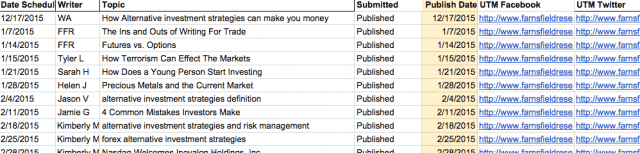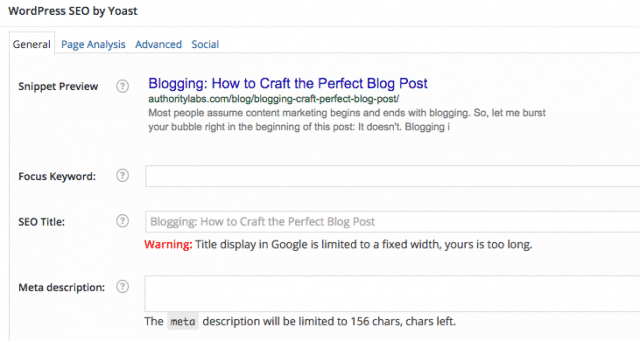Most people assume content marketing begins and ends with blogging. Allow me to burst your bubble right in the beginning of this post: It doesn’t. Blogging is an essential part of content marketing, as well as SEO, but is so much more for businesses. Blogging is a way to connect with customers and partners, introduce new products and promotions, and increase rankings and links. Without great content from blog posts, there wouldn’t be much for businesses to share on social, and even less regularly updated websites and shared links.
Clearly I’m not the only one who understands the importance of blogging. As of 3:30pm PST, over 2.5 million blog posts were written today. Now that’s a lot of content to read! Let your blog stand out from the millions and actually be read, ranked, and reported on with these tips.
Bring it Back to Basics
Blog posts are primarily used for SEO, to help drive traffic, and create engagement. When crafting the perfect blog post it’s important to remember why you’re writing the post in the first place. Yes, in a dream world writers can create content for the fun of it, and have time to do so. In the meantime, create thought-provoking blog posts that users want to engage with and search engines want to rank.
Use sites like Quora to discover questions people are searching for, as well as hashtags for trending topics. Answer those questions and become a part of a trending topic using high quality writing your demographic can appreciate.
Create a Content Calendar
A content calendar will save your life, sorta. It may not pull you out of the ocean during shark week, but it will help you organize all of your blog posts into one calendar. Using something as simple as Google Excel, create an excel doc labeling topics, writers, schedule date, post date, and who published it/when. This acts a central database to manage writers, topics, and posting schedules. Using an online document like Google Excel also makes sharing the calendar with a team simple.
Choose Topics That Matter to You
It’s much easier to write about topics you’re actually interested. Readers can tell when a writer is writing about something they’re passionate about by the way the post is written. Although it’s not always an option, try to choose topics you’re not only knowledgeable about, but have a connection with. The post will read much easier, as well as be more enjoyable to create.
Grab Attention With a Catchy Title
An attractive, to the point, keyword-rich title is the difference between a clicked on post and an idle one. People want 5 easy steps to better organic reach, as well as learn how to create the perfect Facebook Ad. Including numbers, steps, and how-to’s in titles is an effective way to catch a readers eye.
Play around with variations of titles and keywords, promoting each variation with a link on social media. This will help you analyze which titles work better for your audience by seeing which ones receive the most clicks and engagement: How To’s vs Top 5.
Use Quotes and/or Statistics From Well Known Sources
Like they say, “99% of all statistics are made up“. To avoid becoming a part of a statistic, do research on the company providing the stat you’re trying to source. Choose from well respected leaders and businesses to share stats you can actually trust the accuracy of.
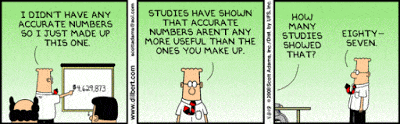
Cite people and businesses that will make sense to your demographic. It doesn’t make sense for me to include a quote from Petco’s CEO in this blog post, unless he was an avid blogger or contributor. Statistics and quotes are given more respect from readers when they come from people who have already earned respect from consumers.
Play With Post Length
Write different post lengths to see which posts get a better response. Some topics may need more of an explanation and understanding, whereas others are best short, sweet, and to the point. With 43% people opening emails and email newsletters on mobile devices, blog posts kept shorter are more likely to be read in their entirety on smaller devices.
It’s much easier for mobile and tablet users to scan through the blog posts in an email newsletter when they are shorter, yet a captivating post will make a user wait until they’ve reached a desktop so they can comfortably read the whole post. Play with different post lengths and use Google Analytics to see how much time is actually spent on each post by which deveice, analyzing which post length is more attractive to readers and on what device.
Edit, Edit, and Edit Again
Is the blog post too texty and not sexy? Add images, interactive gifs and infographics to break up bulk sections of text. Re-read your post several times. Look to see if you can simplify any sections of the post by rearranging paragraphs and/or deleting sentences. The simpler the post, the easier it is to read and more likely to be shared.
Borrow an Extra Set of Eyes
Have a second, or third, pair of eyes read over the blog post to point out any grammatical errors and poor sentence structure. It’s easy for our eyes to automatically insert words we are missing, as well as skip over typos. An extra pair of eyes will quickly notice any run-on sentences and misplaced apostrophes.
Image Source: Tangle Media
SEO & Keywords
Every blog post should have well-thought out and researched keywords placed conveniently throughout. Without having too many or too little, search engines need to understand that the keywords in your title are actually being discussed throughout the post. Meaning, you write about what you say you’re going to write.
In order to have a blog post populate in search results it needs to be well written, shared often, and SEO-friendly. This includes adding title tags and meta descriptions. If the blog or website lives on WordPress, you can easily add keywords, title tags, and meta descriptions at the bottom section of each post page inside WordPress. Honor the length of each, keeping titles between 50-60 characters, or 512 pixels wide, and meta descriptions around 156 characters so nothing is cutoff.
Without affecting how a post reads, the same keywords and related keywords must be in the body of the blog post. If you’re a great content marketer you can do this naturally, without right-clicking to paste keywords in each paragraph. The post should have a fluid movement from paragraph to paragraph, making sense and not ruining the reader’s journey with overstuffed keywords. Google will notice if you try and force keywords upon us. Respect the readers and the engines and create naturally SEO-friendly blog posts.
Tools For Writing Blogs
Like any other market, tools make our lives easier. Bloggers have several different tools at their disposal to help create content ideas, track topics, and find guest bloggers. Here’s a few of my favorite tools:
- Content ideas inspired by questions: Quora
- Third party freelance writeres: Writers Access, Odesk
- Inbound marketing and overall blog assistance: Hubspot
- Mass content digestion tool: Diigo
- Encourage content sharing: Digg
- Brainstorm new content ideas: Buzzsumo
- Create tweets within a blog post: Easy Tweet Embed
Have blog writing tools or tips you can’t live without? Comment below with your favorites!