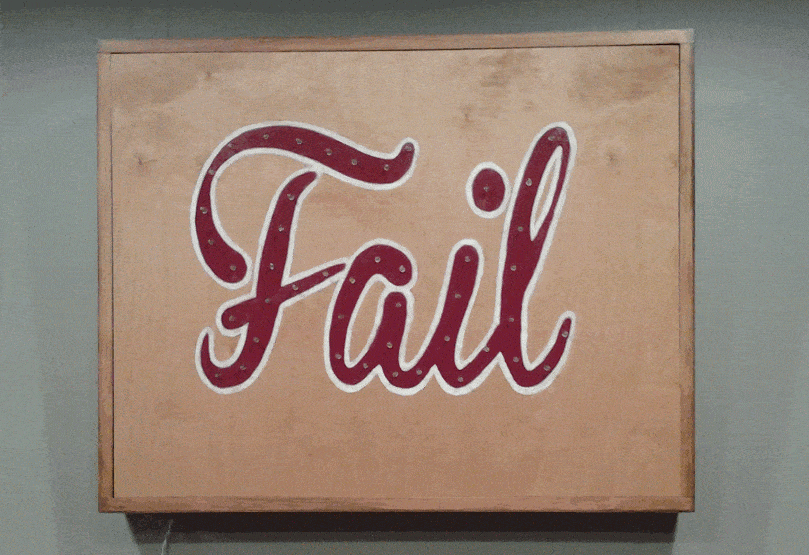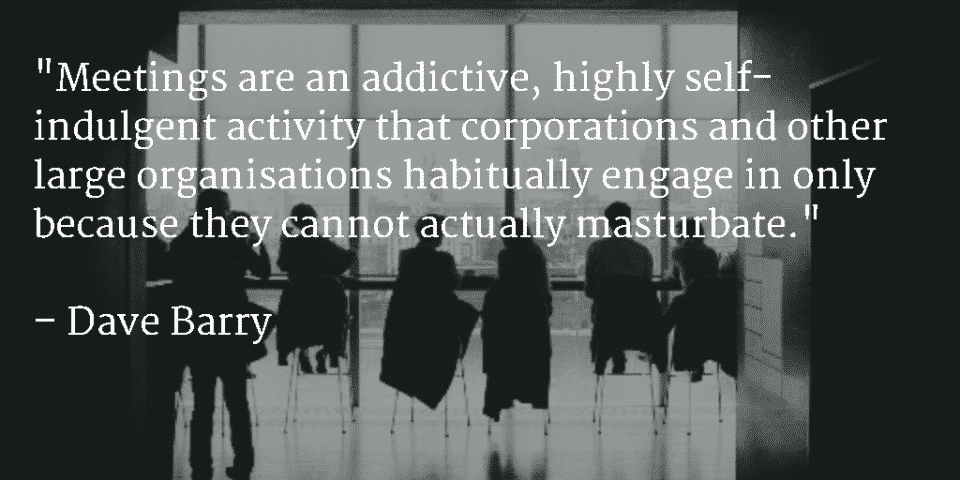https://soundcloud.com/ta-expert-interviews/project-management-discussion-about-digital-marketers-and-seos
SEO Podcast & Companion Blog Post
I sat down with Clark Buckner of Technology Advice and recorded this podcast where we ended up talking about three things that I’ve been able to do over the years that have helped me improve my digital marketing. These can be applied equally by in-house online marketing positions as freelance and agency SEOs. Initially I just included the transcript, but I decided instead to rewrite the transcript into a companion blog post to distill the ideas down a little bit more concisely for readers vs listeners.
Google, Businesses, & Technology Are Changing Everyday
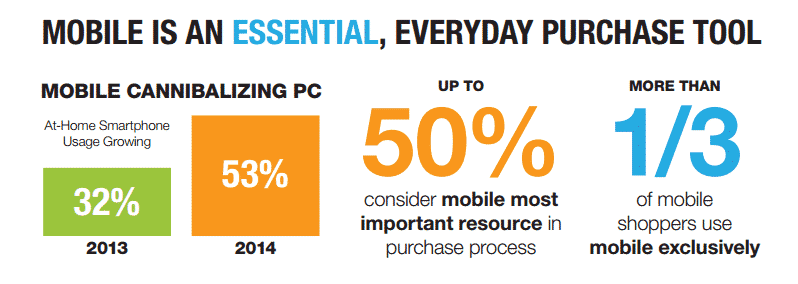
I think sometimes SEOs and digital marketers like me forget to think of our our customers. Those that either hire an in-house marketing position or turn to marketing agencies have changing needs. The way their customers discover, access and relate to businesses is evolving as quickly as technology advances. It was just a few years ago that just having a website would immeditately be an advantage, and those early starters reaped the benefits, but now online marketing is more complex.
The Sisyphean Task
In my own career internet marketing has taken me from providing customer support for a real estate hosting company up the ladder of experience to produce manager for Homes.com and then onward to work as Raven Tools in-house SEO. As part of a team of content writers, our talented community manager and others I came to realize that online marketing is really an eternal struggle.
Much like the legendary Sisyphus and his task to move the boulder up the hill, brands large and small have to keep moving forward to reap success in online marketing. Somedays, it feels like that boulder just rolls right back on top of you! The days where you could coast by just creating a site or doing a redesign every two years are gone for most industries.
Algorithm updates, importance of mobile access and the growing number of competitors makes standing still a non-option.
More Like Juggling Several Boulders
After my time with Raven Tools I went to a smaller agency and things were even more complicated in several ways. My reporting sometimes would go directly to clients vs. a manager who already was well aware of what SEO is and isn’t.
Those client conversations are very different from the conversations that you have with your manager. You have to start keeping track of budget and the amount of time that you spent. Figuring out how much time is allocated and how much is going to go toward “making the client happy”, vs. what you think is going to be most effective. I.e,. When the client has an “amazing idea” that’s going to take forever to implement and really difficult to deploy. This is where project marketing software can be a life saver, but there are some steps to take before you sign up for it.
Step 1: Establish Your Workflow
With any client if you’re working on onpage optimization then you need to keep track of the hours that you’re spending. You need to keep track of where you are at in that process.
Let’s take a look at a process where you’re just looking at on-page optimization for a single page.
- Are the h tags used to make the font larger or to make the post make sense (to users and search engines)?
- Are there related keywords that might hold more traffic that would make sense to include?
- Are there resources on-site that are related to what’s discussed in this post that deserve a link?
- Are there studies, posts or resources on other sites that could strengthen this post by linking to them?
- Are there problems with the blog images being used? Are there even any images to start with?
- Budget for quality stock photos?
- Time in budget to find quality non-stock photos?
- Time in budget to build an interesting sharable graphic related to the post’s topic?
- Are there client boundaries or requirements to consider?
- Are you going to spend more time on this post than you’ve got budgeted?
Depending on your position as a freelance, inhouse or agency guy, this workflow is going to differ. Some type of project visualization software like Leankit or Trello can help you move through your process more effectively.
Create a workflow for each new client to go through. That will keep you from re-creating the process each time for each client. If you’re at an agency, you’re going to waste time building a client presentation if you go too far “into the weeds” on certain technical aspects of SEO. They’re just nodding their heads at this point and those 2 hours fleshing out a couple slides to explain the problems you found in that robots.txt file are wasted.
That comes from experience, sitting down on this client face-to-face, like delivering your product and talking about Search Engine Optimization to business owners is a unique experience.
Because they are coming from a very different place. They’re not coming from a digital exaggerated world they’re coming from a place of bottom lines. They’ve got employees, they’ve got bills to pay and they need more business. Otherwise, they wouldn’t have reach out to you, they wouldn’t see that value.
You also have to know up front about how this SEO customer is going to behave. Some are absolute control-freaks. I’m sorry, it’s true. They want to dot every “i” and slash every “t”. Some blindly trust trust your opinion.
So, you have to find that balance for each client of I need really to hold their hand on this or I just need to trust that they trust me and just say that this needs to be fixed and not explain it for 15 minutes because it’s a waste of our time.
The best thing to do is to create a template that can flex for the type of client, but still have a starting point for all new clients.
I create a set of folders in Google Docs structured like this for each client:
- Client Name
- Data
- Audit
- Custom Reports
- Strategy
- PPC
- Content & Social
- Citations
- Backlink
- Media
- Photos
- Videos
- Graphics
- Presentations
- Archive
- Admin
- Data
You Can’t Just Google It
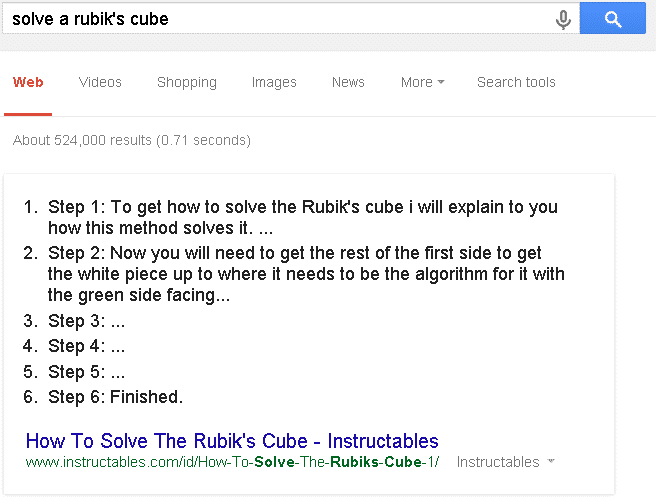
What’s ironic to me about project management software is when you go to Google and try to find a good software solution specifically for your needs is surprisingly difficult. That is because while Google is good at answering very specific questions it’s pretty good, but when it comes to answering questions about your business, it’s really bad.
And that is because Google doesn’t know your workflow. There is no way that it can know that “project management software for SEOs” means that you need something that connects your link building efforts to your time tracking or connects your CRM to your outreach campaign. You can only hope that someone else ran into a somewhat similar challenge and posted a blog post or forum comment somewhere.
But until you identify the problems in your workflow, you’re not going to be able to fix it.
So, that is the next step, you have got to evolve. Once you have put that client through your workflow you can figure out what you can do better. Each time you put a client through your workflow, you should fix any pain points in the process.
Step 2: Evolve As An SEO
Because I have a toddler, and I just think of her as a little Pokemon, I wonder when she’s going to move to the next evolutionary step. We started potty training today, so she’s going from Charmander to Charmeleon right now, and she will be a Charizard eventually.
Digital Marketers you need to stop and taketime to consider where you started.
The majority of people that are now in Digital Marketing were doing something else more than 10 years ago (aside from a dwindling number of old timers), ecause this market did not exist. These products did not exist. These businesses that hired us and are paying us hopefully in decent wages, did not exist. Businesses did not pay people to do what we do 10 years ago.
10 years ago I started out as a customer support representative. I worked for a website hosting company called Advanced Access. We created terrible templated website with nested tables for realtors. (I am apalled at how many of those terribly nasty horribly coded, atrocious websites are still ranking really well for a real estate all across the United States.)
I’m kind of proud of that at the same time, because when I was working as a customer support representative for a hosting company, they would let us do whatever the client asked to their website, and answer any question as long as they stayed on the phone. So, the question I kept getting asked was, “How can I rank better in Google?” So I had to learn more, how to rank better in Google.
Well, I learned, you could write better content. So I wrote a blog about content writing advice and the next step was people stopped asking that question. Instead they asked, “Now that I’m ranking, I’m not getting any business from my website. Why I’m not selling any houses?”
Then the challenge was connecting, I can help them with their ranking, but they’re still not selling these houses; how do we put those pieces together? What are the problems with their website in the structure? Why didn’t they have a call to action on their homepage to say, “Schedule a walk-through.”? They didn’t have a button that said, “Get more information” or even a contact form or even a contact information on the page.
What they had instead was at the bottom of the page and white text on white background was, Anaheim real estate repeated 200 times.
Looking back from where I started as a customer support representative, it’s about evolving those talents and those skills and taking each experience with each realtor move me forward. I was able to better answer those questions.
What Did We Learn? How Did We Suck?
So, as you go through your workflow with each client be sure to take notes as you go along about what is not working. Trying to think back at the end may cause you to “mis-remember” what the problems actually were.
Whether it’s a weekly meeting with the other people you’re working with, whether you sit down in a coffee shop and kind of look at the projects that you’ve done in the past month, you need to sit down and take some time to realize what did I do?
Because you’re human, you learn things and pick up bad habits, and good habits, and you have a choice.
You have a choice to evolve, you have a choice to move forward or you can keep just doing what you were paid to do and just be a 24/7 machine.
Taking the time to actually stop, think, review, use the data that you’ve been collecting in your workflow and your project management solution and your time tracking.
Beware The Soul Sucking Meetings
If you ask a co-worker to hop on a project with you, if you sit down in a meeting with four people, well that’s four people that aren’t doing other things that are spending times on this one thing.
So beware of meetings, NPR went in depth about the dangers of meetings on how nobody gets anything out of them. Parkinson’s law states that the amount of time that you allot to a project wilt, the project will take that amount of time. If you set one hour to do something, it will take one hour.
If you set 2 hours for that same project, it will take 2 hours because it sets your expectations for how much, how fast you have to come on to something.
Try to set the smallest possible amount of time for yourself for a specific thing to get it done. And if you missed the goal, then set a new goal and just a little bit longer but be realistic. It’s all about time management.
Here’s some ways to keep meetings short, sweet & to the point:
- Don’t involve more than absolutely essential people
- Allow people to leave in the middle of a meeting
- Take the time you think you need, and cut it in half
Know What Doesn’t Work
Yeah, if you just wasted 5 hours of your life on a pointless idea, let us know in the comments below. If you’re pounding your head against the wall for, “Oh my God that was really dumb.” Let me know what that dumb idea was, because I don’t want to do it too!
I think for Digital Marketers everything is changing everyday and to be able to build all the things that work and improve those processes and remove and delete the stuff that’s only taking away time and not generating value for you and your customers, super important.
So what did you do for your company or client recently that was completely ineefective? Please share your recent non-success stories in the comments!