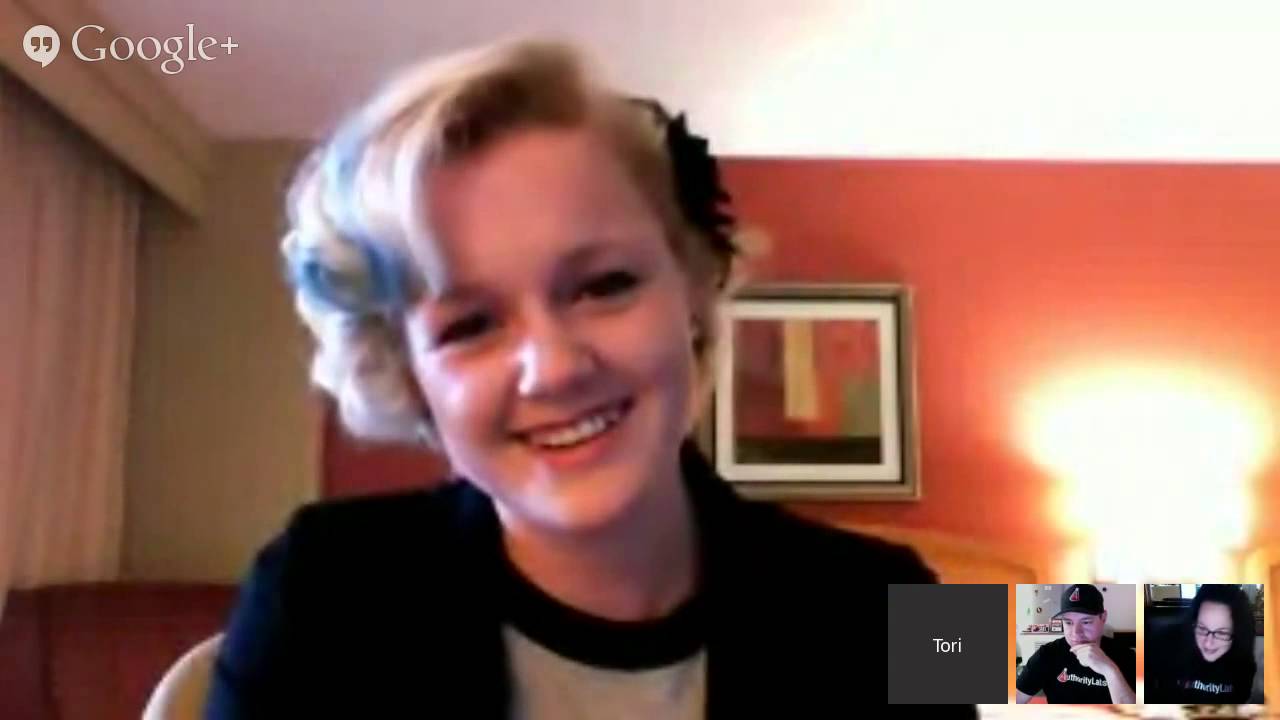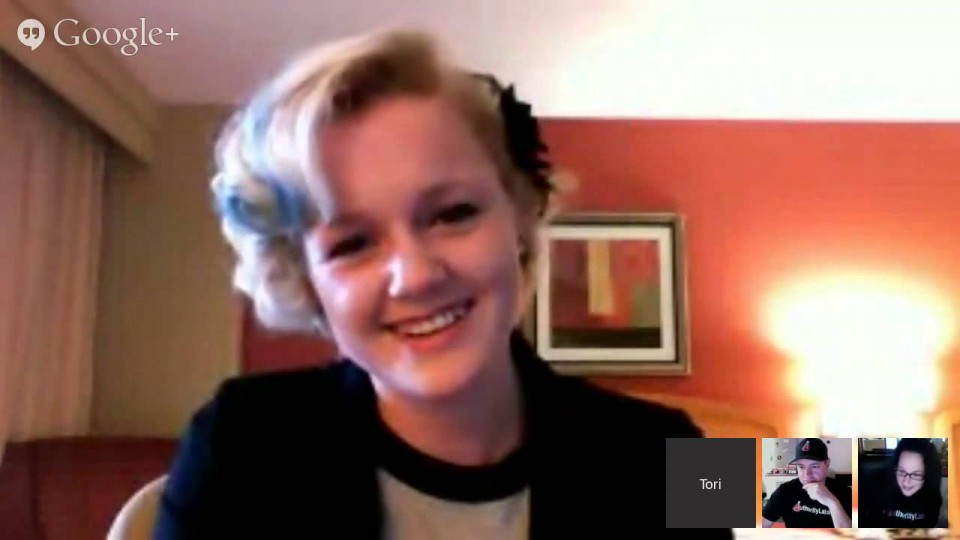Like most of the Internet marketing population, you may have some trouble using Excel. I get it. All those cells and options are very intimidating to a beginner. That is the main reason why we started 101 Wednesdays. We want to basically take your hand and walk you through some basics of some intimidating things. (Stuff like, Excel, Google Analytics, or Google Spreadsheets.)
Watch this week’s video to learn how to:
- Create a table
- Insert a chart
- Get rid of gridlines
- Format your table
- Filter items in a table
- Customize the color of your table and chart
- Change the axis options in your chart
- Add in chart titles
- Overview of Google Spreadsheets
Want more Excel?
- Beginner – Excel 101 (Excel for Noobs)
- Beginner – Excel 102 (Excel for Noobs in GIFs!)
- Intermediate – How to Transform a Basic CSV Export into Actionable Data (Video)
- Advanced – How to Create an Interactive Dashboard (Video)
We plan on having bi-weekly hangouts and our goal is to focus on tutorial-style hangouts. There will always be something to learn. If you have any questions please feel free to ask in the comments below.