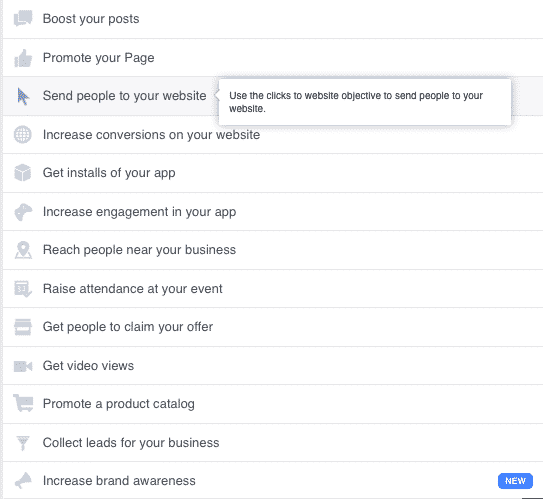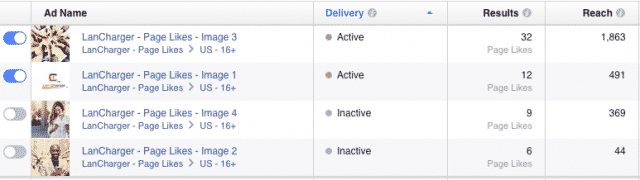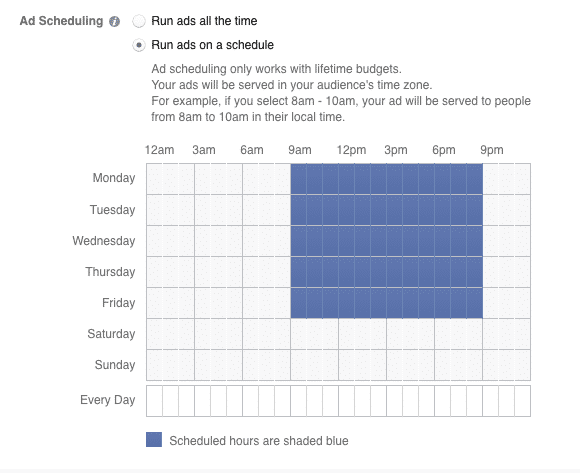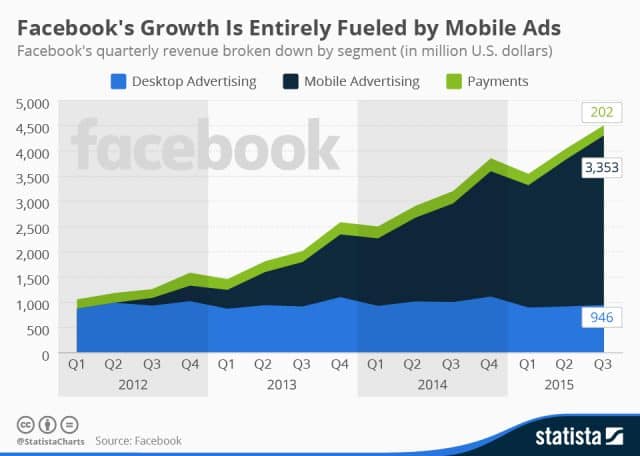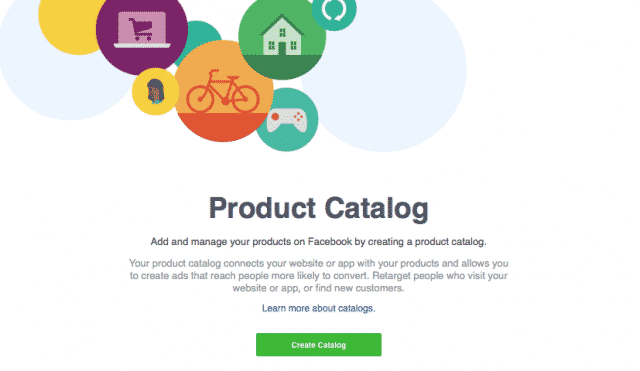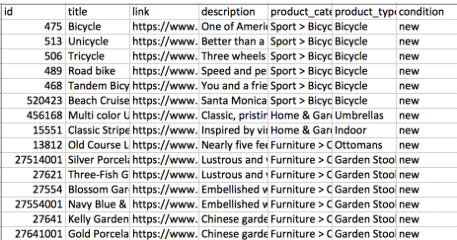Advertising on Facebook can be pretty tricky. There are tons of options for creating ads and unless you know what you’re doing, it can be intimidating trying to decide what ad type to chose from and how exactly to advertise on Facebook successfully. Especially when social advertising spend doubled in the last quarter of 2015, making it a fierce competition for bidding.
These tips below will help improve Facebook advertisements for any type of advertiser, whether it’s your first time creating an ad or your hundredth.
1. Don’t Rely on Just One Ad Objective
Even if your objective is to increase traffic to a website, that doesn’t mean the best objective is going to be an Increased Web Traffic ad. A Post Engagement ad that links to a specific page on a website may draw more visitors than an ad specifically directed to drawing traffic. This can be caused by competitive bid pricing for cost per clicks, as well as the targeting.
The best way to discover which ad type is best for your goals is to experiment with multiple types of ad objectives until you’ve found the most engagement at the lowest price. For example, if you want to increase sales online then create three different ad types:
- An Offer Ad promoting “Free Shipping” or a specific offer
- A Page Post Engagement ad to promote a carousel post featuring multiple products
- Website Clicks ad to increase traffic to the website.
Running all three, analyze which ad actually gave you the most traffic, then play with A/B testing. You may be surprised at which ad objective actually resulted in the most traffic and what the average cost per objective came out to be.
2. A/B Test Every Single Advertisement
Even though Image A has performed best on all of your platforms before, doesn’t mean it will on Facebook. Facebook is filled with an extremely large audience of completely different personalities, likes, and interests. Don’t be afraid to get creative by using different and out-of-the-ordinary ad types on Facebook, as long as you’re willing to properly test them.
Play around with different objective types to find the best ROI and then start A/B testing actual ad sets. Test multiple images and captions under the same objective to determine the lowest cost and highest result, and then test again.
Yes, this is time consuming and can eat away at your budget, but A/B testing helps eliminate how long us marketers “shoot in the dark” trying to attract our demographic’s attention, and gets us one step closer to crafting the perfect ad for ROI.
3. Study the Results
What age group is your advertisement reaching the most? Who is making the most actions on the ad? Where are they from? Studying the breakdown of each advertisement will give you better insights into who responds best to each ad, and gives you insight on how to better target future ads to a demographic who produces more actions and spend less on a demographic who isn’t responding.
A great place to analyze ad data is in the Power Editor. This advanced ad feature allows you to compare and contrast the results of multiple campaigns for the same Business page. Quickly seeing the comparison results in a graph of multiple ads will give you insight into which ads are worth continuing and which ads need to be improved or paused.
4. Specify What Days and Times to Display the Ad
It doesn’t make sense to run an advertisement at 3 in the morning if the business is a storefront only open from 10am-6pm five days a week. When creating a new advertisement on Facebook, you can specify what days and times you want the ad to show.
During the setup process of a new ad on Facebook, you have the option to designate the audience. Here is where you’ll notice a section labeled, “Ad Scheduling”. This is where you designate the proper days and times the ad should show. That 10am-6pm business should display their advertisements from 9am-7pm the five days they are open, an hour before they open and an hour afterwards to attract customers when they are most likely to be available.
This is especially true if you want to encourage calls to the business. Why display an ad asking customers to call during closed hours when no one will be available to answer? This can cause you to lose customers, miss opportunities to connect, and the chances of them remembering to call you the next day during your open hours is slim to none.
5. Tailor the Ad Specifically For Mobile Devices
Each day Facebook receives 989 million active mobile users, and more than half of all Facebook users only login from mobile devices. If you’re not targeting to mobile users with your Facebook ads, you’re doing it wrong.
Chart Source: Statista
If you want users to make an action outside of Facebook, like visiting a website or signing up for an event on a landing page, tailor the ad to only show to people who are on mobile and connected to WiFi. In the Behaviors section of creating a new ad on Facebook, target mobile device users who not only have network connection, but a good network connection. A poor connection is a poor connection, whether or not the user wants to visit the website.
Another tip for mobile targeting is to run mobile-only campaigns. Test your mobile-only campaigns against desktop campaigns for the most conversions at the lowest cost. Make sure the image or video chosen will compliment both desktop and small mobile devices, as well as the caption.
6. Use Dynamic Remarketing to Display Products
The Dynamic Ads through Facebook can connect customers as they bounce off of a website and navigate back to Facebook. These ads whisper key reminders to potential customers who recently viewed a product on your website or app.
“Dynamic ads helps us connect our large product catalog to each unique shopper with relevant and timely product ads,” said Rachel Kwan Online Marketing Manager at The Honest Company and Zach Greenberger, CEO of adMixt. “We’re seeing strong results, including a 34% increase in click through rate and a 38% reduction in cost per purchase.”
Each dynamic ad is formatted to display products that shoppers recently browsed on your website using keywords, images, and products they viewed. For example, a shopper can go to Target.com, type in bathroom rugs and click on a few different bathroom rugs to browse. Let’s say they aren’t 100% sure which one they like and decide to go to Facebook to check in on their Newfeed. Then, Whoa! One of the bathroom rugs they just looked at on Target.com appears in the Right Hand Column. This is how dynamic remarketing works on Facebook.
The process of setting up a dynamic ad on Facebook can be a little complex and time consuming at first, as you need to upload your product catalog and specify details for each product such as product ID, image URL, description, etc. But, once all of the product details have been imported and a tracking pixel setup, your ads are ready to dynamically remarket to shoppers and potential customers.