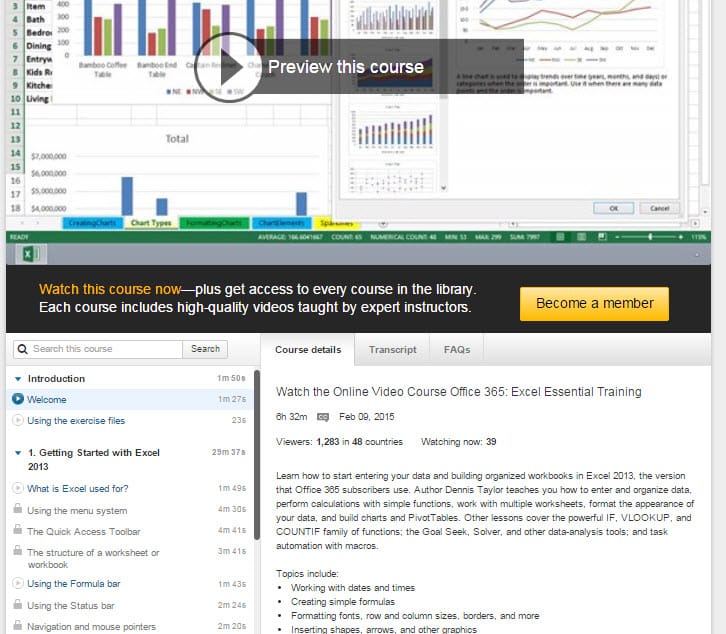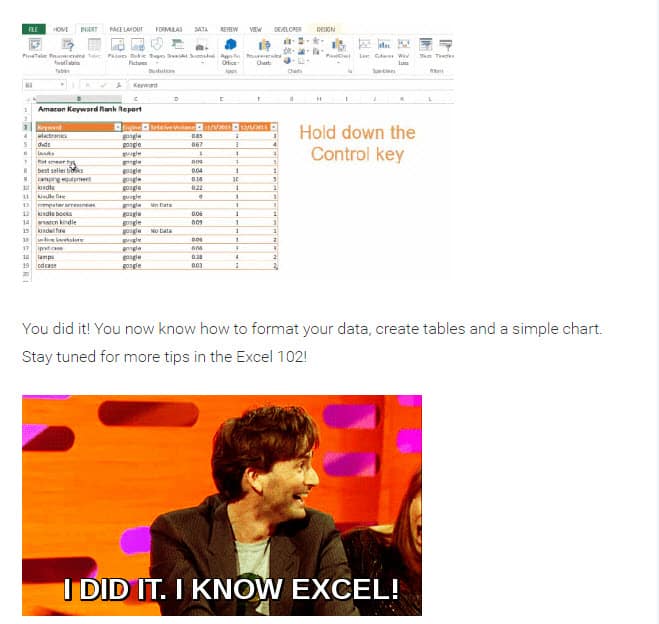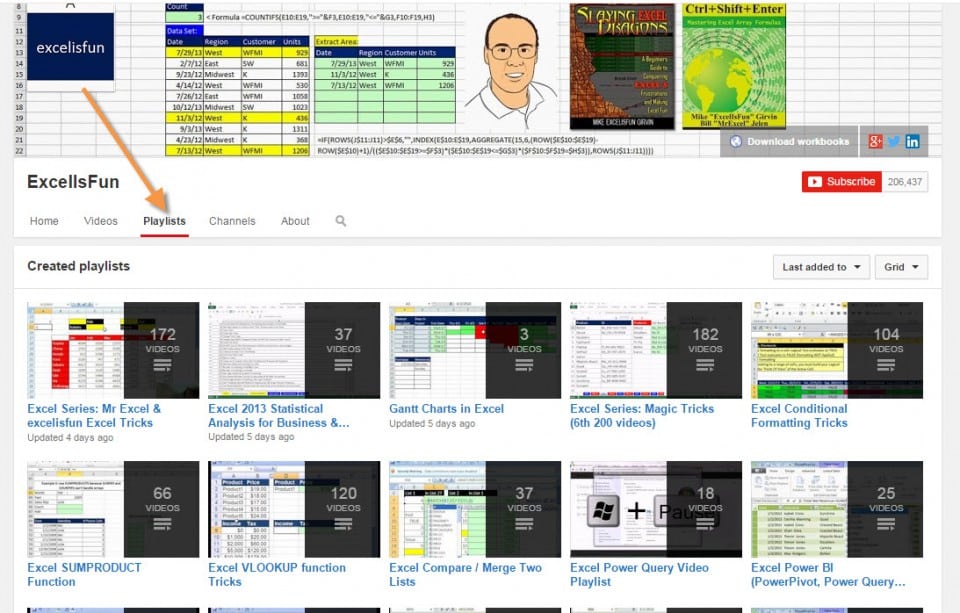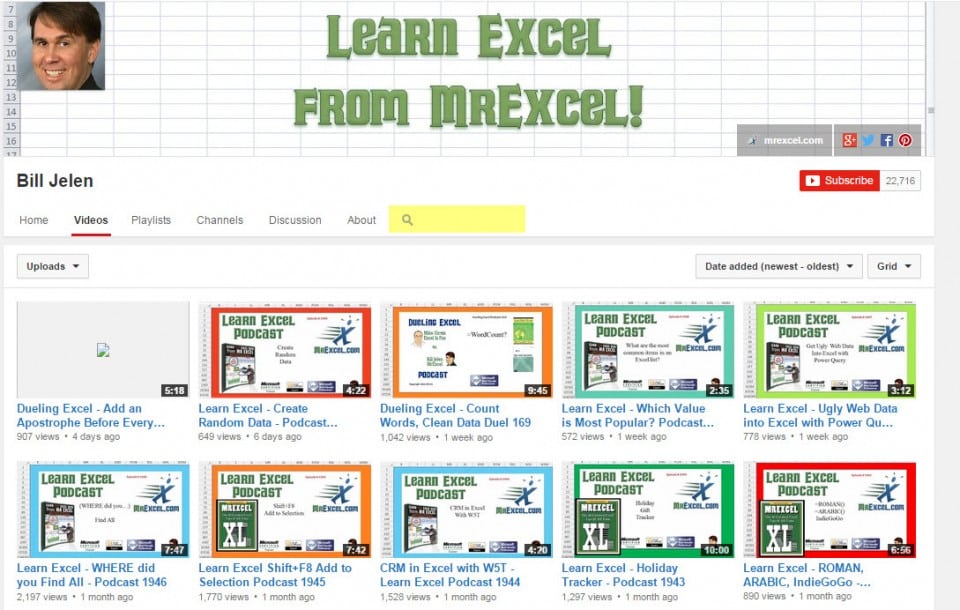Learning Excel can be an intimidating and overwhelming process for marketers. I started learning Excel at the age of 15 in my Mom’s office and didn’t think it was very exciting at the time. Now Excel and I are entangled in a complicated love/hate relationship that would challenge the 50 Shades of Grey plot line. On second thought, that isn’t saying much.
Enough about my Excel love affair. Let’s journey back to resources that first helped me learn about Excel, and resources that I still use to help me figure out more complex problems.
Laying the Foundation – Lynda Essential Training Course
If you are looking for a complete A to Z course on everything you need to know about Excel, check out Lynda.com. This site is an amazing go to for really, any online-technical-skill. This course is about six hours long. So, I would suggest taking a weekend to hash it out, or watch an hour a night for a week. Your Netflix drama series can wait for good data.
Topics:
- Working with dates and times
- Creating simple formulas
- Formatting fonts, row and column sizes, borders, and more
- Inserting shapes, arrows, and other graphics
- Adding and deleting rows and columns
- Hiding data
- Moving, copying, and pasting
- Sorting and filtering data
- Printing worksheets
- Securing workbooks
- Tracking changes
Cost: $25. This is also for unlimited access to all of their courses.
Pro Tip: Set up a reminder for 30 days to avoid a recurring payment after completing the course.
Only the Basics – Excel 101 (Excel for Noobs)
If a six hour course is too much for you right now I made a beginner Excel course for marketers. Now not to toot my own horn, but I did a very extensive blog post with animated gif walk-through on how to start using Excel as a marketer.
Topics:
- Formatting document
- Branding
- Text formatting
- Adding Tables
- Selecting, adding and deleting columns
- Creating a chart
- Formatting a chart
Cost: Free
Topics Based Troubleshooting – ExcelIsFun
If you need topic based help with just about anything in Excel, Mike Girvin does an amazing job of creating focused playlists to learn different areas that are particularly challenging in Excel. Check out these amazing topic based playlists.
I’ve personally learned a lot about formulas from the ExcelIsFun videos. I mean, when he has over 2,000 Excel videos it’s hard not to learn a lot. But the really endearing thing about Mike is that he gets SO excited about Excel. It makes spreadsheets fun!
Cost: Free
Last but not least, Mr. Excel.
Learn ALL THE THINGS – Mr. Excel
Mr. Excel was my first online and unknowing mentor with Excel. (Aside from Annie Cushing)
Mr. Excel has hundreds of videos that are geared toward which ever level of Excel user you are. He releases weekly topic podcasts on everything you need to know how to do in Excel. He doesn’t have the topics playlists like Mike, but he has great descriptions that make it easy to find videos on anything you need.
Adorable sidenote: Mr. Excel and ExcelIsFun made videos together. LOVE.
Cost: Free
Now get out there and learn everything you can get your hands on! 🙂