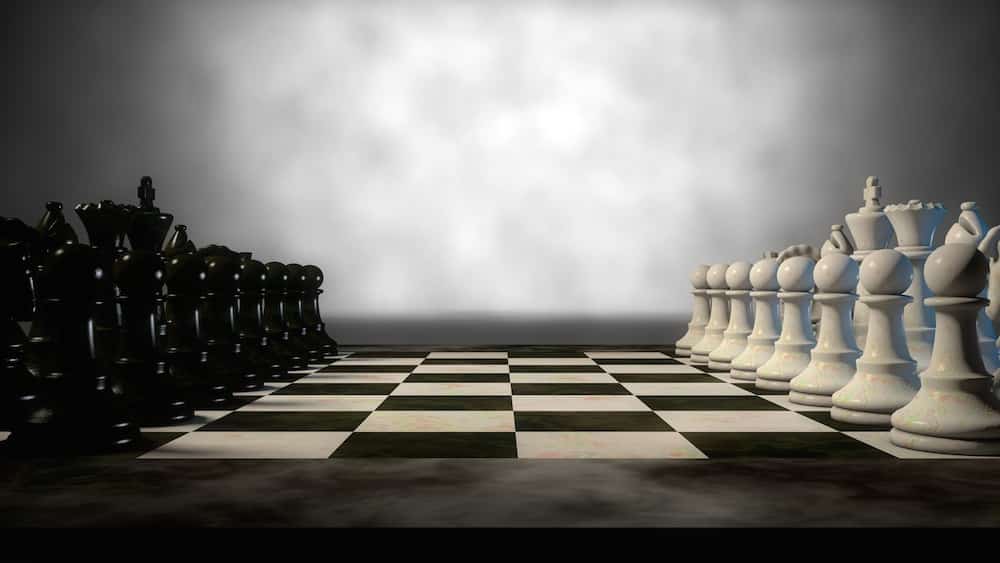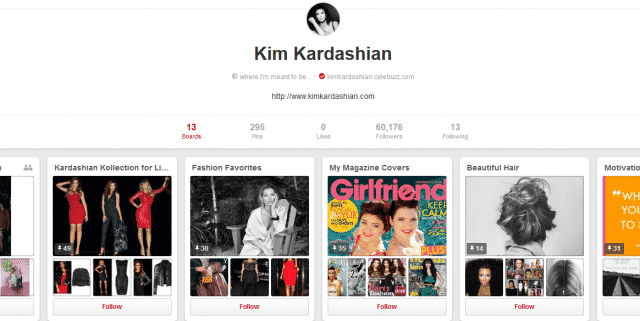Social media is everything. An obsessive habit, a communication portal for businesses and customers, a gateway to increasing links and online purchases, a consistent lead producer, and so much more. Social media marketers are well aware of this and the heavy burdens that come with managing company social profiles.
Not only is a brand exposed to the possibility of bashing, but several crises now exist due to social media and the demand for presence. Through all the chaos of managing a company’s brand online, there are many rewards: engagement with new fans, the first sale from Facebook, content shared virally on Twitter, etc.
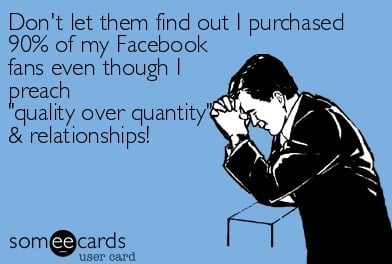
Business 2 Community organized an impressive list of online marketing statistics last December. Of the many, these social stats sum up the struggle, benefits, and why social media is such a vital part of online marketing.
- “Interesting content” is one of the top three reasons people follow brands on social media. (NewsCred)
-
47% of Americans say Facebook is their #1 influencer of purchases. (Jeff Bullas)
- 63% of millennials say they stay updated on brands using social networks and 51% say social opinions influence their purchase decisions; and 46% rely on social when making online purchases. (leaderswest Digital Marketing Journal)
-
34% of marketers use Twitter to successfully generate leads. (Jeff Bullas)
You can keep afloat through the social media updates, crises, and changes with these tips:
Optimize Social Profiles
As much as this should be a given, it’s so easily forgotten. Each social network offers different opportunities to optimize a company profile. Twitter allows hashtags in the description and tracks keywords to filter specific search results for accounts, photos, videos, and more. Facebook gives you plenty of opportunity to properly insert business information with specific hours, categories, address, short/long descriptions, etc. Don’t miss out on opportunities to connect locally and with potential new clients by forgetting to optimize your company’s social pages.
Optimizing Tips
- Verify your Pinterest profile by verifying your website. There are two different ways to verify, with an HTML tag or a meta on the website. Once verified, a bright red check mark appears next to the website, giving users a more comforting feel that this is indeed the real Kim Kardashian Pinterest page.
- Optimize Twitter images. Twitter automatically reduces images to 440 x 220 pixels. If the large image you were planning to attach with a tweet won’t be attractive that small, choose a different image that will appeal to Tweeters and the pixel requirements.
Pay Attention to Analytics
Almost every social network is now providing it’s own analytics for businesses. This leaves very little reasoning to why you’re still posting at 12:15pm everyday when Facebook has data to prove your fans are engaging best at 6:30pm. Scheduling tools like Sprout Social, Hootsuite, and Followerwonk also provide great analytics that further help analyze what fans are engaging best with.
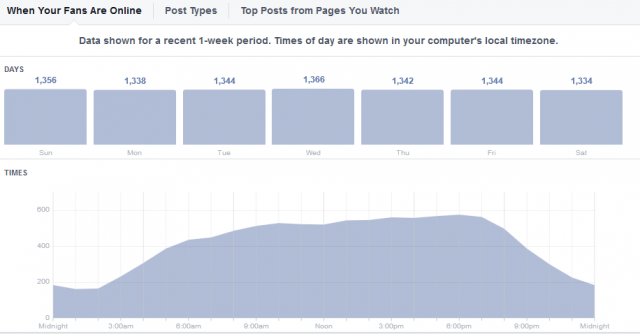
- Perform weekly social media reports that analyze each social network’s progress. The report should track how many fans/followers, increase/decrease of engagement, published posts, link clicks, etc.
- Analyze goals with results. If the goal of a company Facebook page was initially to address concerns with products and act as a customer service funnel, then analyze how often the page is receiving such engagement. Is it the type of engagement you expected? Are you responding accordingly and in a timely manner?
Time is Always of the Essence
On Monday I spent about 10 minutes writing a complaint on a company’s Facebook page regarding an experience I just had. As someone who manages several company social pages, I know the quickest way to get a response from a company is when a complaint is right smack on a client’s Facebook page, just waiting for comments from others to add on.
It’s been four days now and still no response. This is a very big, corporate company with locations internationally and a large social team who’s been posting new posts since my complaint was posted. As a user, and former customer, I’m now even more upset. Imagine how your clients and customers feel when you don’t message them back on Twitter in a timely matter.
Urgency Tips:
- Respond to engagement within 24 hours. If the engagement is negative, respond as soon as possible to help resolve the situation.
- Create notifications to notify you each time engagement is received. Connect the notifications to the email address you check most, and push notifications through your cell, as well.
Reach Your Demographic
There’s nothing worse for a user than wanting to like and engage with your brand, but being turned off by your irrelevant posts. If your audience is primarily made up of millennials, use fun, high contrast imagery that they’re attracted to. Whereas if you’re trying to sell life insurance policies to 50+ year old couples you’ll want to use stock images of people in their 40s.
Conduct research, and then do more research, about what your demographic likes and what your competition is doing. Checking with your competitors who have similar demographics will inspire you with new ideas and avoid the trial and error of what works and what doesn’t.
Demographic Tips:
- Understand what your demographic likes. Clearly you’ve done enough research to define your demographic that you should know what kind of things your demographic enjoys. Incorporate your company with those types of interests to appeal to them with similar types of posts, images, and content.
- Pinterest isn’t the perfect social network for every company. Just as LinkedIn is great for scouting potential employees and leads, Pinterest is perfect for eCommerce, fashion, and restaurants. Have a brand presence on all social networks, but concentrate your main efforts on the networks your audience will engage with most.
Humanize the Tone and Message
This isn’t 2025; we’re not all robots. Let’s communicate to our customers on social like we do in person, using real dialogue. Phrases like, “Call Today!” and “Get Yours Now!” are typical calls to action that bombard customers with an unrelatable sales feel. Sales-speak can be great when spoken correctly, but isn’t always appropriate for social media. Converse with fans and produce thought-provoking engagement they want to interact with.
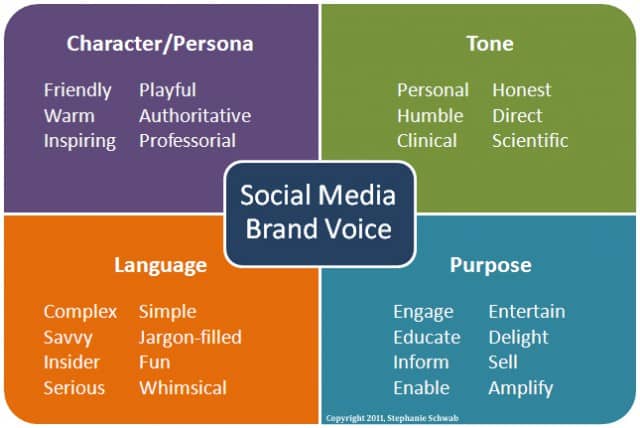
Humanizing Tips:
- Define the tone. Does your brand want to be playful, sarcastic, arrogant or persuasive? Choose a tone and stick with it when posting on social. Followers will respect the consistency of your tone, even if it doesn’t 100% match their own.
- Define the voice. A company’s voice is different than it’s tone. The voice is the more definitive style of the brand, whereas the tone is that extra spice you add to your already spicy burrito.
Handle Social Media Crises With a Stiff Drink
No one ever said managing social media pages would be easy. When a crisis hits, and they will, break open that bottle of whiskey that’s been collecting dust and get your typing fingers ready. You’ll have a lot of communicating to do.
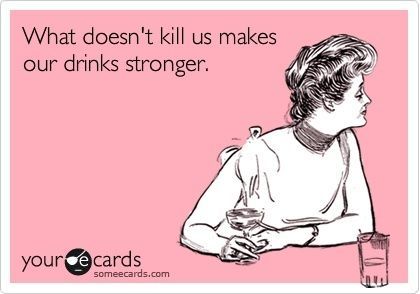
Crises Tips
- Know the difference between a standard consumer complaint and a social media crisis. When a group of fans who dislike your company create multiple social pages to badmouth and spread lies on Facebook, using your logo, that’s a crisis.
- Attack where the attack began. If the issue began on Twitter and quickly spread to Facebook and Tumblr, respond appropriately to the Tweeters, then the Facebookers, and Tumblrs. Your sincere apology needs to be seen where the comment was first made.
- Avoid an automated response. Copy and paste is not the answer to social media crisis. A real person needs to respond from the company and address concerns, either leaving their actual name as a signature or “Management”. Come up with a solution to the problem and respond uniquely to each comment.
Have a tip you can’t live without for social media management? Comment below and share your best strategies and ideas for surviving social media!
Check out Part One of this series: Crucial Reminders For Internet Marketers Part One: SEOs