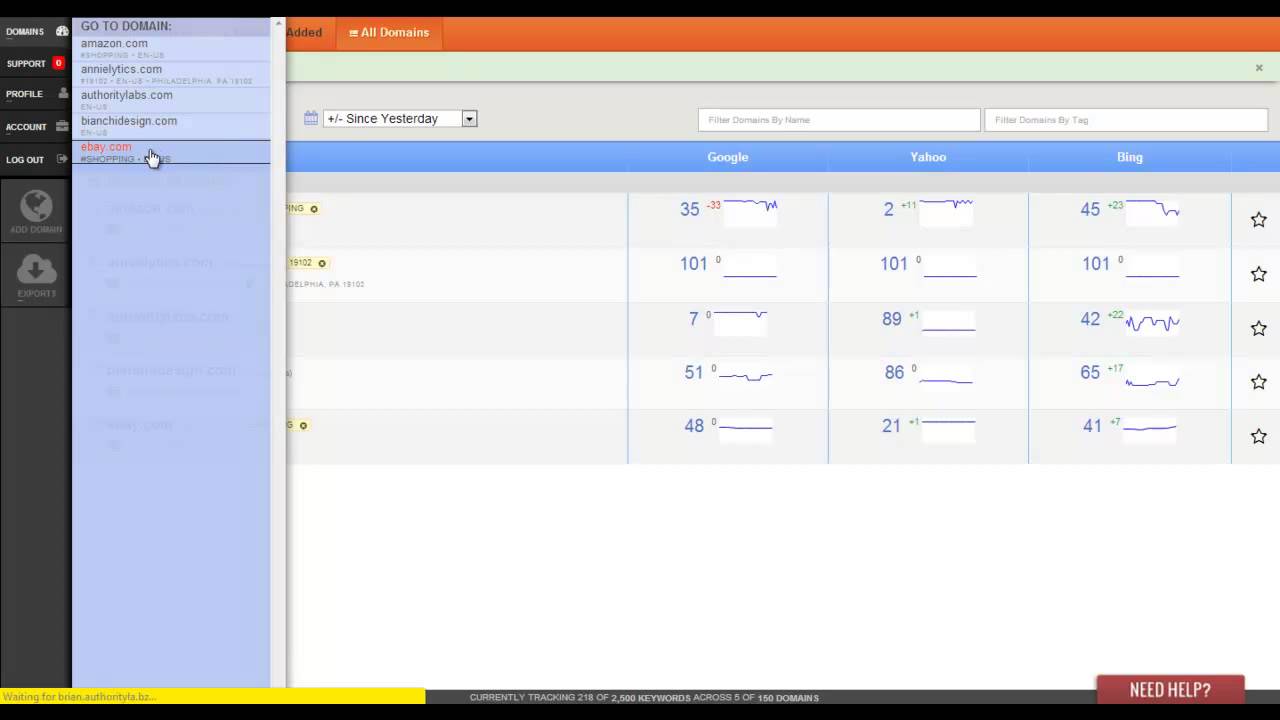If you wanted to add your domain multiple times to track different keyword sets, you can use our tagging feature to do so. To tag a domain, click the “Add Tags” button by the domain name in the upper-left corner.
Separate tag names with commas and hit Enter. You will be able to see the tag from the dashboard page when viewing your domain list.
To remove tags, simply click the “x” in the circle on the right side of the tag.