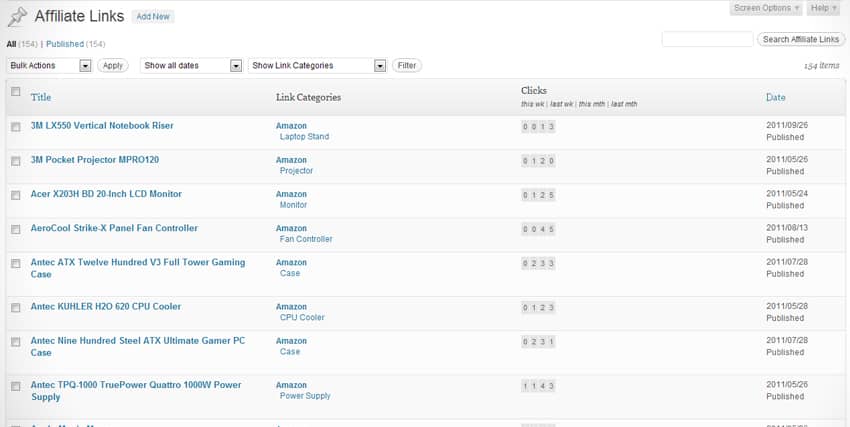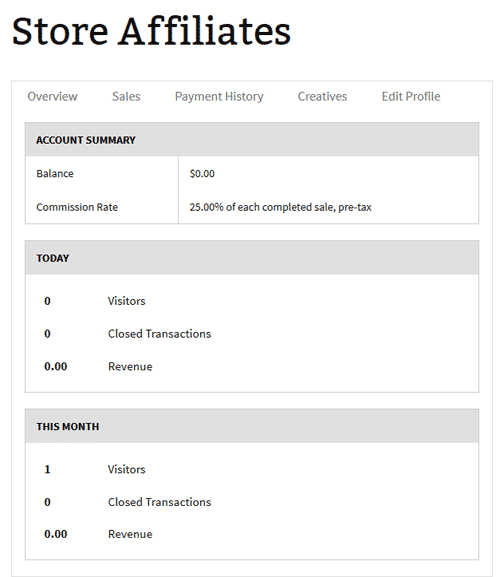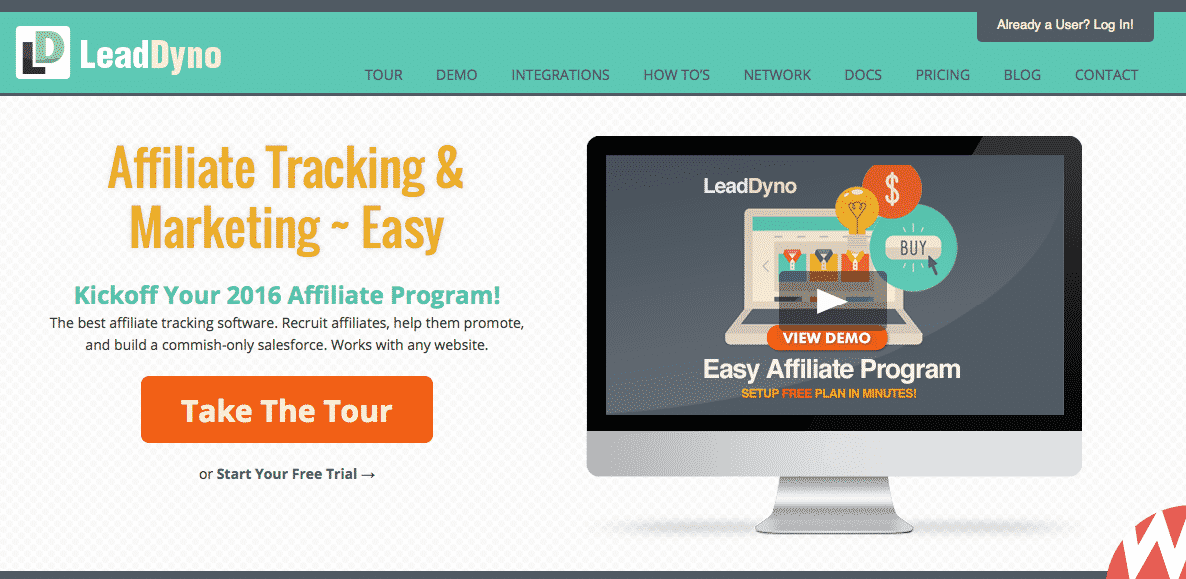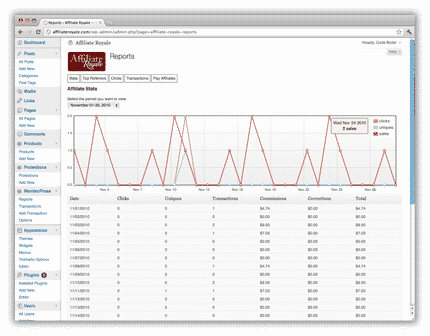Affiliates are a great way to drive traffic to your website, increase sales, and exposure. Having multiple affiliates can help a business grow faster, but is also difficult to manage and track. Each new affiliate means new links, traffic, and sales from your website, all of which need to be accounted for and can be time consuming to track manually.
That’s why we recommend using an affiliate plugin to help manage all of the data and transactions. Adding an affiliate plugin to your WordPress website can create an automated system for managing, paying, and collecting data for multiple affiliates and products. Another bonus for adding a plugin versus using a third party affiliate program is that your website and affiliate information is all in one place, making quality control a bit easier and more affordable.
As with any WordPress plugin, there’s a variety of plugins to choose from, each with their own pros and cons. Read on to explore the different pros and cons and discover the best affiliate plugin for your WordPress website.
AffiliateWP
The AffiliateWP plugin was made to compliment WooCommerce for a seamless affiliate management and ecommerce integration. Together, both plugins work hand in hand to make the purchase and affiliate process smooth for businesses. Pricing ranges from a $49 monthly membership all of the way up to $449 one-time payment.
Pros:
- Have a lot of affiliates to manage? With AffiliateWP you can add an unlimited number of affiliates to the plugin.
- The reporting feature calculates how much an affiliate has sold, made, and over a specific timeline.
- If you began with the Affiliates Pro plugin, you can quickly and easily migrate all of your affiliate information to AffiliateWP with one-click.
- Matches coupon codes to specific affiliates. This is a great way to track what kinds of coupons are performing best, and for which affiliates.
- Integration is simple with all major WordPress ecommerce and membership plugins.
Cons:
- Although data is automatically tracked, you still need to log into WordPress and check the plugin frequently for any updates and to double-check the tracking process.
- You have to add on several features that would normally be expected with an affiliate plugin for WordPress. Although this isn’t 100% a con since most of the add-ons are free, it is still an extra step in the setup and management process.
ThirstyAffiliates
The ThirstyAffiliates plugin has a primary focus on the linking portion of affiliate tracking. This plugin helps track link sources, as well as which affiliates are tied to which links to help increase new visitors and purchases. ThirstyAffiliates is a free download for WordPress with plenty of add-on options.
Pros
- It’s free! Most affiliate plugins have a monthly or initial price attached to them, but ThirstyAffiliates offers free downloads for WordPress.
- Create custom affiliate links with shortening and link cloaking ability: (yourwebsite.com/recommends/your-affiliate-link).
- Offers DoFollow and NoFollow options for affiliate links.
- Unlike other plugins that redirect affiliate URLs, ThirstyAffiliates gives you the control to create a link once, and reference it as much as you’d like.
- Sort the different links into categories to help make managing an affiliate network easier.
Cons
- There’s been a few errors associated with broken links using ThirstyAffiliates, but luckily their support team is responsive and has been able to resolve a majority of the broken link issues.
WP Affiliate Manager
With WP Affiliate Manager you get a full-featured plugin, technical support through user’s forum and upgrades for free. A great benefit of WP Affiliate Manager versus other affiliate plugins is that you can choose how much data you want to track with affiliates. This plugin has a free version, as well as a Single Site $39 download and the $97 Developer Option.
Pros
- Integrates with WooCommerce, WP eCommerce, Jigoshop, Easy Digital Downloads, S2Member, and more.
- Affiliate login option so affiliates can log in on their own to get an ad code and information about products and services to promote.
- Emails are automatically delivered to affiliates when an action has been made or payment processed.
- The emails are also customizable so you can restrict the information that is released to affiliates.
- Two payment options: You can either pay affiliates a percentage per sale or a flat rate.
- Unlimited amount of affiliate space for storing multiple affiliate data.
Cons
- People have reported issues with the PayPal Mass Pay feature which is supposed to allow you to pay a large group of affiliates at once through PayPal.
LeadDyno
This affiliate plugin shines with its easy installation and setup. Using a 14-day trial or signing up for a monthly subscription, LeadDyno is both a WordPress plugin and third party software for affiliate management. To begin with LeadDyno, you must choose from their monthly $49, $59, or $79 memberships and then install the plugin.
Pros
- Provides a thorough lead tracking software so you can diagnose exactly where a lead came from, not just which affiliate the lead came from.
- Integrates with WooCommerce immediately, as well as Shopify, PayPal, and other e-commerce affiliate programs.
- Ability to set a specific domain to track if you have multiple sub-domains.
- Quick and simple installation process for WordPress.
Cons
- Since LeadDyno wasn’t originally created as a WordPress plugin, the plugin version of the affiliate tool can have more issues than the actual software itself.
Affiliate Royale
Track how many clicks each affiliate drives to your website, along with sales and how much to pay each affiliate with the Affiliate Royale plugin. Affiliates can also access their own information by logging into the Affiliate Dashboard. There are two pricing tiers for Affiliate Royale, the $85 Merchant Edition and the $165 Developer Edition.
Pros
- Great plugin for membership types of WordPress websites.
- Easily monitor affiliates’ clicks, sales and payments.
- You have the ability to create your own banner and links for tracking.
- Affiliates can easily work with the plugin by signing up, logging in, and managing their own dashboard.
Cons
- Since Affiliate Royale isn’t a free plugin, you cannot select the plugin from inside of WordPress. You must purchase the plugin and manually upload it into WordPress.
Are you an affiliate marketer? Comment below with plugins you’ve had the most success with.