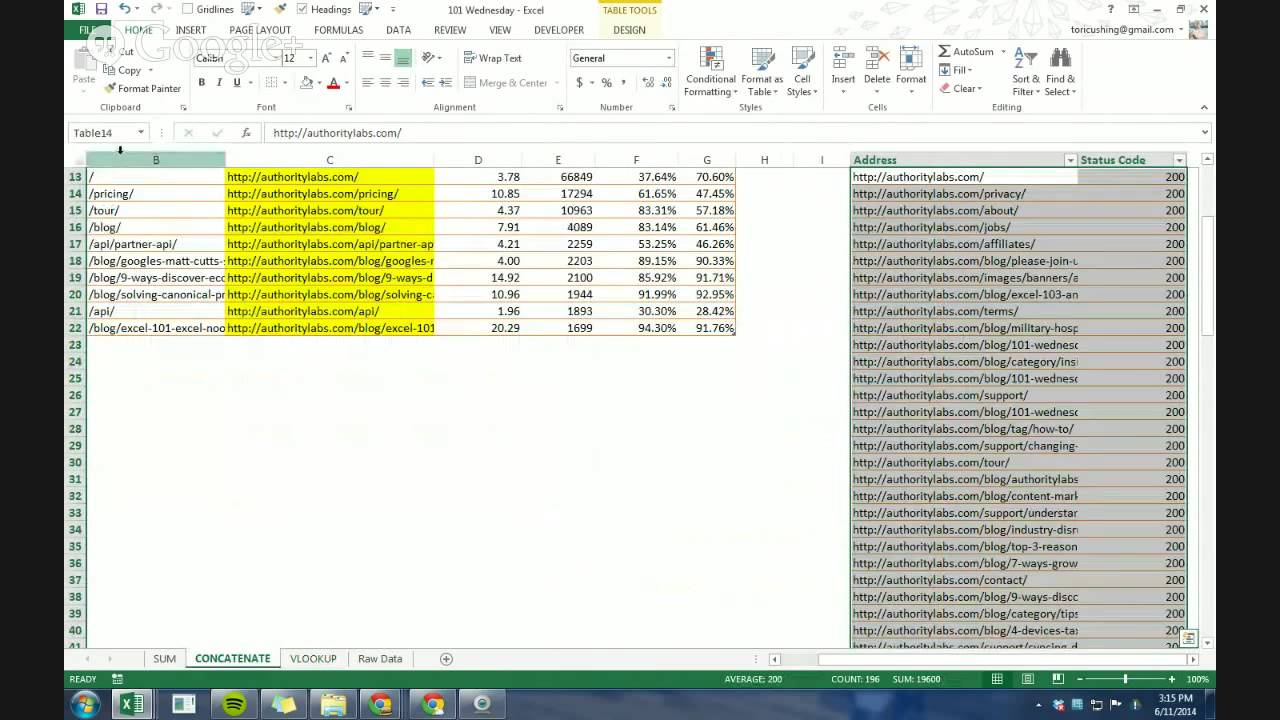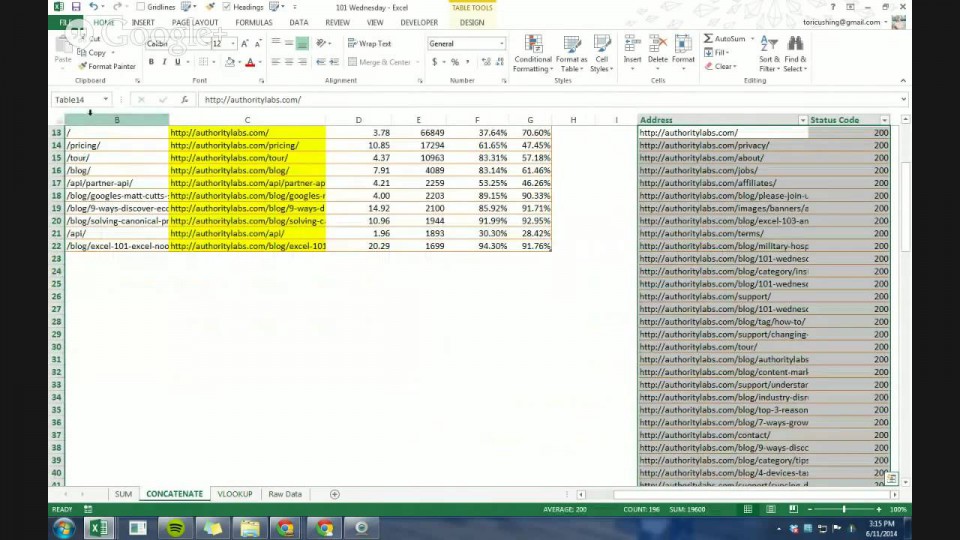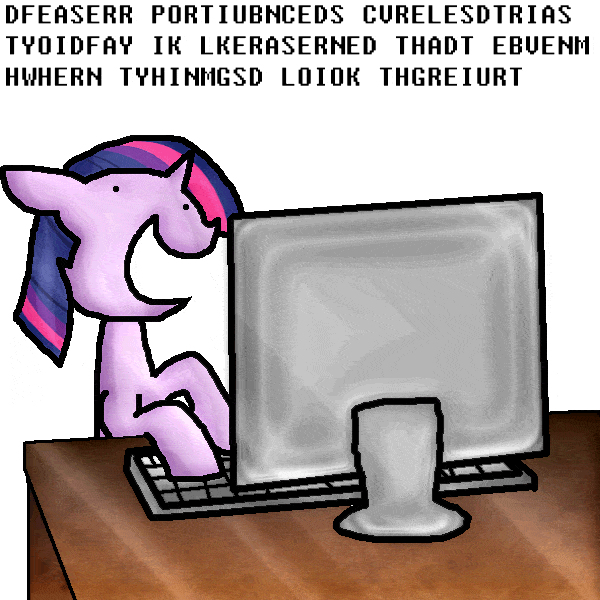Formulas in Excel are basically the keyboard shortcuts of any program. They make operating through large data dumps 10x faster. Do you spend time copying and pasting over and over to combine or look up data? Then this tutorial will be the start of lots of time saved. You’ll be pony status at the end of this 20 minute hangout.
In this tutorial I started with a simple SUM formula and went over how to use it to take the sum of two cells or a range of cells.
Next, is the the CONCATENATE formula. I used this to combine combine two cell’s contents, for one. But more importantly combine the text string “https://www.authoritylabs.com” with the URLs I exported from Google Analytics. (Jump ahead to CONCATENATE.)
Lastly, is the VLOOKUP. The idea behind VLOOKUP is that you can search for something in a data series and return it if it has the proper credentials. I went through this process step by step. (Jump ahead to VLOOKUPs.)
Some ProTips I covered were how to:
- Use Find and Replace
- Paste Special (so that you can edit a formula’s final value)
- Keyboard shortcut for selecting whole columns of data
- Screaming Frog shout-out
- Formula tab in the Excel Toolbar
Here’s the document for you to practice on your own!
Do you want more awesome Excel tips? Check out my latest post Excel 103 Annotating in Excel!
Or catch up on any 101 Wednesdays you might have missed on our YouTube Channel.