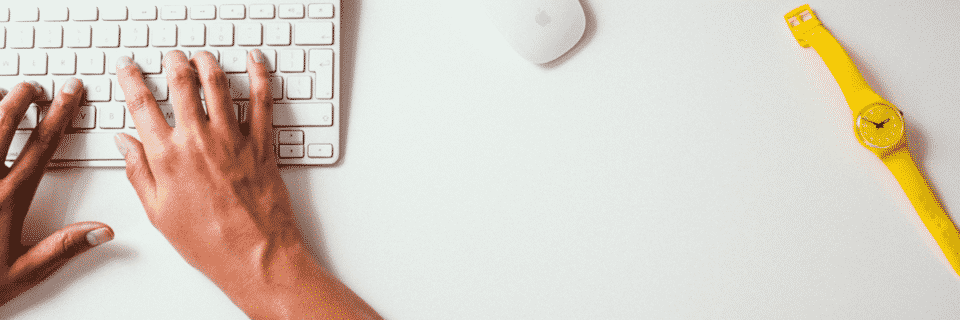You’ve decided to syndicate your content. Your syndication partners have agreed to add rel=canonical tags back to your original content, so you’ll never have to worry about syndicated content appearing in search or syndication partners outranking your original content, right?
Not necessarily.
Recently, Glenn Gabe reported an issue where both original content and syndicated content were indexed and appearing in search even though canonical tags were used correctly on the syndication site—and the content was identical on both sites.
So if you’re going to allow other sites to syndicate your content, it’s not enough to just make sure they include a canonical link that points back to your site. You also need to make sure that the sites syndicating your content aren’t outranking your site and stealing your clicks.
Monitoring Content Syndication’s Impact on SEO with AuthorityLabs
If you’re concerned that content you’ve syndicated on other sites might be outranking your original content, you can use AuthorityLabs’ Rank Tracker to monitor rankings on both sites and see who’s coming out on top.
Related: 15 Unique Things You Can Do with AuthorityLabs’ Rank Tracker
For example, I wrote a post for Zapier a few months ago that was syndicated on Fast Company. If I wanted to make sure that Fast Company’s syndicated version wasn’t outranking the post on Zapier for its target keywords, I could set up tracking in AuthorityLabs for the individual URLs of both posts, then sync those domains to see the rankings for both posts side-by-side.
Start by adding the URL for the original blog post by clicking “Domains” > “Add Domain.”
For this domain, we’re going to use the URL of the original blog post:
Under “Group Name,” we’ll create a new group for monitoring syndicated content:
Click “Track Domain(s)” to save your changes, then add any keywords you’re targeting with that post.
Finally, click “Add Keywords” to start monitoring rankings for those keywords for that specific URL.
Next, repeat the process above using the URL of the syndicated post:
When you’re finished, find both posts on your AuthorityLabs dashboard under your new syndicated content group, then click the sync icon to sync rankings for those domains. This will let you view rankings for all of the keywords you’re tracking on both sites side-by-side.
It takes a few minutes for AuthorityLabs to gather than ranking data and set up the report. When it’s finished, you can click the magnifying glass icon.
Now, you have a report showing how each URL is ranking in Google, Bing, and Yahoo for its target keywords. As you can see, both posts are ranking in all three search engines for their target keywords, but luckily, Zapier’s post outranks the syndicated post on Fast Company in each search engine.
However, if that wasn’t the case—if Fast Company was outranking Zapier—it would be time to consider if syndicating your original content is helping or hurting your site and business.
If you want to track the rankings for your site and your syndication partners, sign up for a 30-day free trial of AuthorityLabs.
Should You Keep Syndicating Content if it’s Negatively Impacting Your SEO?
If the content you’ve syndicated to other sites is outranking your original content, your knee-jerk reaction might be to stop syndicating your content. But there are a few things you should consider first:
- Is your syndication partner sending lots of referral traffic to your site? If the amount of traffic you’re generating from referrals from your syndication partner is equal to or greater than the traffic you could anticipate getting with higher rankings, it may be worth continuing to let the site syndicate your content.
- Does your site have a poorer user experience than your syndication partner? If your site loads slowly, is crammed from top to bottom with ads and auto-playing videos, or has other UX issues, it’s possible that your syndication partner is outranking you because of those issues. Conduct an audit of your site and resolve poor experiences.
- Is syndicating your content boosting your brand awareness or driving new business? If your blog isn’t very popular on its own yet, there is some value in syndicating your content on more popular sites. It’s worth asking your customers how they heard about your business and seeing how many of your conversions came from syndication referrals.
If you’ve validated that you don’t have technical or user experience issues that are impacting your rankings and are confident that you’re not getting the benefits of increased traffic, brand awareness, or revenue through your syndication efforts, it’s probably time to stop syndicating your content and start focusing on building your own audience and improving your SEO.
You Can Use This Approach to Monitor Stolen Content, Too
Sometimes, two versions of your content appear in search not because you’ve syndicated your content but because someone else has scraped and published your content.
When this happens, you can submit a DMCA takedown request to try and get the content removed. However, this gets time-consuming if your content is getting stolen often.
So while it might not be ideal, sometimes it’s worth saving yourself the time and just monitoring the rankings of the site that’s scraped your content to make sure it’s not threatening to outrank your own content. Then, you can resort to a DMCA takedown request only when it looks like the stolen content is competing with your original content for clicks.