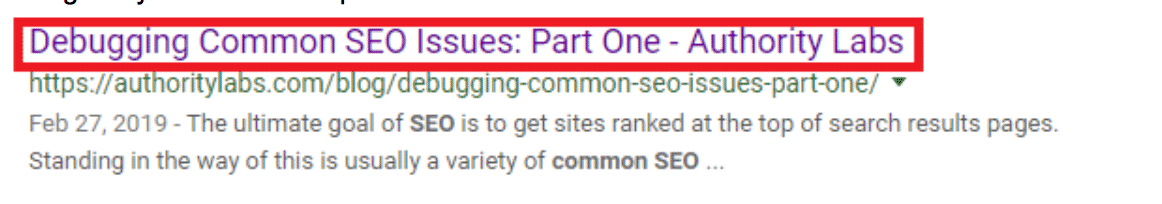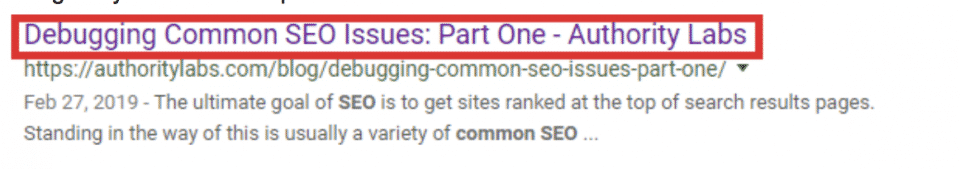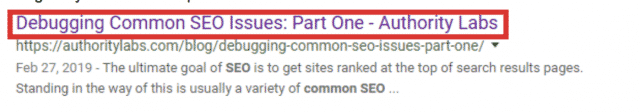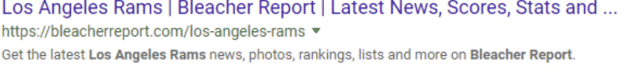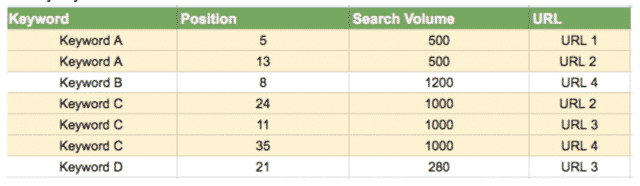We have now come to the third, and final, part of our guide on common SEO issues. In parts one and two, we covered technical SEO issues and SEO issues when creating content.
For the third chapter, we will focus on miscellaneous obstacles in search optimization. Specifically, keyword optimization issues and how to write better meta descriptions and titles for SEO.
If you’ve caught either of our first two discussions on diagnosing and resolving these frequent problems with search engine optimization, then you know the jist by now. For the newcomers, we give a brief overview of the importance of each topic, in this case meta descriptions, meta tags and keywords.
Then, we explain a few of the common problems associated with each topic. This allows website owners to identify if these are the issues negatively affecting their own search rankings. Finally, we breakdown some solutions to help resolve the issue and get your SEO efforts back on the upwards climb.
I. Meta Descriptions Issues
Meta descriptions are too commonly overlooked by website owners and SEOs because they don’t directly impact rankings and there’s no penalty for including them or not. However, they do indirectly influence SEO because they entice search users to click.
You can think of them like a small sales pitch for a user to click to your website. Thus, they have a direct correlation to your traffic, click-through-rates and other important metrics.
Duplicate Or Boilerplate Descriptions
Again, this isn’t a penalty-inducing crime, but it is going to undervalue the potential power of your meta descriptions. After all, every page of your website is (or at least should be) different in some way. In order to effectively encourage a click, you want your meta description to be custom-tailored to showcase the unique content on that page.
When you use a stock, duplicate meta description for all, or even just some, of your pages, then you lose this helpful, enticing blurb about the page. Search users will often read a meta description before clicking a link to see if the source is actually answering their question.
Writing unique meta descriptions, however, can be time consuming. And, given that they only have an indirect impact on SEO, this task typically end up at the bottom of the to-do list for many webmasters.
Meta Description Keyword Issues
We’ll breakdown content-specific keyword issues momentarily, but keywords are also a concern in our meta descriptions. Too few keywords mean your descriptions may not signal well enough to the search engine and its users as to what content is on the page; too many keywords, on the other hand, can easily disenchant these users and search engines by appearing spammy or low quality.
Finding the middle ground between too few and too many keywords is really a matter of only including the terms that make sense for the given page.
For example, this page deals with SEO issues. I could reiterate that by including other terms like technical SEO issues, on-site SEO issues, etc. But, in the limited space of a meta description, would quickly come across as redundant and spammy. Instead, I would opt to include other terms like meta description optimization, keyword problems, etc.
Obsessing About Word Counts
I’ve heard this question a number of times, “how many words should my meta descriptions be?” There’s isn’t an exact answer, which means I always have to respond with everyone’s least favorite answer: it depends.
There’s a few things to consider here. First, the maximum allowable character limit is 320, but Google will often truncate this, unless the description is highly informative. Thus, in most cases, You’ll want to aim for around the old standard of 155. That’s still a lot of space.
However, trying to always reach that ceiling on every description will not only take up a lot of time, but it may not lead to much additional value. A longer description that feels stretched may even detract from your descriptions’ effectiveness.
We also have to think about the device of the user. Mobile screens are smaller and navigating a longer blurb can be cumbersome. This presents another reason why a longer meta description isn’t always the best route.
Ultimately, a better answer to the proposed question is: the best meta description length is however long it takes you to accurately, but concisely, describe the content on the page and entice that vital click.
SOLUTIONS:
- Start with an audit: We’ve previously talked about the power of having a content and SEO auditing solution available to use. This allows you to take an overview look at all of your pages and content assets, including their meta descriptions. You’ll be able to see which pages have meta descriptions and where you still need to provide this pitch-like introduction.
- Prioritize: Like Rome, your meta descriptions don’t have to built in a day. Prioritize the pages with the most valuable content where you want users to click through to and start drafting those meta descriptions first. You can also look at your audit and identify the pages that have meta descriptions, but poor traffic/CTR. This could be a sign of an ineffective meta description that needs to be adjusted, either in content or keyword usage.
II. Meta Title Issues
Alongside your meta description blurb is the meta title:
This adds another layer to the ad-like presence of the meta description from prior. It’s the very first thing that searchers are going to see, which makes it incredibly crucial for drawing in web traffic from SERPs.
A lot of the insights shared about meta descriptions can be applied to meta titles as well.
(Still) Obsessing About Length
The recommended character length in a title is approximately 60 characters. Once more, that dreaded “it depends” comes into play here. This is because Google doesn’t actually truncate titles based on character counts, but pixels. Otherwise, youcouldmashwordstogetherlikethis and fool the character counter.
In terms of pixels, some characters, like an uppercase W, use more. Smaller, lowercase letters, like i or l, will use fewer pixels. Your meta title could stretch beyond that 60 character limit and not be cut short. Or, it may be shorter than 60, and be snipped because of exceeding the pixel limit.
This is why avoiding your CAPS lock key when crafting titles is a good idea. (Plus, it looks incredibly spammy!) It’s also why you see a lot of meta titles that are structured with “pipes,” because these use very limited pixels.
Like descriptions, the goal here is to ensure that you are delivering a concise, valuable title that effectively demonstrates what a search user can expect to find on the page.
Duplicate Titles
It’s easy to avoid this pitfall on blog pages, as each content asset has a different title. It really becomes a concern on sites with a large ecommerce presence, where there are many different, but closely related, product pages.
Many of these pages will likely have the same or very similar products on them, perhaps separated only by color, size or another quality. This makes it very challenging to write unique titles for each.
Recently, I discussed product page SEO tips and took a close look at meta titles for these similar pages. The formula I like to use is:
Primary Keyword – Brief Description Modifier – Brand Name – Bonus Benefit
This is the structure I’ve found to work best for my needs, but you can feel free to use your own. The takeaways here are the idea of always including a primary keyword and, when relevant, including a brand name.
The brief description modifier is what I use to incorporate a long-tail term or offer that unique element to the title.
SOLUTIONS:
- Audit and prioritize: The solution here is no different from fixing poor meta descriptions. First, run an audit on your site and make sure that all of your pages have unique meta titles. Then, investigate pages with below average traffic. Is there something that can be done to the meta title to better attract clicks?
- Test titles before publishing: There’s some free web tools, plugins and other solutions that allow you to test your meta titles before posting to see how they may appear in the SERPS. This can be really handy, especially if you’re fluttering around that 50-60 character mark and are worried about truncation.
III. Keyword SEO Issues
The final category of SEO issues is problems with keywords, specifically in our copy and content. Keywords help us get our pages in front of search users by matching the content on our pages to their queries.
These are the words, phrases and questions most crucial to the understanding of our pages and the website as a whole. Effectively targeting search queries through keywords can yield incredibly powerful SEO. But, there are some issues that can limit this positive impact.
Keyword Stuffing
Back in the prehistoric days of Google and SEO, keyword stuffing was an extremely popular, and effective, strategy. The Google algorithm had an understanding that if a page mentions “best mountain bikes” a lot, then the page must be about mountain bikes and have a great deal to say about them. Sounds logical right?
Well, it didn’t take long for SEOs to catch on and suddenly keyword stuffing was about as rampant as steroids in baseball during the 90s. Naturally, this produced terrible experiences for users when they found themselves on a page that just kept saying the same words over and over again.
Looking for the best mountain bikes? There’s lot to know about the best mountain bikes like what the best mountain bikes are and where you can buy the best mountain bikes around. We have a lot of best mountain bikes for sales that you can pick from and buy the best mountain bikes. Best mountain bikes.
Keyword optimization is all about finding a responsible balance between including important search terms and delivering content and copy that is valuable to visitors and still readable.
You don’t want keywords to get in the way of your content flowing nicely.
SOLUTIONS:
- Check for keyword stuffing: Whether you have an auditing tool available or simply use the Ctrl + F function and enter keywords to see how many times they appear on a single page, you need to check if you’re overusing these terms. It’s also good to read each page to make sure that the content flows and reads easily. The content needs to be easy to understand; keywords should not detract from the information that you’re trying to get across to site visitors.
- Look for alternate terms to reduce stuffing: If you have pages that are over-optimized for a keyword term or are hard to read because of overuse, then you need to make some edits. You can help alleviate some keyword stuffing by using synonyms for certain terms or focusing on long-tail keyword phrases. These tactics will give over-optimized pages some much-needed word choice variety.
Keyword Cannibalization
Most SEOs and website owners understand that keyword stuffing is a dead practice. Keyword cannibalization, on the other hand, is a much more common and contemporary threat affecting websites.
Keyword cannibalization occurs when you have a lot of different pages that are all targeting the same keyword. This can cause you to essentially pit your pages against one another for rankings. You’ll be splitting your authority for those pages and actually hurting your ability for a single one to rank high enough to matter.
Most standard content auditing tools or keyword planners will allow you to create a keyword matrix to see what the top keyword is on each page. This is an example of a SEMRush matrix to identify keyword cannibalization:
This is a really important table for identifying possible keyword cannibalization. If you have a lot of pages that all are pushing for the same keyword, like ‘Keyword C’, then you have an issue.
That said, keyword cannibalization isn’t always bad or worth correcting. If you have two or more pages ranking in first, second and other high positions in SERPs, then it’s actually great. A user sees your site multiple times at the top of the SERPs and instantly knows that you’re the authority on the topic.
SOLUTIONS:
- Remove or reconfigure offending pages: The simplest solution is to remove low value pages that are cannibalizing the efforts of your more important URLs. This is easy if they are old or unimportant pages; you can simply remove them or use a 301 redirect to point to the more valuable page. The real obstacle is when you have multiple pages competing for the same keywords and multiple of the pages are areas of your site you want or need to keep. Then, you have the option of configuring the page in a new way so it ranks for a different keyword. You can also collapse these pages into one. This method prevents you from having to delete any content, but you may have to do some rewriting.
- Canonicalization: Alternatively, you can use rel=”canonical” tags to signal which keyword piece you want to be the primary or master page. We used this solution to solve duplicate content in part 2 of this guide. The canonical tag will signal to Google that it can merge the authority, clicks and other ranking metrics from the other pages onto this primary page, thereby preserving your ranking and eliminating the cannibalization.
Conclusions
This concludes our three-part series on debugging SEO issues. While I’ve labeled these “miscellaneous issues,” they are still crucial angles to look at when boosting your site’s rankings and removing possible obstacles from achieving that first or second slot.
While we’ve covered plenty of common optimization issues and their sources, there are certainly many uncommon problems that can arise too. These can be harder to diagnose and resolve because of their obscurity.
To help add to this discussion and provide as much help to webmasters as possible, I encourage you all to feel free to share some of your own SEO woes in the comments. This will allows us to continue solving these SEO mysteries and expanding this guide.