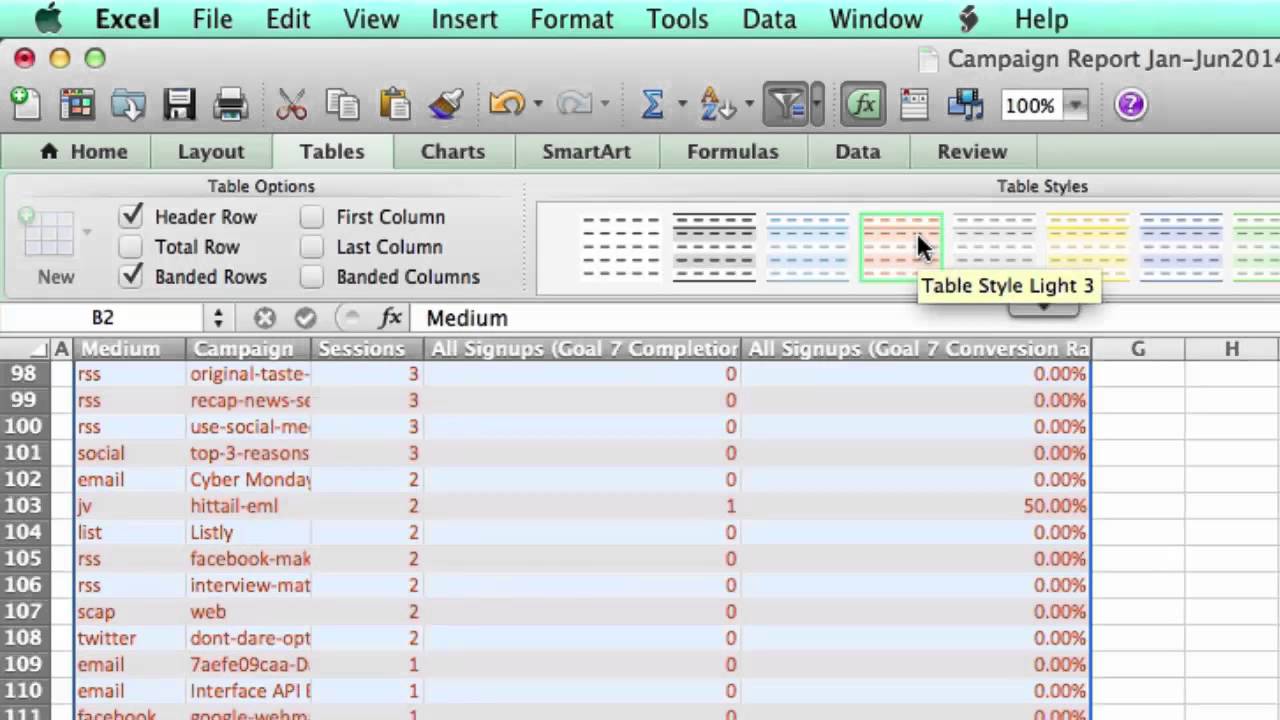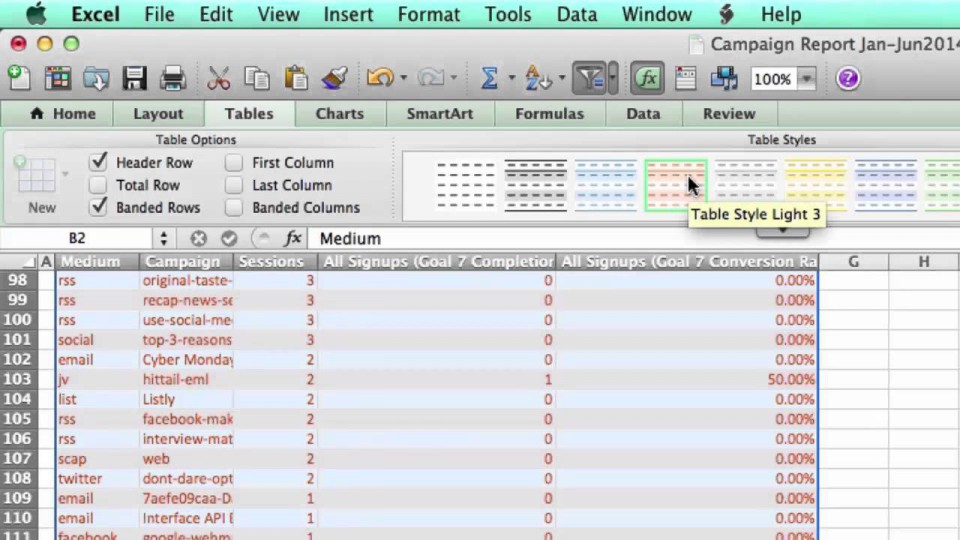My first impression of a Pivot Table: They are scary, confusing monsters that always make your data look funky.
Once I got over the intimidation of them: They are the magical, unicorn warriors of the Excel world.
The main thing that Pivot Tables do is … pivot … your data. Just like you would while trying to get a couch up a small staircase.
Pivot tables also allow you to automatically summarize and deduplicate your data, filter by multiple metrics, and organize the data in ways that regular tables can’t even dream about.
This time I made two tutorial videos. One on the PC and one on the Mac. I know, it’s because I love you all so much.
What I cover in the tutorial video:
- Add in Pivot Tables
- Format Pivot Table with branded colors
- Importance of a Raw data tab
- Hack for changing PT column columns
- Filter by multiple metrics
- Change number formatting on in a column
- Add in Sheet titles
- Format Pivot Table with branded colors
- Select data with three different keyboard shortcuts
Get the practice file here. And skip to the Mac tutorial here.
Enjoy!