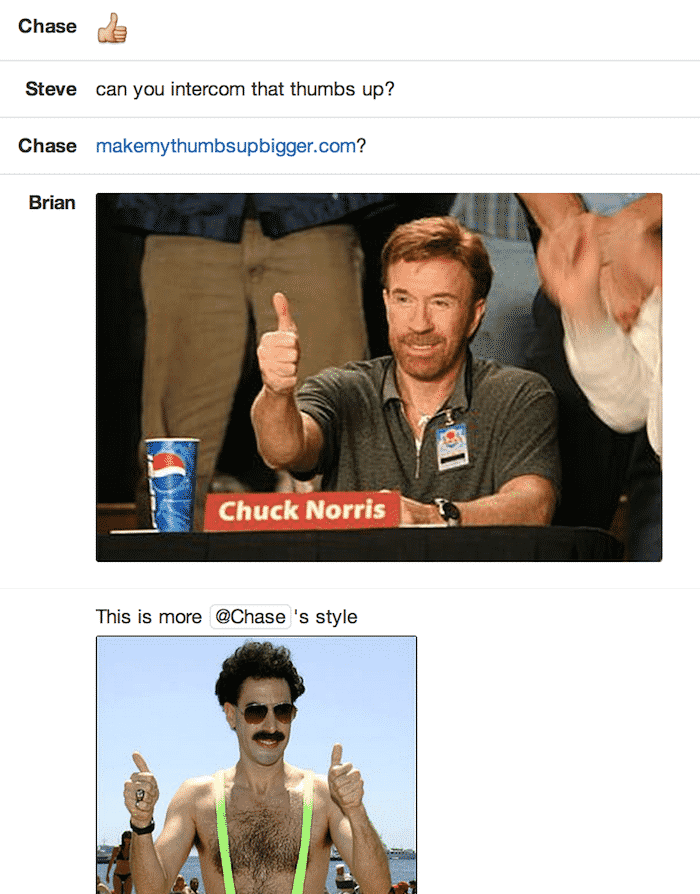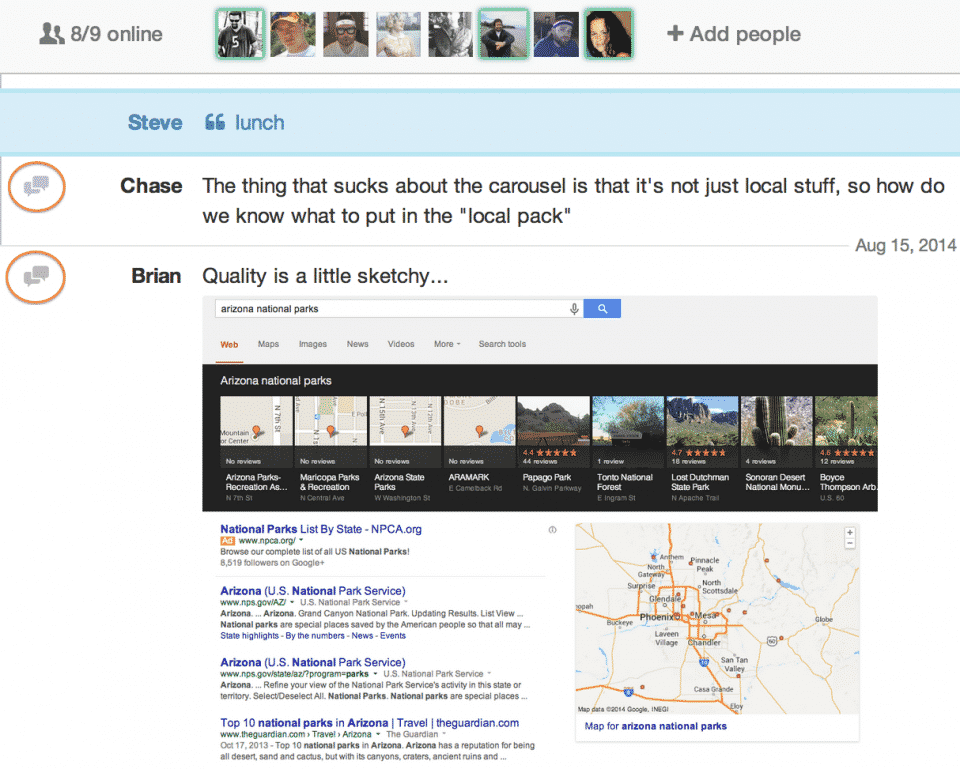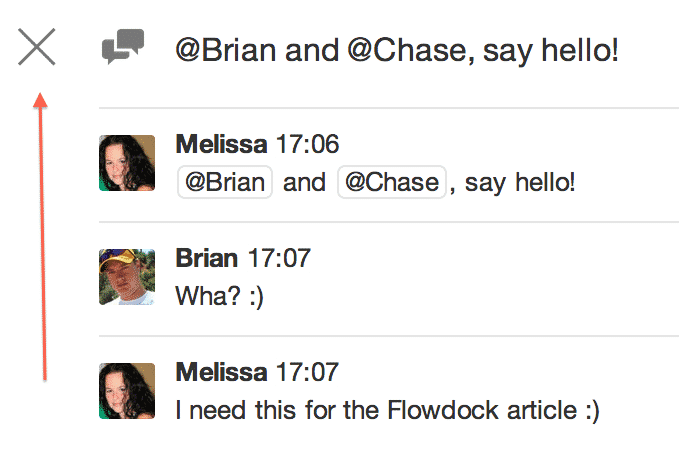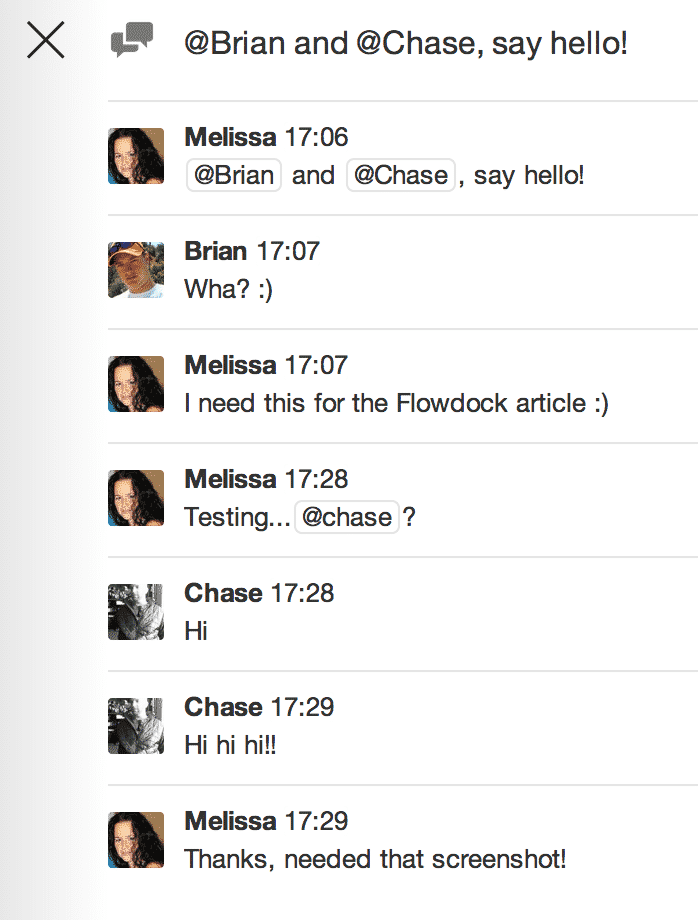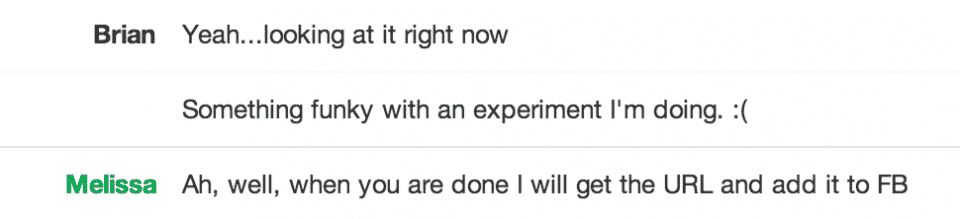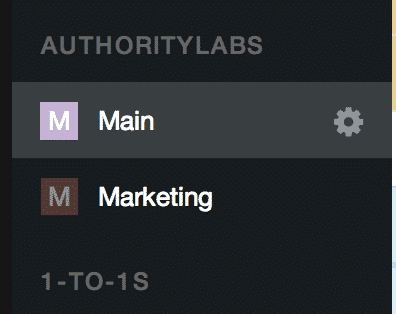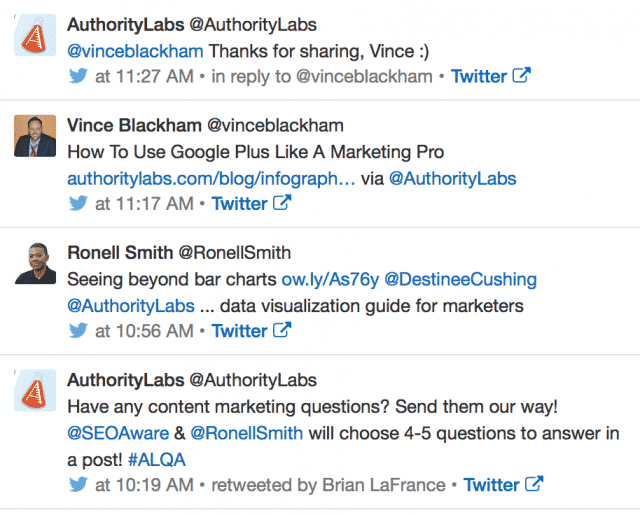AuthorityLabs uses Flowdock for communication and it has become a tool I really enjoy using on a daily basis. It is so easy to use and it is a great way to stay in touch with everyone throughout the company. I am going to break down the parts of this tool that I love and show you how it works. Perhaps it will come in handy for your company.
The “Main” Area
We have a “main” area where everyone can speak to one another at the same time and/or keep each other up-to-date. I like this because I can easily see what is going on, even if I am not a part of the conversation. Anytime you manage social accounts you need to know what is happening at all times and this tool keeps me informed.
Let’s look at some examples of how the tool works. In this first image you can see how multiple conversations are handled. Clearly Steve went to lunch and notified everyone. Chase was talking about the carousel (see the purple icon next to his name?) Well, that is a different conversation than Brian’s; he has a gray icon.
So, I can see multiple conversations and am able to reply to each conversation specifically by clicking on the icon next to someone’s name. Here is how it looks with an individual conversation:
When you click on a specific conversation the “main” screen with multiple conversations disappears and just the conversation you chose appears. As you can see above there is an “X” which allows you to turn that convo off and just go back to “main”.
So to review, I can go to the main area and see all public conversations and reply to each of them individually…and I know when people go to lunch!
Tagging Folks
In the image above you can see that I used “@Brian and @Chase.” By using the @ symbol these specific people get a notification that someone is talking to them. You can also see that Chase did not reply in the message above, so I tagged him again and…
Individual Conversations / 1-to-1s
There are times when I need to communicate with Brian, Chase or another team member and the rest of the crew doesn’t really need to be bothered with the discussion. All I have to do is click on someone’s name and I am in a private area and can have a 1-to-1 conversation.
Flows or Rooms
You can create different Flows (I call them rooms) for different teams. We have a marketing “Flow” where everyone on the marketing team can brainstorm, look at data and share information. There are other flows for different team members. This option allows everyone to interact with their teams in a clean format and an easy-to-use interface.
These conversations are archived so you can always go back and find a file or an idea you discussed, but haven’t executed yet (been there).
Customized & Informative Sidebar
In the the “main” area Flowdock has a sidebar that shows the entire team everything that is happening socially. These social search results include what is happening on Twitter and we push Trello, Github, Papertrail, rss, and some custom internal data into that sidebar as well. Everyone can see what is happening all the time.
Most Importantly, Bonding
The folks at AuthorityLabs are spread across the U.S., however when you watch them talking day-to-day they are as close as any family I have seen. I think that the work environment Chase has created enhances this closeness, but I also believe that Flowdock helps the closeness continue. Flowdock allows fast and easy conversation where people can interact, show their personalities and support one another. Everyday I am clearly entertained by the humor of the team and the “main” area is where it all happens.
Why This Chat Software?
Well, this is the best I have used. The UX is great, the features are outstanding, file sharing is easy and the mobile app comes in handy, everyday. You can also integrate many project management tools and the pop-up notifications are helpful because I have a lot going on all the time. With this tool I can be gone for an entire day and come in and easily catch up. I have never had a glitch or a problem arise; it is solid and runs well all the time.
So basically, I love Flowdock and I recommend it for companies that need teams to be able to communicate across offices or even states. If you have any questions please comment below.