Instagram is full of opportunities for businesses. With over 40 million users, there’s a good chance at least part of your demographic has an Instagram profile and logs in regularly. Which makes it a great social network to advertise on, especially with Facebook owning the network.
Since Facebook purchased Instagram back in 2012, Instagram has improved for the better. One of the many improvements has been the release of advertising to all businesses. Instagram advertising started out slow and steady, just allowing a few of the big players to post sponsored posts in our Feeds. After finding success, Facebook opened the Instagram advertising doors to all businesses, even small and local companies.
After expanding it’s advertising partners, Instagram advertisements morphed into multiple ad design types, allowing videos to be up to 60 seconds long and including the Carousel Ad feature to display multiple images within one ad. With multiple objectives to choose from, and now different ad design types, there’s several ways to create a successful ad on Instagram. But, as with all advertising, it’s best to go above and beyond the basic steps and create advertisements that perform for both the consumer and the business.
Follow the tips below to help improve your Instagram advertising skills and give users a better reason to double-tap a sponsored post.
Choose Your Objective Wisely
Like advertising with Facebook, Instagram offers several different objectives and goals to accomplish with sponsored posts. Each objective is specific to a different kind of goal and can help increase brand awareness, website traffic, app installs, video views, and more. The key is to choose the right objective that fits with your business goals. Take a look at the objectives below and see which aligns best with your business goals.
Clicks to Website
When a user clicks on a sponsored image on Instagram that has a Clicks to Website objective, the user is asked if they would like to go to the website. If so, the user clicks to agree and is directed to the designated website. The available ad formats are: Photo, Video, and Carousel.
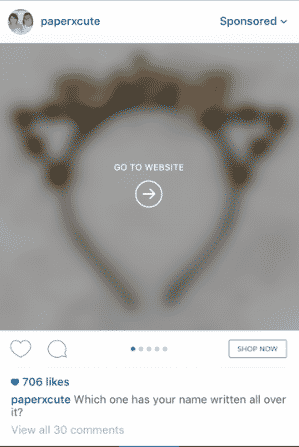
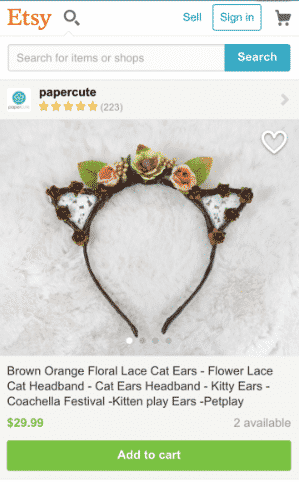
Website Conversions
Similar to the Clicks to Website objective, this objective encourages people to take a specific action on your website from clicking on a sponsored post on Instagram. The available ad formats are: Photo, Video, and Carousel.
Mobile App Installs and Mobile App Engagement
Spread the word about your new mobile app on Instagram with these two sponsored post objectives. Both objectives help introduce a new app and can help increase app installs and engagement. The available ad formats are: Photo, Video, and Carousel.
Video Views
Just released a new video on the blog? Create a sponsored post on Instagram with a Video Views objective. Give a sneak peek of what to expect using a video and entice users to click to watch. The available ad formats are just video.
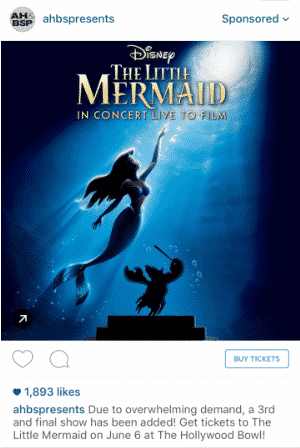
Reach and Frequency
Need to reach a large audience? This objective will get your sponsored post the reach it needs, as well as greater control over the type of message frequency. The available ad formats are: Photo, Video, and Carousel.
Page Post Engagement
Similar to a post engagement ad on Facebook, this objective targets users who are most likely to engage with the sponsored post. The available ad formats are: Photo and Video.
Mass Awareness
Have something important to say? This one’s for you! Get your message heard, whether it be a new sale, a presidential election, or an article that needs to be read. The Mass Awareness objective will drive awareness to a broader audience and guarantee impressions and placement in the top ad position of Instagram’s feed. This objective is only available through Insertion Order, which means you have to connect with a sales partner for availability.
Publish Content a Brand Can Stand Behind
It’s beginning to become repetitive, but there are still businesses publishing content that makes people question, “why?”
- The photo is slightly pixelated
- The text of the ad doesn’t make sense with the image
- There is no call to action, anywhere
- The person in the image doesn’t represent me
Instagram calls for a visual appeal to each post that moves people and inspires them. It is one of the most creative social networks and has a specific type of demographic that is pleased by visual elements so you need to create content that is impressive and exciting. Here’s a few different tips t0 help improve your advertisement content:
1. Be consistent with the type of image and filter. If a user clicks from the sponsored post to view the business page on Instagram, the rest of the images should resemble the style of the image used in the ad. For example, if each image has a soft hue filter, or bright contrast, mimic the same kind of style for the sponsored image.
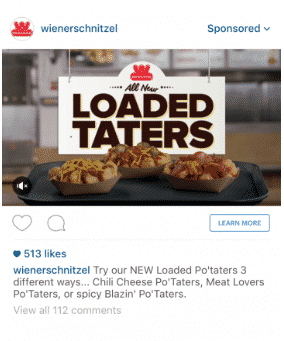

2. Don’t be afraid to get artistic. Regardless of what kind of industry you represent, any business can have a creative presence on Instagram and in their advertisements. The more artsy the image, the more likely it is to be engaged with. It adds a level of excitement when an Instagram advertisement from a dentist offers a unique perspective, instead of a stock photo image of a white jacket and a straight smile.
3. Avoid looking like a sponsored post. Feel free to add a logo or text to an Instagram ad, but tread lightly. You want to blend in with the Feed, and not stand out as an advertisement.
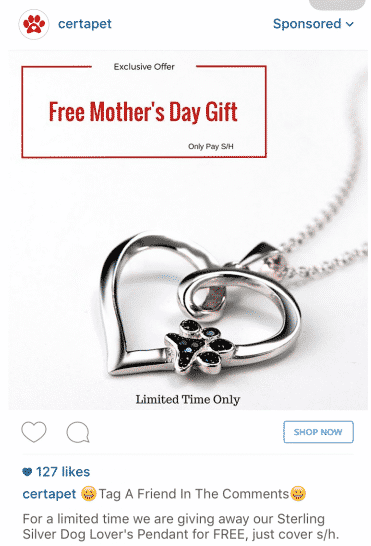
Experiment With Different Ad Types
After narrowing down the perfect objective for your Instagram advertisement, choose a format that will get the point across best. Each ad type has a different design feature to compliment and better display your message. Keep in mind that not every objective comes with each of the design options below, so be aware of ad format compatibilities.
Photo Ads
Photos are the foundation of Instagram and the simplest way to display an ad. Photo ads help businesses tell their story using creativity and impressive imagery. Choose an image that will inspire your call to action and one that aligns with the caption.

Video Ads
Now 60 seconds long and available in landscape format, video ads on Instagram are one of the most powerful ways to attract an audience. A minute can give a business plenty of time to get their message across, and leave room for a few interactive shots.
Carousel Ads
A Carousel ad allows a business to post multiple images in one ad. Users swipe right to see additional images and can click on a call to action button to jump from Instagram to a website to learn more.
Create a Memorable Link
Lots of businesses join Instagram to increase engagement with their demographic and increase brand exposure. But, a major player in taking the time to manage a business Instagram account is to increase traffic to a blog, website, landing page, or product page.
Include a URL that is easy to remember if the advertisement objective isn’t “Clicks to Website”. The easier a URL is, the more likely people will be able to type it into a new browser and visit the link. Use URL shorteners like Bit.ly and Hootsuite to customize the URL and create a shortened version.
Don’t Use Your Facebook Audience For Instagram
Some specialist may disagree with this suggestion, but we can all agree that Instagram is a different animal than Facebook. Out of the 400 million Instagram users, there is some overlap in the amount of people who have both an Instagram and Facebook profile and login regularly to both. But, people come to Instagram to experience something different than Facebook, a more unique Feed.
Facebook is a great place to catch up on baby photos, keep track of old friends you’ll properly never meet for lunch, and talk to businesses with. Whereas, Instagram is headquarters for fisheye lens, broad landscapes, and trendy selfies. That’s why you don’t want to use the same exact audience targeting for an Instagram ad as you do for Facebook. Customize the audience to still reach your demographic, but attract a more specific Instagram audience and let Facebook reach a broader audience since they clearly have more fans available to reach.
Have you advertised with Instagram before? What are some of the do’s and don’ts you came across? Comment below to share your experience!

