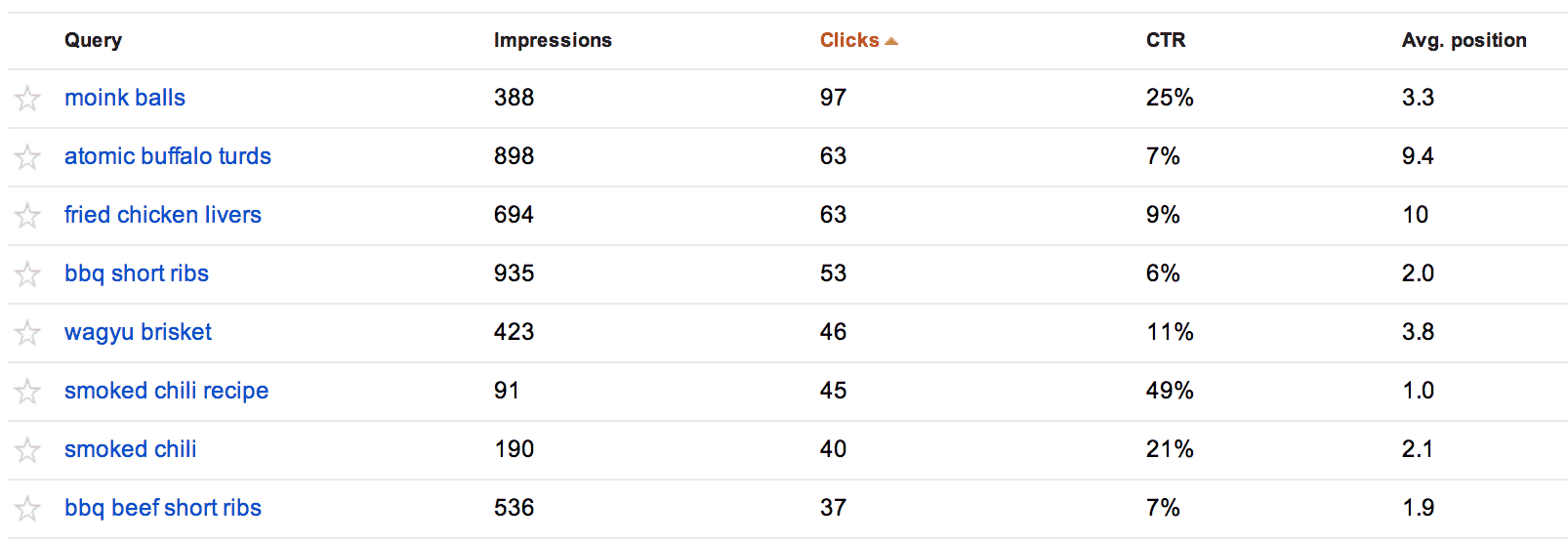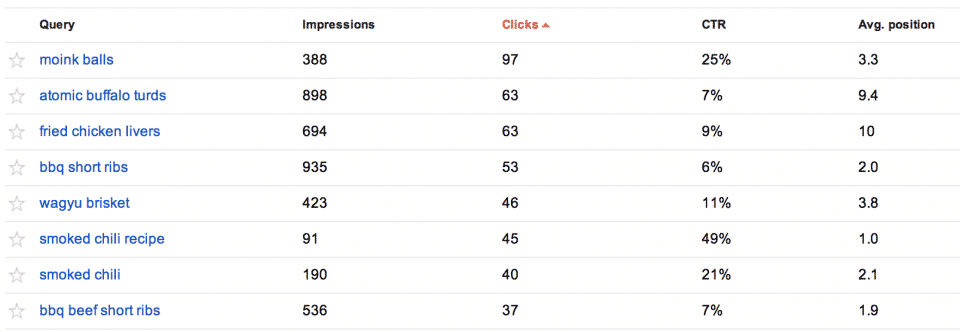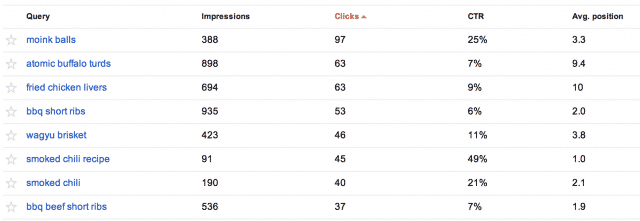Have you logged into your Google Webmaster Tools account recently?! If not, you should because you now have new data available. Google has added exact click numbers into Webmaster Tools. This data is great for figuring out actual click volumes and clickthrough rates from the SERPs. Google Webmaster Tools has its limitations, but could be used as part of an overall analytics strategy. Of course, no data source is perfect but having as much as data as possible always helps. This is as close as we’re currently going to get to seeing solid traffic data for specific keywords.
Take a look at the screenshot example below. As you can see in the Clicks column this previously would only show estimations and ugly data like “<10” but now you can actually see the exact number of clicks received for each keyword.
Here are a few quick ideas for integrating the data into your AuthorityLabs account:
- Segment out top traffic keywords and track them separately so they are easier to quickly view and manage
- Find low traffic, high clickthrough rate keywords and track those to make sure rankings are improved. Some may be long-tail keywords and those may be worth breaking out into additional segments for tracking.
- Look for high impression, low CTR keywords and track where they rank. These may be skewed due to things like image search being counted as ranking positions by Google. It’s important to track these and make sure they rank in the organic SERPs. If they do not, this is a good opportunity to improve rankings.