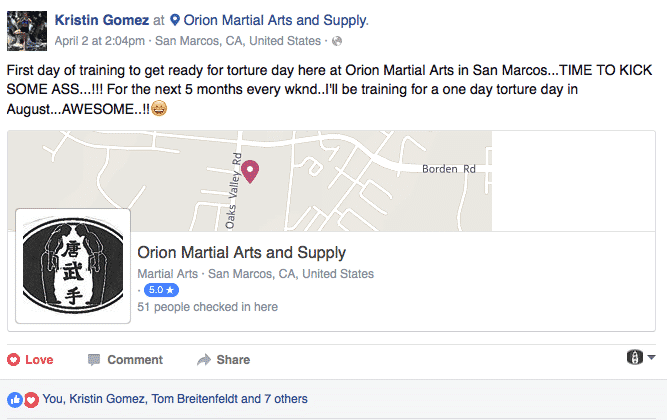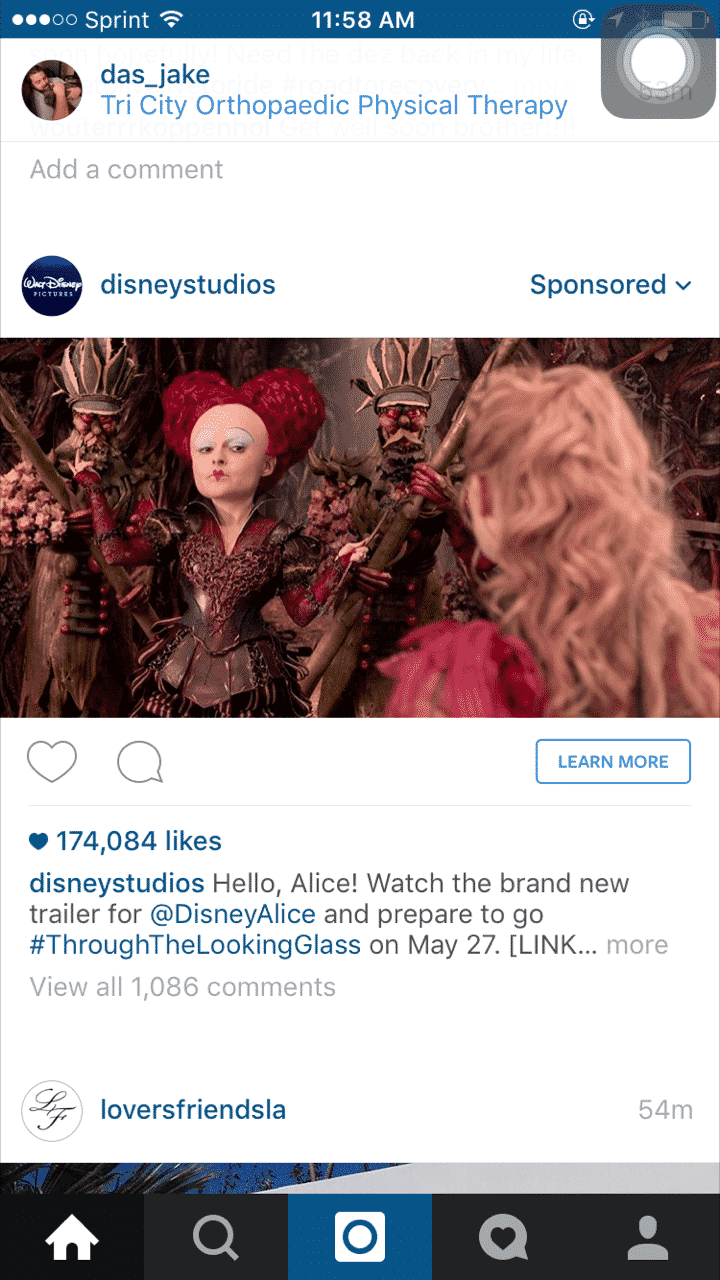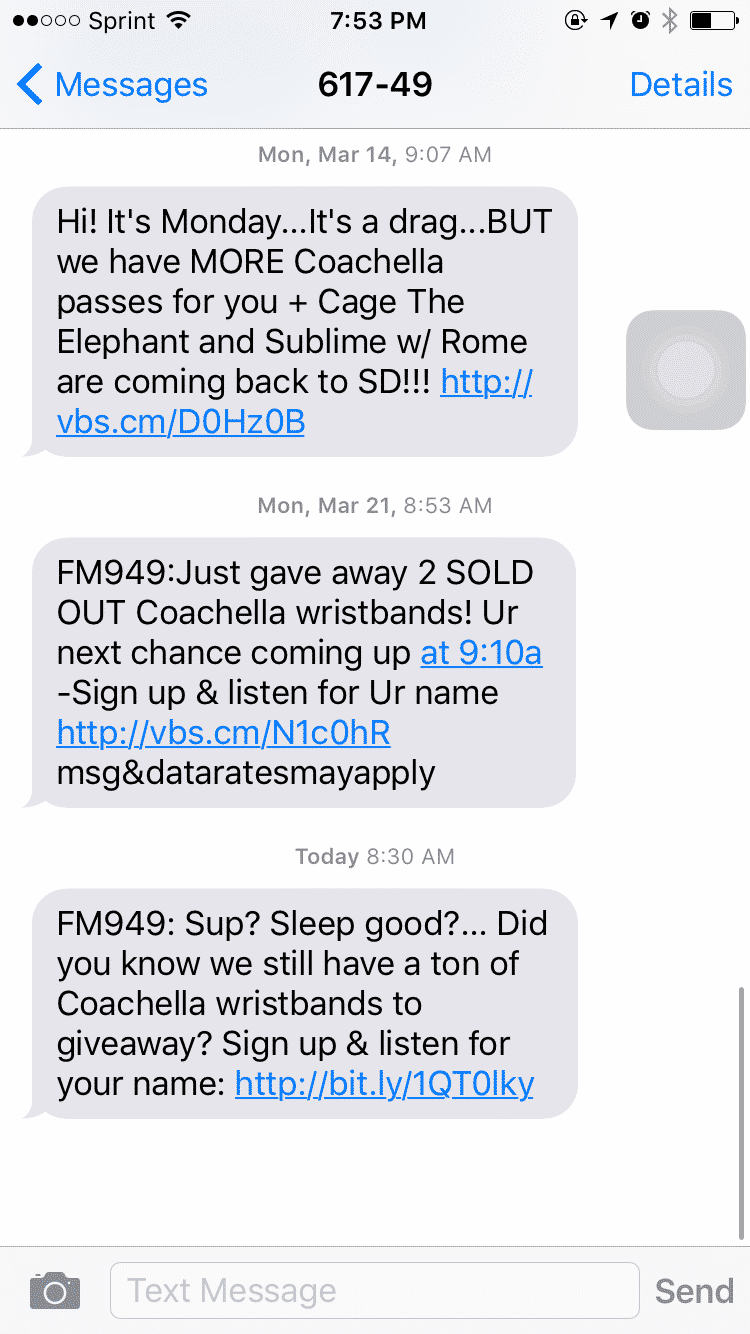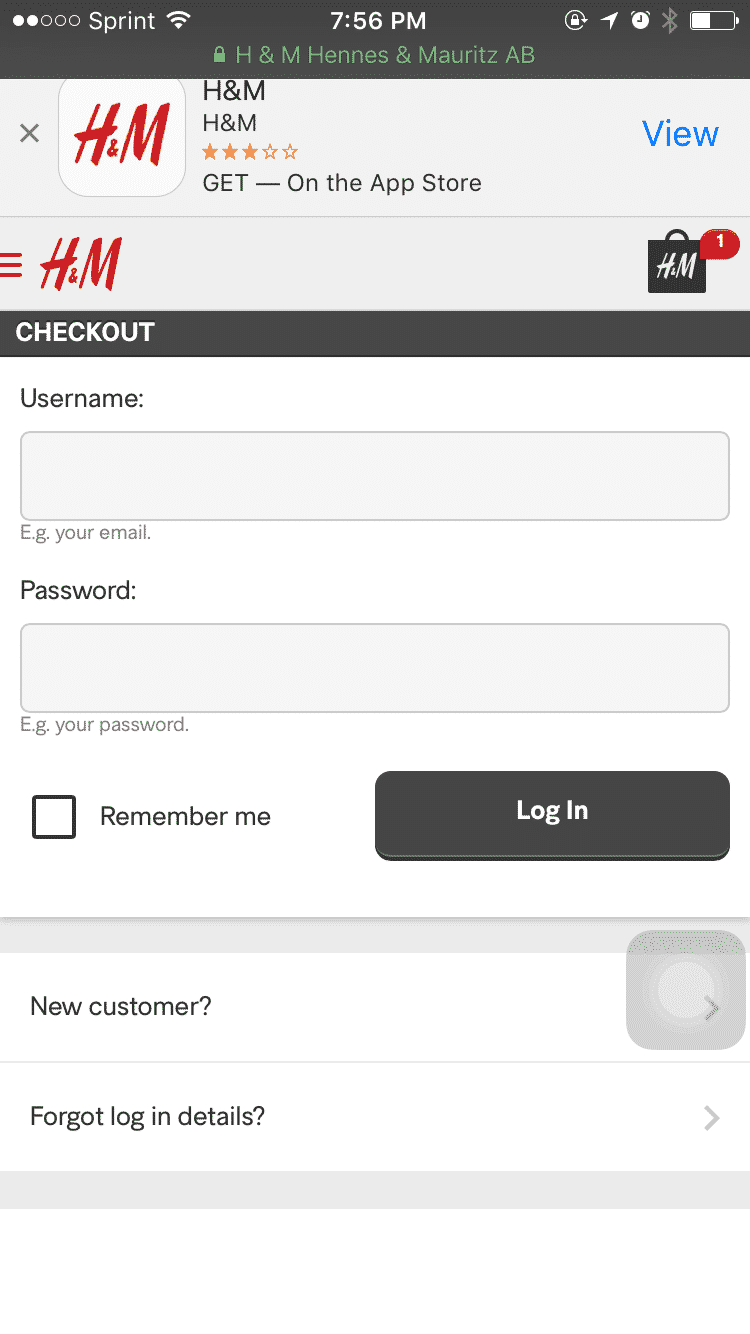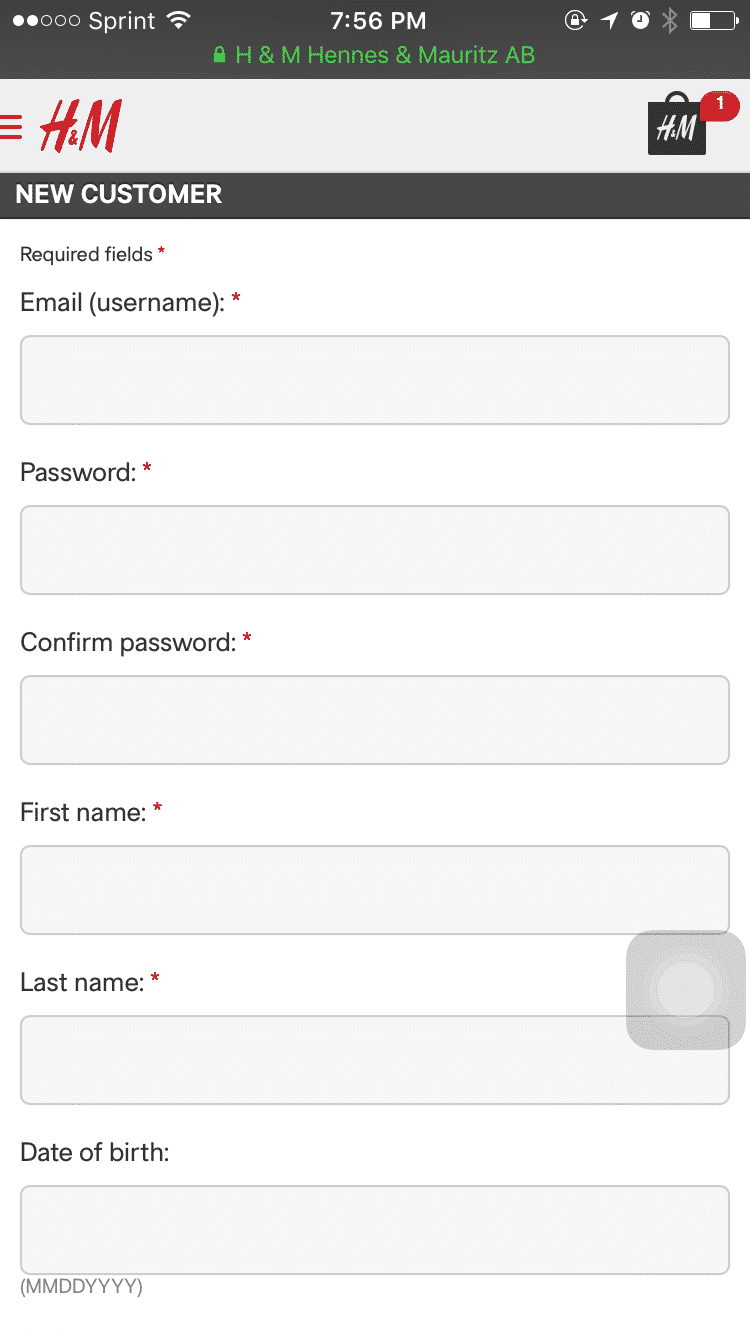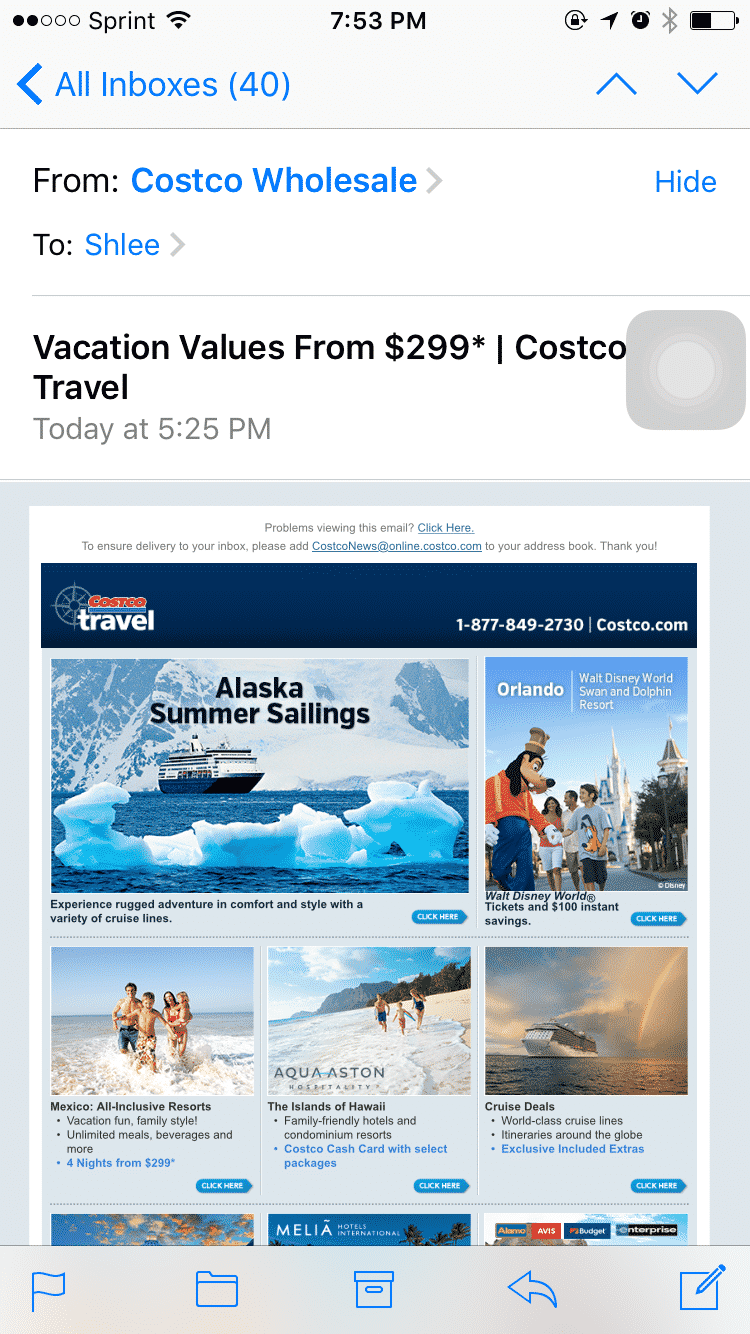Mobile marketing is here to stay. More and more people are using their mobile devices to access everything a desktop can. From text messages, to search results, online shopping, social media, and more, smartphones have almost all of the capabilities a computer does, giving companies another platform to market towards.
Since #Mobilegeddon, 68% of companies have integrated mobile into their overall marketing strategy. Most companies went the app route, creating an app for customers to engage with. Unfortunately, not every business can create an app, especially small businesses. For those businesses without apps, and those with, there are several other ways to engage people on mobile.
Integrate the mobile marketing tips below to help increase conversions, engagement, and results for your small business.
Frequently Check the Mobile Site Speed
Whether you’re on a desktop or a mobile device, searching on a slow loading website is going to lose visitors and miss out on conversions. Google takes site speed for both desktop and mobile seriously, as it can affect the overall user experience. John Mueller explained in a Hangout how speed can also affect rankings, “We (Google) do say we have a small factor in there for pages that are really slow to load where we take that into account.“
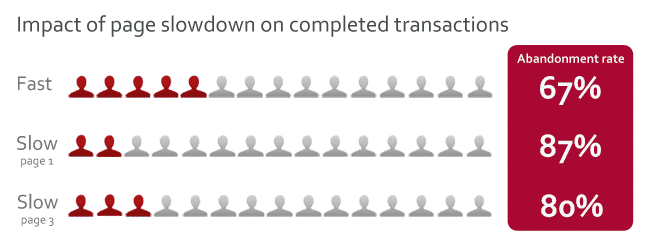
Check with Google’s PageSpeed Insights frequently to analyze load times for both desktop and mobile. If your PageSpeed Insights show room for improvement, try improving the mobile site speed with these tips:
- Design a mobile-friendly website that is flawless. 57% of people say they won’t recommend a business with a poorly designed mobile site. Whether you’re hiring a web developer or uploading a theme to WordPress, make sure the design responds and works well on all mobile devices. A website design can work flawlessly on an iPhone, but have glitches on Android.
- Add a cache plugin to the website. A cache plugin can dramatically help improve the speed of a website. Add caching plugins like W3 Total Cache or WP Super Cache to the WordPress website to help improve the load time on mobile.
- Keep image sizes small. Not every image needs to be as large as the slider image. Reduce the size of each image file to help improve how fast the image loads on mobile by reducing the overall image size in GIF, PNG or JPEG file formats.
Encourage People to “Check-In” on Mobile
Check-ins help make a business look popular, and active. The more people that check-in, the more activity a listing receives on websites like Facebook, Yelp, and Foursquare. Check-ins can also increase reviews. Make checking into your small business simple for mobile users by providing clickable buttons on the website to “Check-In” with and that automatically link to check-in websites.
Rethink Your Social Media Strategy
When designing the social media content calendar, add in a few on-the-go engagement opportunities. Think as a mobile user and publish posts that relate to people who are quickly scanning their social media newsfeeds using a mobile device. Pinterest is a great example of how to rethink social media to fit the mobile mind.
Pinterest is the most used social media network on mobile devices and 64% of its referred traffic comes from either smartphones or tablet devices. Relate to the mobile user experience by providing pin links that actually link to a mobile-friendly website, loads quickly, and is easy to digest on a cell phone. The pinned image and description should relate to the link to provide the user with a fluid experience from pin to website. Pins that link to irrelevant websites are upsetting, a waste of time, especially on mobile, and make a business profile look bad.
Advertise Mobile Ads on Social Media
Instagram, Twitter, and Facebook all offer options to advertise on mobile devices. Each social network has mobile-device focused ads that can target by device.
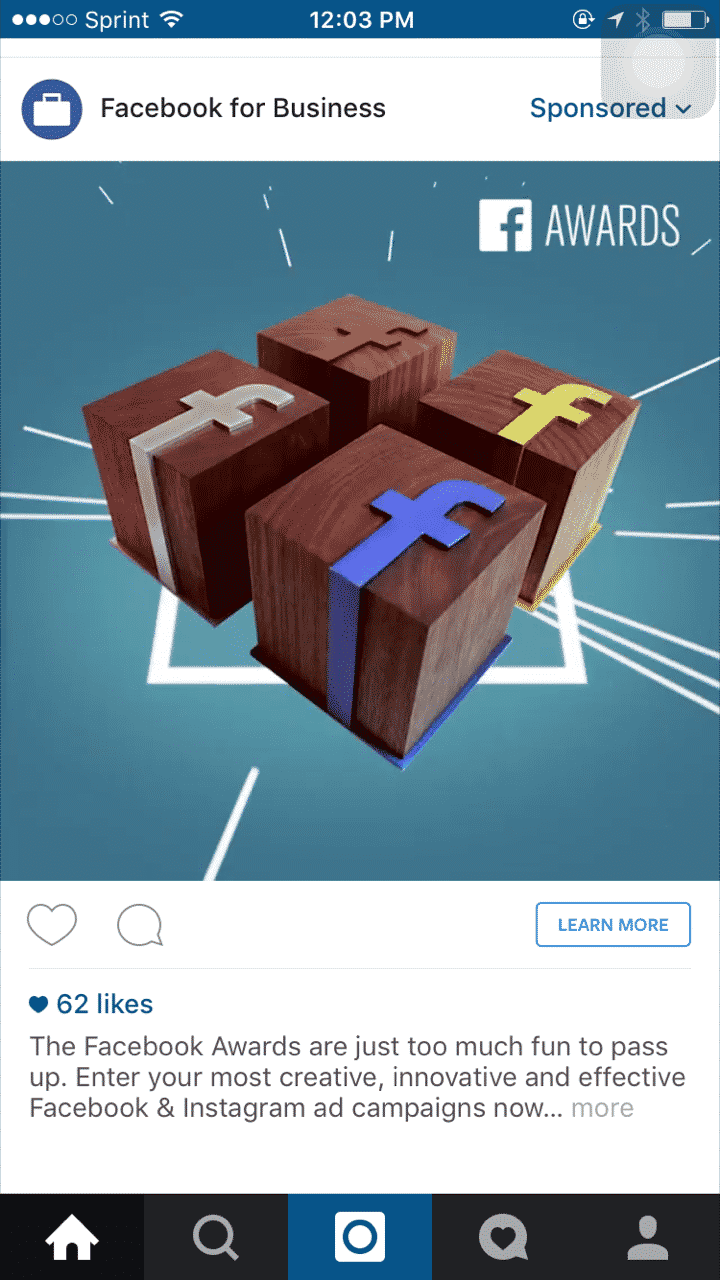
When advertising to mobile users on social media, geotargeting can play a huge role in increasing conversions. Depending upon the locality of the business, define the target audience to a 5-mile radius of the storefront to reach people closest to you.
If you want to increase engagement as a whole or have an objective that doesn’t rely on targeting by proximity, then expand the mobile audience to a larger radius and include multiple areas for maximum exposure.
Create Mobile Ads Using Adwords
Mobile pay-per-click is a great way to target mobile users searching for something your business may have and is growing in popularity. By 2019, mobile advertising will represent 72% of all US digital ad spending. Though it holds the majority of ad spending, mobile advertising is different than desktop ads.
Google’s mobile ads appear differently than desktop, so you need to make sure the ad makes sense for mobile and offers a seamless conversion process. For example, a mobile Adwords ad will have less space than a desktop ad, so the point needs to be clear and concise. The display URL should link to a mobile-friendly landing page and the checkout process should be thought-out for mobile ease.
There are several different types of mobile device ads you can setup using Google Adwords:
- Text ads
- Image ads
- App promotion ads
- HTML 5 ads built with Google Web Designer
On devices that can make calls, such as smart phones, create Call-Only ads with Adwords. These ads have proven their effectiveness for small businesses by allowing searchers to click-to-call directly from an ad. Having a searcher call the business directly from an ad can increase sales, foot traffic, and conversions.
Start a Text Message Campaign
Have a flash sale or running a new contest? SMS marketing, or text message alerts, can notify an audience in a more personal matter on their phone of a flash sale or contest. Inbetween texts from Mom and Hubby can be your business’ text inviting the customer to access the Flash Sale an hour before everyone else.
There are several different companies that assist with SMS marketing, such as Sumo Text, Ez Texting, and Trumpia. Using an SMS marketing company, setup automatic text message alerts that send out customized texts to subscribers.
People can become a subscriber by texting a unique code or code of words to a unique number. For example, the text message campaign can instruct customers to text “Popcorn” to 123456 to be automatically entered to win and sign up for text message alerts. Similar to unsubscribing from emails, subscribers can easily opt-out of future text message alerts if they no longer wish to receive them.
Update The Google My Business Listing
Have you recently moved? Is the wrong phone number appearing on search results? Fix and submit changes to the business information like the address, phone number, hours, and more by updating your Google My Business Listing. This will ensure the correct business information appears in search results on Maps, Google+ and YouTube, making connecting with your business through a mobile device one step easier.
Design a Mobile-Friendly Checkout Process
Average smartphone conversion rates are up 64% compared to the average desktop conversion rates. Don’t miss out on potential conversions because the mobile checkout process is more complicated than it needs to be. With 4 out of 5 consumers making purchases on mobile devices, you’ll want to design a checkout process that compliments both desktop and mobile devices and is quick and easy to complete. Do so by integrating the following:
- Make account signs up optional. Don’t make it mandatory for customers to make a new account before purchasing. Allow customers to checkout with a “Guest” option or to make a new account. This will help speed up the process and avoid losing a potential customer due to too many steps.
- Keep forms limited to only necessary fields. The customer’s middle name doesn’t provide much value to a business, so remove it. If a field isn’t required, delete it to create the smallest form fill out possible and increase the checkout time speed.
- Have more than one payment option. Adding a payment option like PayPal, that automatically fills in the customer’s details, is not only a safer way for customers to purchase on mobile, but a more convenient method to pay.
Create Mobile-Friendly Emails
Do you use your phone to read emails? You’re not alone. 79% of people surveyed use their smartphone for reading email, which is an even higher percentage than those who used it for making calls. That means your email campaigns need to be designed with a mobile-friendly layout and compliment both desktop and mobile devices.
Phone numbers and links should all be clickable and lead to an action outside of the original email, such as clicking a button to be directed to a mobile responsive landing page. For phone numbers, that action means a subscriber can click-to-call from the email and respond to whatever the subject was. Links should also be clickable in a mobile email and direct to a mobile-friendly landing page or page on the business website.
Have you seen mobile impact your marketing results? Comment below with your thoughts on mobile marketing!