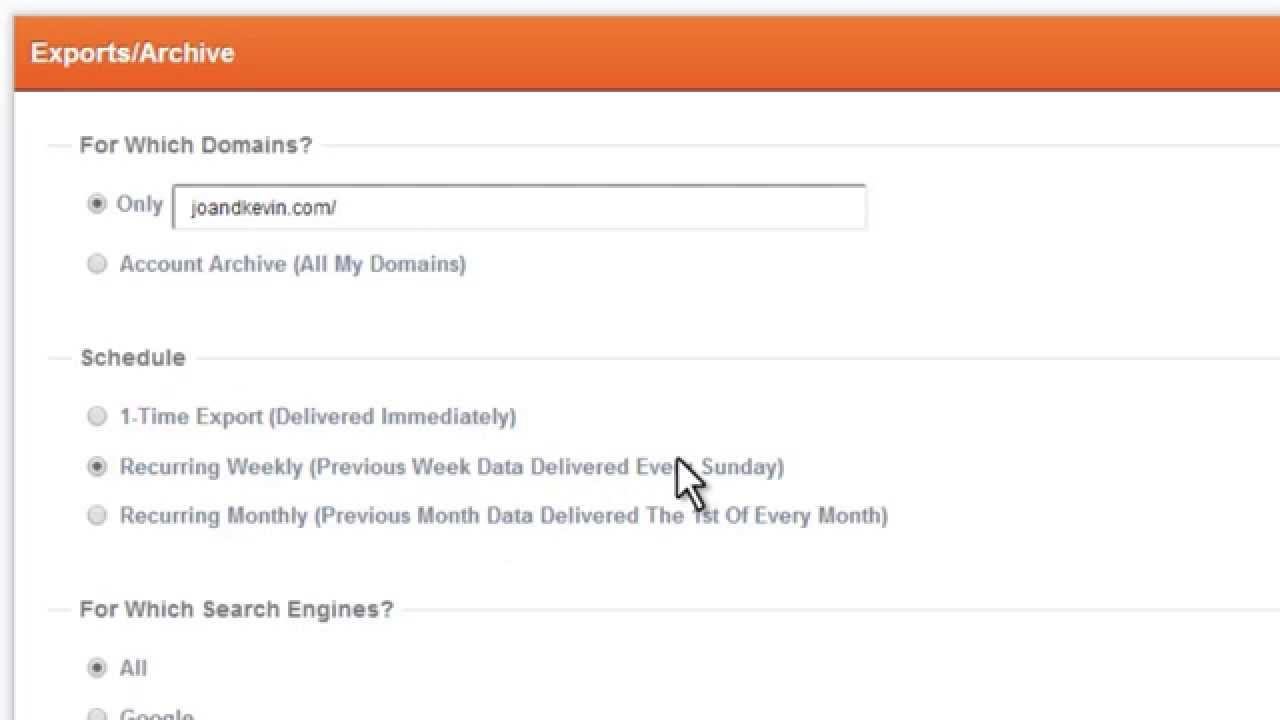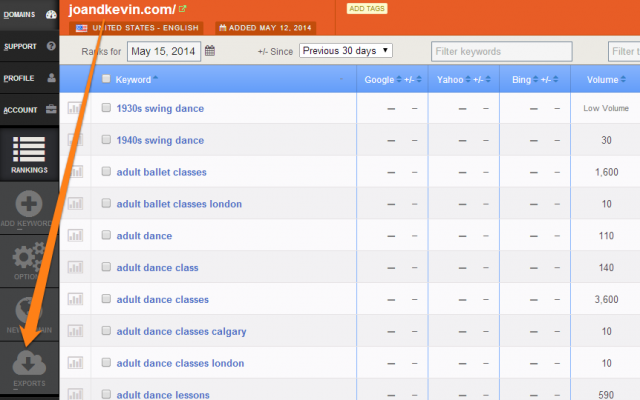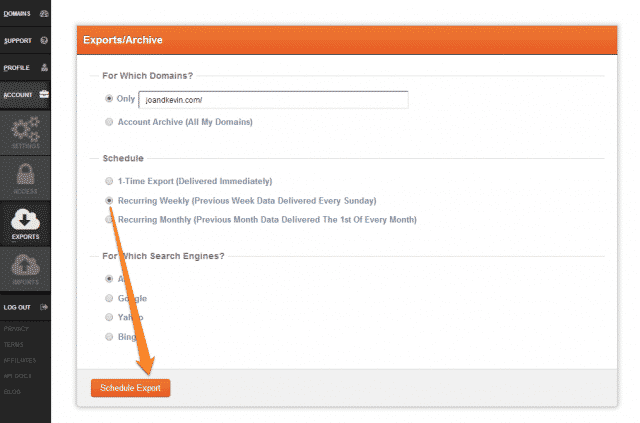View the tutorial video:
Step 1
Start in the Domain Dashboard and navigate to a domain you would like a recurring report for. Then navigate to the Exports option in the left hand toolbar.
Step 2
Select which recurring export you would like. You can chose monthly, which will be delivered on the 1st of every month, or you can choose weekly every Sunday.