Running social for a conference is a TON of work, and the stakes are high. How a conference’s social team interacts with attendees can have a huge impact on their experience and memories of the event. A lot of planning is necessary and there are things you can do to make the process easier for both you and attendees.
I am going to break down some steps you can take if you are running social for a conference or an event that will include social interaction.
Before the Conference
There is a ton of social media prep work needed before a conference begins, and even before you start advertising for it. You essentially need to train your attendees, and potential attendees, on where and how to interact with you. You also have to make sure you provide them with lots of helpful information, and this means you have a lot of data to gather and schedules to create.
Choose a Social Media Platform
You need your conference attendees to use one platform for communications and checking for updates. Plus, for your own sanity’s sake one platform is a good thing. There are going to be issues that arise and you do not want to be focusing on 3-4 networks at a time. I am just going to recommend Twitter because I have personally managed Twitter accounts for conferences and it is easy to use, schedule shares, track and monitor during a conference.
Notify Your Audience
Make it clear which social platform you will be using in the months before the conference. Mention it in newsletters and marketing; let people know how to find you if they need something long before the conference begins.
Hashtag Creation
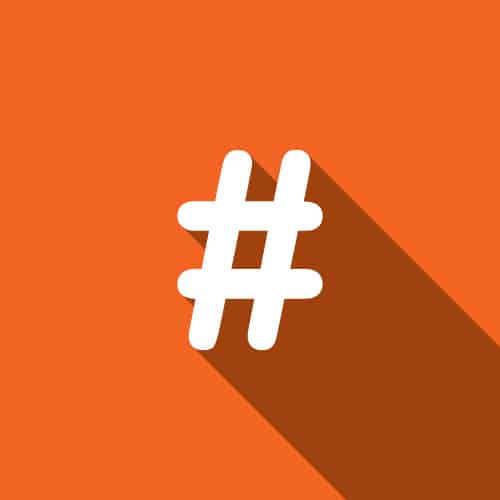
Start using the hashtag in marketing before you sell tickets. Basically you want to start grooming people to remember, or at least recognize, the hashtag. It should be included in all emails, marketing and ticket sales. You should also be requesting that speakers and attendees use this hashtag often.
This hashtag will help your social manager monitor needs and handle questions before and during the conference; it is best to get everyone using the hashtag as early as possible.
Tweet Planning & Blogging
You can eliminate a lot of the same questions during a conference by educating your attendees ahead of time. I have seen as many as 500 tweets every 3 minutes during conferences and it is not easy to sift through all the tweets to answer questions.
Trust me when I say that you want to provide people with the information they do not even know they need before the conference begins.
Here is a list of tweets you can share ahead of time:
- Conference times – Registration, keynotes, breakfast and end of day. Create a blog post and tweet it. People can save it or save the blog post.
- Buses / shuttles – When do they start running and when do they stop, for each day? This is another blog post!
- Items needed – What will people regret not having? At PubCon Vegas the number one thing people recommend is a sweater because the convention center is so cold, and yes this has been blogged about. Every year you will see new attendees tweet about how cold it is and how thankful they are that they have a way to keep warm. Help new attendees bring whatever will enhance their conference experience – money, power cords, drinks, a jacket, backpack, etc. #blogit
- Important events – Let people decide the weeks before the conference which events they want to attend – educate them on their options. Breakfasts, keynotes, lunches, after parties, etc. (Yes, another blog post.)
- Survival Tips – What do people need to know about getting to the conference, the hotel, restaurants, airports etc? Give attendees as much information ad you can to make their experience better.
- Who is Speaking? – Let attendees and potential attendees know who is speaking and what they will be speaking about. It is really great to include a URL with more information on these sessions as well.
IMPORTANT – IF attendees have a less stressful conference because of the details you provide the overall memories of the conference will be more positive. Those positive feelings increases the odds of them returning!
Choose Social Tools
Long before a conference begins your team needs to test social tools that could make your life easier. Just a couple of things to consider:
- How will you schedule tweets? Will your tool allow you to easily change the schedule or cancel it in an emergency?
- Will you have complete access via mobile?
- How will you monitor tweets to both the conference handle and those including the conference hashtag?
- How will you keep a record of important tweets?
- Which tool will allow multiple people to use it simultaneously?
Think about what your needs are and find tools that will enhance your ability to do your job. I personally like Buffer for scheduling.
Crisis Management Planning
Things go wrong. This is just a part of life, but if you have plans in place a crisis can end fast. Before the conference your team needs to brainstorm about all the things that could go wrong and things that have gone wrong in the past.
Create a plan on how you will handle each situation and make sure everyone working at the conference is aware of the plan. The best way to handle a conference crisis is to have plans in place.
Examples:
- Who will the team contact for each situation? Who is assigned to specific situations?
- How are things fixed? What tools, programs, rooms, etc. do team members need access too?
- How will team members get access to the things they need?
- When – how long will fixes take and who will notify the social team to notify attendees?
- How will the social team handle inappropriate tweets or behavior?
- How will on-site emergencies be handled?
During the Conference
I handled social for one conference and the plan was 8 hours of work a day. What I discovered was that 8 hours was nowhere close to enough. I scheduled tweets for the early morning and late evening hours, but soon realized I had to be around to answer questions that resulted from the tweets. Instead of working 8am-5pm it was more like 6:30am-12am. Attendees would be tweeting questions from the bar at 11:30pm. It would have been impossible to handle/monitor social while also attending the conference.
Plan to work long hours and be very tired, but you can make things easier for yourself. I have a few tips I hope will help.
Be Ready To Answer All Questions
Conference attendees will reach out to the conference for answers for a crazy range of questions. You need to be prepared to answer as many as you can and find answers when you don’t have one.
Things I have on hand when conferences start:
- A list of times for every session and conference event.
- All times/dates for shuttles, eating times and free drinks.
- The Twitter handle for every speaker at the event.
- Links to as many speakers’ Slideshare accounts as possible.
- A list of conference events and businesses in the expo locations.
- List of after parties and locations/addresses for parties.
- Phone numbers for conference employees needed for emergencies and other issues.
- Important after-conference dates – when will Slideshares be available, videos, etc. be available.
- Contact info for taxi companies.
Things to Share
Pretend you are the attendee of the conference; what would you need to know? You need to plan on sharing information that the attendee needs. Also, keep in mind that with traveling, late nights, meeting new people and attending the conference people can’t remember everything. Help them as much as possible.
- Remind people of shuttle times in the morning, afternoon and the following day’s shuttle times. Make sure they can get to and from the hotel.
- Share info about lunch.
- Remind people about special events at the conference – keynotes, expo events, book signings etc.
- What items will be needed?
- If your conference has one track then it is okay to share the beginning of each session. If you have multiple tracks sharing each session will get too confusing for people.
- If there are traffic issues or anything that could delay people from getting to the conference on time share the info early with them.
Things to Monitor
If you are monitoring social during a conference there are quite a few things you need to look for and be prepared to handle.
Conference Problems
If computers, projectors or wifi is not working in a particular session/room you need to be able to reach out to someone quickly to get it fixed. Above I mentioned having phone numbers on hand and you will need them when something isn’t working. <- It happens.
People tend to tweet when there is a problem and if you have some strategies in place for how each problem will be handled then problems can be fixed quickly.
Also, be understanding with frustration from attendees when something goes wrong. Remember, they paid to be there and you want them to pay to come back. Be kind and validate their feelings.
Inappropriate Tweets

If you see someone attacking a speaker you need to try and encourage the person to talk to one of the conference employees about their thoughts, talk to you via phone/email and/or try to encourage them to not say things that could hurt the feelings of others. Believe it or not, when you approach things with kindness and discuss the feelings of others people tend to back down.
However, there will always be those that won’t stop. Offer to communicate via DM, email or phone. Get them out of the public eye as fast as possible by telling them you are really interested in their feedback and would like to speak with them personally. You will need to take notes and pass this info on to conference administrators.
Sessions/Speakers
If there is a lot of positive or negative about a particular session or speaker you want to keep notes on it. A lot of positive feedback on a speaker means the conference will want them back; make note of it. If there is a lot of negative feedback you need to contact conference administrators so they can address it and/or be prepared for complaints.
Tweets to Keep
You want to keep a record of tweets so when the conference is over you can review them and see what was done right, what was done wrong, what conference administrators missed and who your evangelists are. I create a spreadsheet with the tweet’s URL, the comment and the handle. I place them in different categories. Keep in mind that you can use some of these tweets for marketing later.
What I Keep a Record Of:
- Humor – These are the best tweets and can be used in a hundred different ways.
- Complaints – All of these need to be reviewed with your team after the conference and many will need to be addressed with the conference attendee that complained.
- Positive Feedback – It is always great at the end of a conference to read the positives and make sure you keep the appreciated strategies, speakers and events for the next conference.
- Problems – Wifi problems, computer problems, behavior problems, temperature problems – what could be improved for your next conference?
- Images – The images that attendees share during the conference and in night-time hours are really fantastic. They can give conference throwers a ton of insight and ideas for better future conferences (Before you use an image reach out and ask for permission first, and credit them for the usage).
- Mistakes Made – Any mistakes made by the conference, the social team or mistakes in published information – these need to be reviewed later.
Retweet!
If you see a really nice or funny tweet I recommend you retweet it. People like to see that someone appreciated their tweet enough to share it, especially the conference itself. Remember, a positive experience and memories can result in great blog posts later and re-attendance.
After the Conference
As the conference is coming to a close I think it is always wise to reach out to those that have been super positive, funny and/or supportive and thank them for their involvement. You can do this on Twitter, via email and/or with a thank you gift.
Conference administrators need to sit down with the social team as soon as possible and review the feedback received. It is better to reach out to people that are upset and address any issues before the person gets home and blogs about why they are upset.
Positive feedback and humorous tweets are a great way to end the conference for everyone. For those that worked to throw the conference the positive and funny information can make them feel like all their hard work was worthwhile. You can also create recap posts for attendees and closer to the next conference you can retweet the great stuff to show people why they should attend.
Lastly, when the next conference is coming up all the data you have saved is a great review to help everyone know what they want to repeat and what they need to avoid. To conference administrators, when the conference is over give your social team a pat on the back. It is truly exhausting work.



