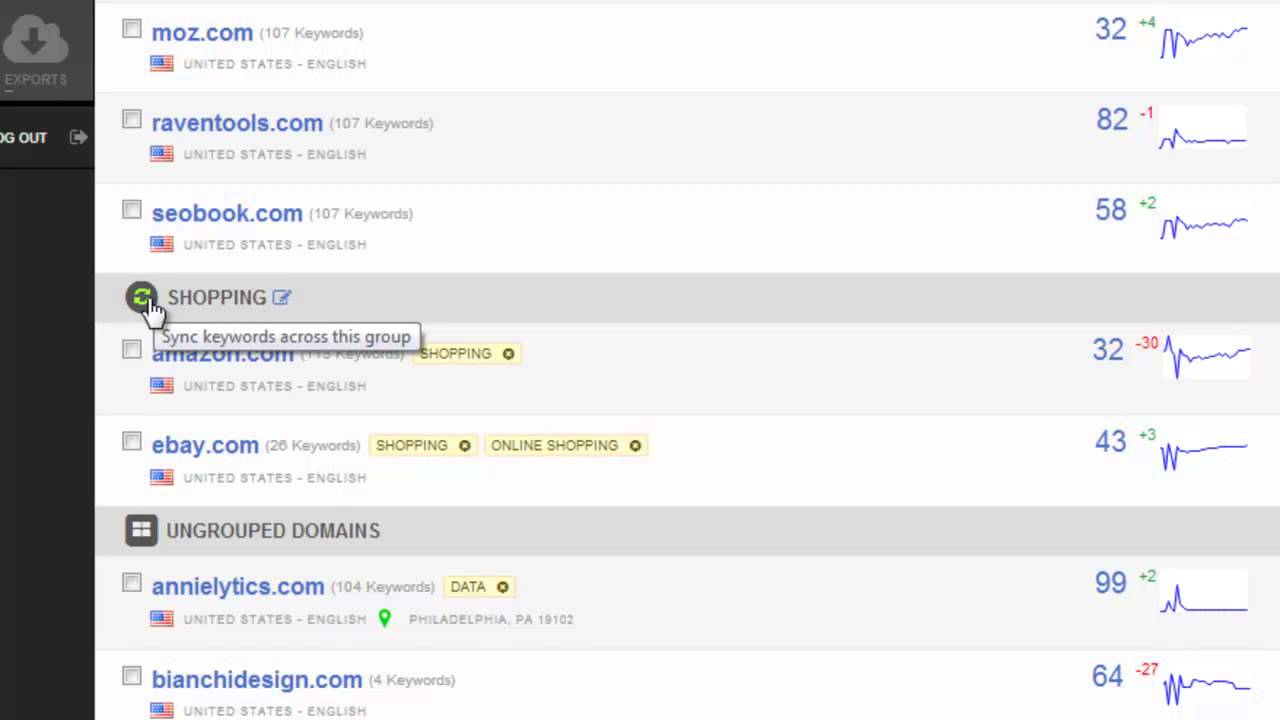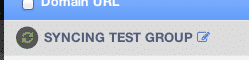STEP 1 Group your domains (See ‘Can I Group Domains’)
STEP 2 Click the sync icon next to the groups name
STEP 3 Enjoy the same keywords across all domains in the group.
IMPORTANT: Anytime you add or delete keywords in a synced group it will be reflected in each respective domain that is synced up within those domains. So if you delete keywords in one domain it will delete all of those same keywords in the other domain(s) that are Synced.