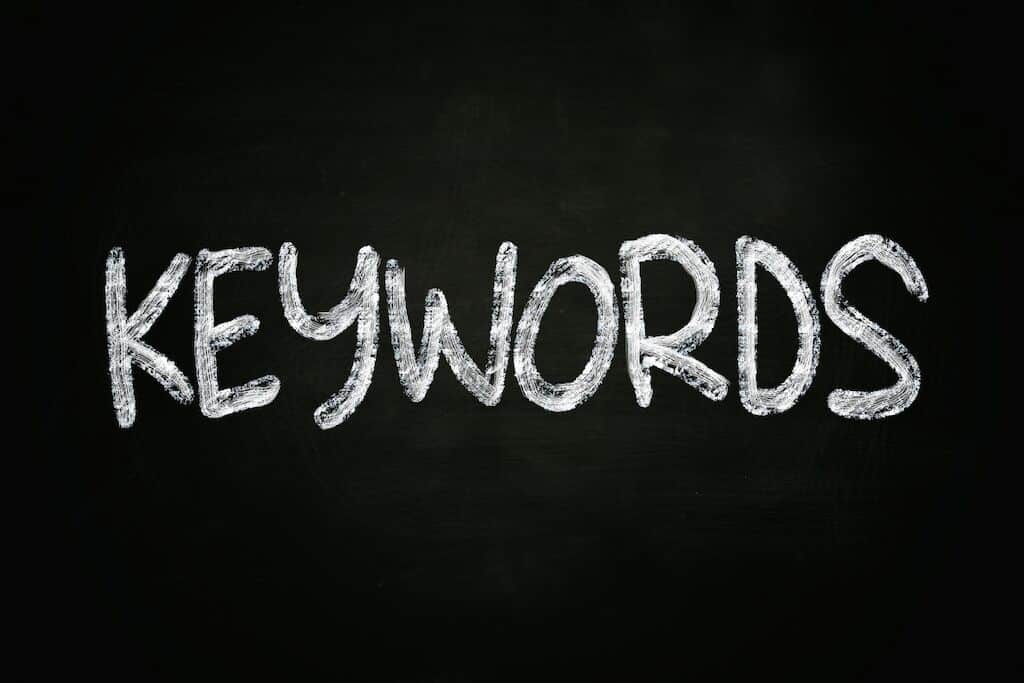We all know that doing keyword research makes a huge impact on SEO for our websites. Sometimes life happens and you don’t have the bandwidth, resources, or quite simply, the stamina to do really thorough research that needs to be done for keywords.
Plus, when you’re tied up with a million other projects, you still need to stay on top of SEO updates and changes, not just keyword research.
Even though updates and the million other segments of SEO are incredibly important to an overall SEO strategy, keyword research is not something you can just let slip when your time is tighter than usual.
The good news is that there are a bunch of easy ways to make keyword research seamless, yet incredibly effective. We’ve put together a few simple hacks and shortcuts for saving time, but still getting you the results you need, while searching for new keywords.
Start Small Before You Dig Too Deep
Rome wasn’t built in a day, so whether you’re starting your initial keyword research for a new site, or you’re building out a list for a new product or campaign, begin by thinking up a tight group of potential keywords. Use what you already know about your audience, their interests, and how they’ll look for your site’s key content.
As a starting point, aim for just 4-8 main keywords. The best way to accomplish this and narrow down the keywords is by thinking like your users.
What would they type into a search bar to find similar content or products? You might even test this out with a few Google searches of your own.
Once you’re feeling good about your initial list, it’s time to analyze just this small set before you go too far into your research to find other keywords. Use the Google AdWords Keyword Planner or, if you’re looking for some free options, try SEOBook Keyword Tool or Keyword Discovery to see how people are searching for your top terms.
Doing this simple check will set the tone for the rest of your keyword research, and it’ll definitely help you save a whole lot of time.
If the initial group of keywords isn’t working, you’ll want to know that right away before you continue, so you can easily change course if need be. If they are working, you have what you need to go further with additional keywords.
Look Inward and Leverage Your On-Site Search Data.
One way to save yourself plenty of time and added frustration is to start by looking inside your own site, what you already have. Taking a look at the searches your users are performing when they’re on your site will tell you quite a lot.
It’s a great way to help inform your keyword strategy and expand your list. If users are searching directly from your pages, that means they’re seeking something something they couldn’t find right off the bat once they arrived on your homepage, or before even getting to your site when they searched for it and landed on a less than helpful SERP.
To save even more time when looking at your on-site searches, you can also try a plugin for WordPress sites. One good plugin to try is Search Meter, which automatically records what people are searching for on your site and then delivers quick and easy to read stats that will help fill in your keyword and content development strategy.
Viewing these on-site searches will supply you with some new and highly relevant keywords and phrases, possibly a bunch you weren’t thinking of, straight from the fingertips of your potential and current customers.
Implementing these for the first time, or adding them to your current roundup of keywords, will quickly and easily improve your site’s visibility and ranking.
Power Up Your Browser
If you’re not utilizing browser extensions, you’re probably losing valuable time. If you have ever used extensions for other tasks and shortcuts, like taking web page screenshots or sharing social content, you know how much easier they are to use then launching a new page or tab.
So why not expedite your keyword research with browser extensions, too?
Try out these Google Chrome extensions that let you do research while you multitask, and you’ll superpower your keyword missions. A few good ones to try:
- MozBar: All-inclusive extension tool for SEO that lets you view the Keyword Difficulty score for any search term on any SERP in real time, among other very cool things it can do for your SEO.
- Wordtracker Scout: Uncovers keyword ideas by looking at other web pages, your chance to size up the competition. Plus, you can filter by keyword length and save lists of keywords you’ve grabbed into your account for future reference.
- Keyword Anywhere: Shows you Google keyword search volume and cost per click data from other sites, saving you the extra steps of copying the data you want over into Keyword Planner.
Follow the Keyword Trends
Why reinvent the wheel?
Using what’s popular right now is a solid strategy for doing your keyword research. Following today’s trends will help you trim back your less powerful keywords of the moment because some keywords just aren’t as useful or effective all year-round.
Save yourself the time and energy it might take to think through and identify the “hot right now” keywords by using some easy tools. Google Trends is a fantastic visual platform that quickly shows you what’s trending to help you formulate relevant keywords.
Another similar and easy to use Google tool is Google Correlate. It’ll also help you find keywords based on trends and points in time when they’re likely to be more popular, like holidays and seasons. Plus, it helps you see how different keywords can be used together, which will really help you expand your keyword list.
Fill Your Toolbox with More Timesavers
Beyond the browser extensions we looked at before, you can (and should) also take advantage of some really easy to use tools for keyword research that could help supplement your more comprehensive must-have resources, like Keyword Planner.
Start with trying Keyword In. It’s a very easy to use generator. All you need to do is plug in your seed keywords, and it quickly provides you with tons of keyword combinations you may never have thought about. There are plenty of paid tools, as well, that won’t bust your budget and deliver a lot more than just the free keyword tools.
Take the AuthorityLabs Keyword Tool as an example. Whether you’re tracking 10 or 10 million keywords, you get ranking data every day for Google, Yahoo!, and Bing.
A full ranking history for every keyword tracked is stored for a minimum of 2 years. Keywords are counted on a keyword/location combo. 1 keyword = data on Google, Yahoo! and Bing for as many domains of the same location as your account allows. Once you add a keyword, we typically return data for it within 30 minutes.