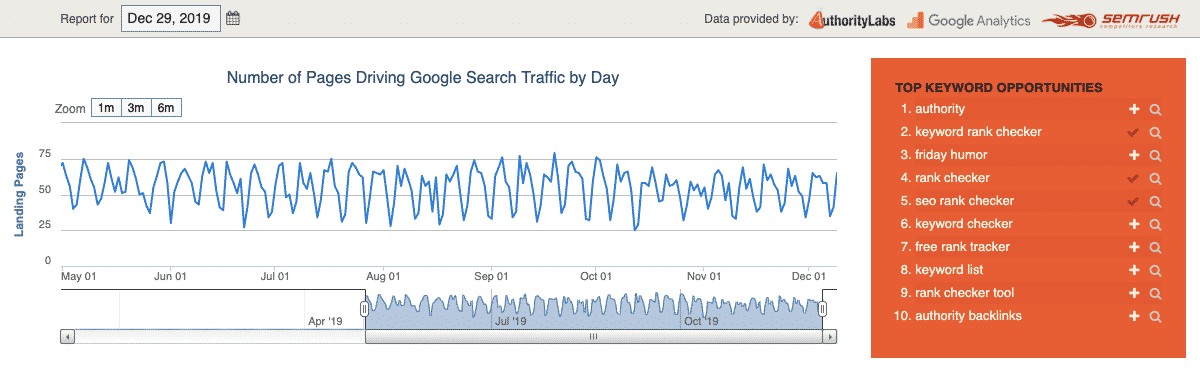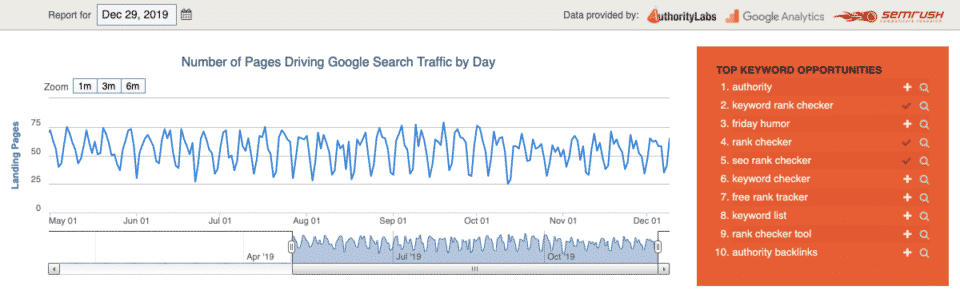AuthorityLabs’ Rank Tracker makes it easy to keep track of where your website and its pages rank in Google and Bing search results. It checks your rankings daily using depersonalized search and updates your reports so you always know exactly where your site is showing up when prospective customers are looking for products, services, or information you offer.
And while rank tracking alone delivers a lot of benefits, tracking your rankings is just one of the many things you can do with AuthorityLabs.
1. Track Your Rankings in Mobile Search
Did you know that only 13% of websites have the same rankings on desktop and mobile? If you’re only tracking your rankings on a single device, you’re not getting a complete picture of how your site is performing in search.
To truly track the impact your SEO efforts are having on your site, you need to track your rankings on desktop and mobile devices.
With AuthorityLabs, you can see your desktop and mobile rankings side-by-side, making it easy to identify when your site needs some additional optimization to get to the top of the search results on a specific device.
>> Learn more about mobile rank tracking with AuthorityLabs
2. Track Rankings by City and Zip Code
If you’re trying to optimize a local business for search, tracking universal search results isn’t enough. When people are looking for local businesses, the search results can vary based on the city and even the zip code they’re located in when performing the search.
To stay on top of where your site ranks for different zip codes that your target customers are searching from, you need a rank tracker that monitors your results in different cities and zip codes.
AuthorityLabs makes it easy to track where your site ranks in organic search for every zip code in your service area, and it will even let you see which queries you rank for—and which you don’t—in the local Google Maps pack.
>> Learn more about local rank tracking with AuthorityLabs
3. Track Featured Snippets and Find Featured Snippet Opportunities
Earned featured snippets can be difficult to track. Google’s free tools don’t show you which queries you’ve earned featured snippets for, and you probably don’t have time to sit around searching for all of your target queries to see which populate your site in the featured snippet spot.
With AuthorityLabs, you’ll see a distinct icon for any query you rank for that displays in the SERPs as a featured snippet, making it easy to see how many featured snippets you’ve earned.
And you’ll see a different icon when there’s a featured snippet available that you haven’t yet earned, making it easy to identify your position-zero opportunities.
>> Learn more about featured snippet tracking in AuthorityLabs
4. Recover Your Not Provided Keywords
Google Analytics is a great tool for monitoring how much organic traffic your site is getting, but it’s not helpful at all when it comes to seeing which keywords drive that traffic to your site. Most keywords that are driving traffic to your site are listed as “not provided” in Google Analytics.
AuthorityLabs’ Now Provided report lets you recover those “not provided” keywords. It shows you the top 50 keywords that send traffic to the top 25 pages of your site, giving you a quick view of the queries that are generating lots of traffic, and helping you identify the keywords you may need to optimize for higher SERP rankings.
>> Learn more about AuthorityLabs’ Now Provided Report
5. Monitor Your Competitors’ Search Rankings
Tracking your own rankings is a great way to find SEO opportunities, but you shouldn’t stop there. You’ll gain a lot more insights by tracking your competitors’ rankings alongside your own.
If you’re tracking your competitors’ rankings, you’ll be able to quickly identify when their rankings jump, which serves as a sign that they’re employing a new SEO tactic that’s working really well. Maybe they’re running a backlink campaign. Maybe they’re updating some of their outdated content. If you can see their rankings rise, you can investigate what’s working so well for them.
You can then use that same strategy to boost your own SEO and better compete with competitors whose ranks are quickly rising above your own.
>> Learn more about competitor rank tracking in AuthorityLabs
6. Make Sure Syndicated Content Isn’t Outranking Your Original Content
There are a lot of good reasons to syndicate your content on other sites. If your own site doesn’t have a large audience yet, syndicating your content to other sites can help you get your content in front of more eyes, growing your own audience and boosting your brand awareness.
But there’s some risk in syndicating your content when it comes to SEO. Sometimes, the content you’ve syndicated can outrank your original content in search, even if you’ve used canonical tags correctly to tell Google that your site is the original source of the content.
By using a tool like AuthorityLabs to track your own site’s rankings alongside the rankings for any site that’s syndicated your content, you can quickly identify when syndicated content is outranking your own and decide whether continuing to syndicate your content on that site is worth the likely loss of organic search traffic resulting from lower search rankings.
>> Learn more about tracking syndicated content in AuthorityLabs
7. Track Rankings for Multiple Pages and/or Domains
Sometimes, you just need to track how a single site ranks for a handful of keywords. Other times, particularly if you’re an agency or freelancer, you need to track keyword rankings for multiple client sites—or individual pages of a single client’s site.
AuthorityLabs makes it easy to do both. You can create individual domain groups for each of your client’s websites to separate each client’s data into its own group. And within those domain groups, you can also track rankings for individual URLs—specific pages of those sites.
The latter feature is particularly helpful if you’re updating old blog posts, creating cluster content, or refining the on-page SEO of key client landing pages. It lets you see not only where the overall site ranks for specific terms, but also the individual pages that you’re trying to get to rank higher.
>> Learn more about AuthorityLabs for agencies
8. Find Your Best- and Worst-Performing Keywords
Once you have your keyword tracking set up in AuthorityLabs, you can use our sort options to find optimization opportunities:
Click the sort option once, and your list of keywords will sort to show you your highest-ranking keywords first. Then, if you scroll down the list past your number-one rankings, you’ll see keywords that are ranking highly but not in the top spot—these are great opportunities for additional optimization to see if you can claim the number-one spot in search.
If you click the sort option a second time, it sorts your rankings from worst to best. The keywords at the top of this list are also ripe for additional optimization, particularly if they’re important keywords for your brand.
And if you’re trying to measure which specific changes had the biggest impact on your rankings, you can also use the second filter to sort by 1) keywords with the biggest ranking increases and 2) keywords with the biggest ranking decreases.
9. See Search Volumes Alongside Your Rankings
Seeing that you’ve earned a number-one ranking is a great feeling, but the ranking data alone doesn’t give you the full picture of your performance.
Say you updated an old blog post and earned the number-one ranking for a very low-volume keyword. But at the same time, the update decreased your ranking for a high-volume keyword. In the end, earning that higher ranking probably did more damage than good because, overall, it likely means less traffic is being generated.
In AuthorityLabs, you can not only see what your rankings are on Google, Bing, and Yahoo for all of the keywords you’re targeting and tracking, but you can also see how many searches each of the keywords you’re tracking get each month.
This helps you make better decisions when it comes to optimizing your content and measuring its performance.
10. Track Rankings by Country
Maybe you’re moving into a new international market and want to see how your site ranks for potential customers in that country, or maybe you’ve recently translated your content into different languages to drive more international traffic to your site and its content. In either case, AuthorityLabs can help you monitor your SEO performance in other countries.
In addition to tracking your rankings by city and zip code, you can also track your site’s rankings by country. So if you’re targeting prospects in both the U.S. and Japan, you can create different lists monitoring your keyword rankings in both of those countries.
Just add your domain or any specific URLs to AuthorityLabs, then select the specific country you want to see rankings for.
11. Track Rankings as a Team
Every AuthorityLabs plan comes with unlimited users, so you don’t ever have to pay extra to share the tool with multiple members of your team.
However, tracking rankings as a team can get messy. How do you quickly isolate the keywords you’re tracking from those that other members of your team are tracking? For that, you can use our tags feature:
Just add your name as a tag to the keywords you’re tracking. Then, you can use the “filter by tags” option to see only the keywords you’re tracking—and not everything that everyone is tracking.
12. Separate Branded and Non-Branded Terms
Another way to use tags is to segregate branded and non-branded terms in your reports. For any term that uses your brand name, simply add a tag to that term—“branded,” for example—then you can filter to see your rankings for any keyword that includes your brand name.
This is helpful for making sure that other sites and competitors aren’t outranking you for the search terms that contain your brand name and should definitely showcase your site at the top of the results. If you notice any of your rankings for branded terms declining, it’s a signal that you need to check the search results and see why you’re no longer appearing at the top.
13. Share Reports Without a Login
In some cases, you want to monitor rankings as a team. In others, you may want to share your rankings with a boss or client without giving them full access to your system. Our “Public URL” feature is an extremely secure way to share a report without needing a login.
The combination of your account URL and a couple of hashed IDs is actually more secure and more difficult to guess than a standard username and password authentication. These URLs are not indexed or crawlable and can be reset at any time if you only want to share a report temporarily.
You can also choose to send a report by email either once or in specific increments like weekly or monthly. This makes it easy to send your boss or clients regular reports without having to take screenshots or design reporting slideshows or PDFs.
14. See Special SERP Features That Appear for Any Keyword
Few keywords these days show only ads and 10 blue links. More often than not, Google’s SERPs include 10 or so blue links in addition to special features like local packs, featured snippets, video carousels, and image packs.
But you don’t have to search for each of your keywords to see which special features populate in its SERPs. AuthorityLabs displays icons for every keyword you’re tracking that show you exactly what special features appear in that SERP.
It’s a great way to find opportunities you’re not currently optimizing for so you can try to earn a more detailed search snippet to stand out from the other results.
15. Monitor How Many Pages Are Generating Organic Traffic
If you have Now Provided reports set up for domains in your account, you will see a quick view of the number of pages that generate traffic from Google when visiting your Now Provided dashboard:
This is a great metric and report to share with your boss/clients to show the impact of your SEO efforts. It’s one thing to share that traffic and rankings are increasing. But if you can show that you’ve doubled the number of pages on the site that generate organic search traffic, that’s often far more impressive.
AuthorityLabs is a Great Time-Saving Tool
While you can get a lot of the data that AuthorityLabs provides simply by searching for your keywords yourself every day to see where you’re ranking, where your competitors are ranking, and what SERP features appear on the page, it’s a hugely time-consuming process—and time is money.
For most businesses, what you’ll pay for a subscription to AuthorityLabs’ Rank Tracker is far less than the cost of the time it would take you to gather all of this data yourself.
If you’re ready to stop wasting time gathering your own ranking data and want to automate the process so you can focus on more impactful tasks (like better optimizing your site), sign up for a 14-day free trial of AuthorityLabs. It’s risk-free—no credit card is required—so you can play with all of the features above and see how much time AuthorityLabs will save you.