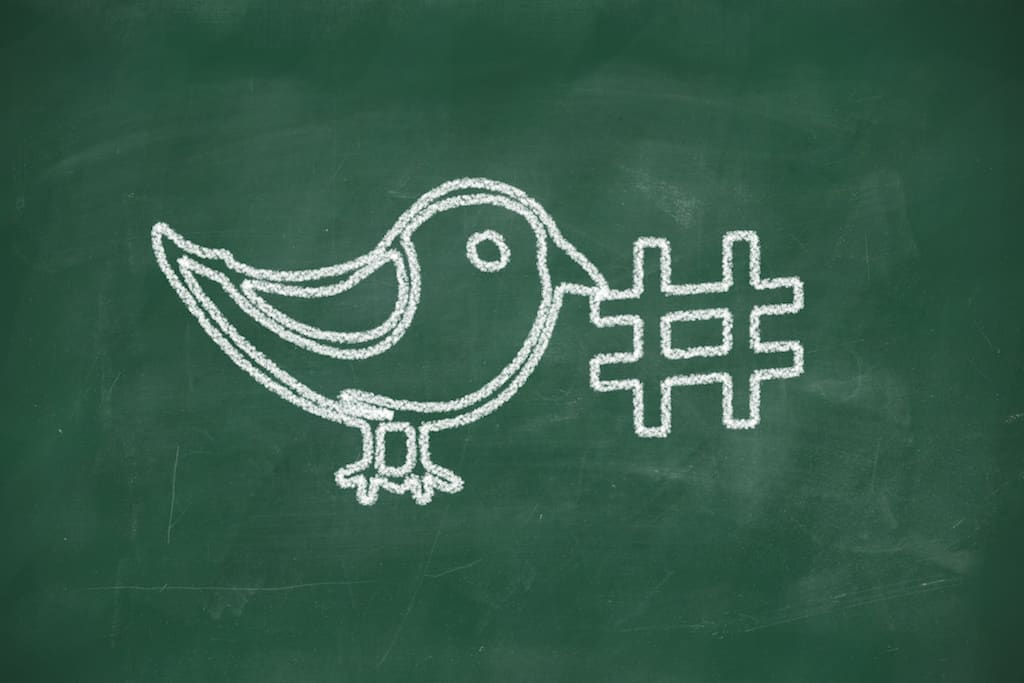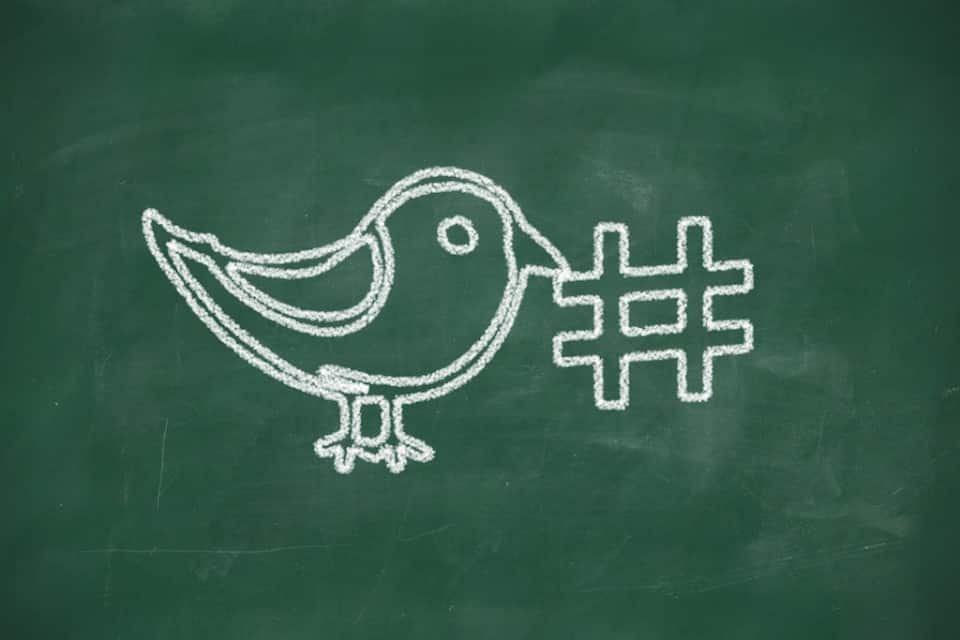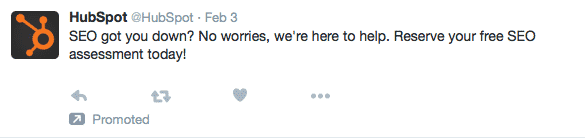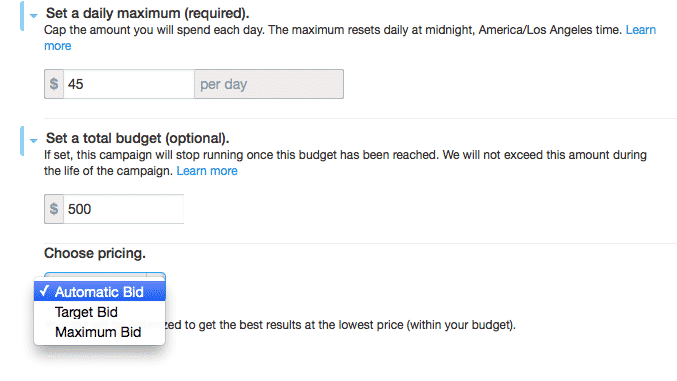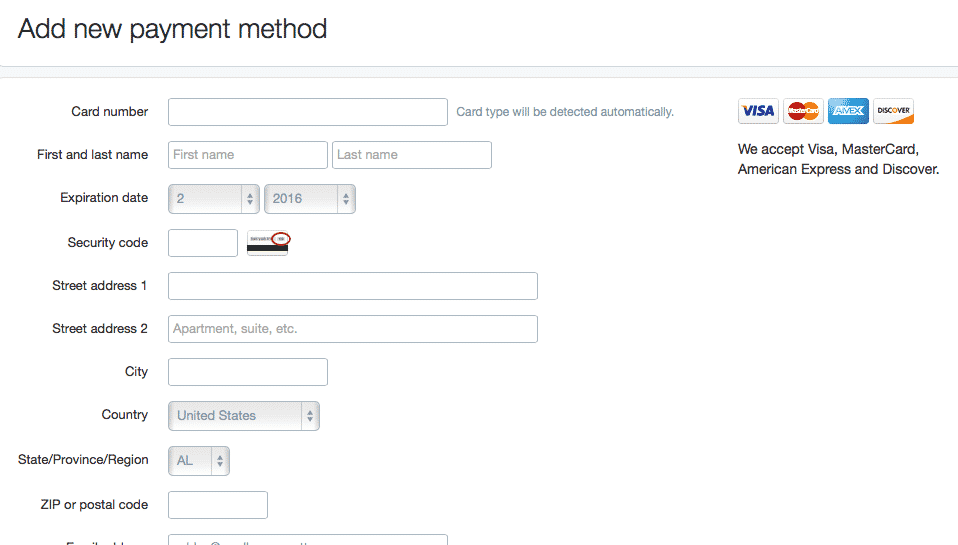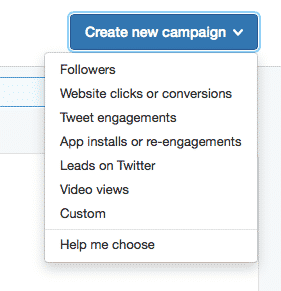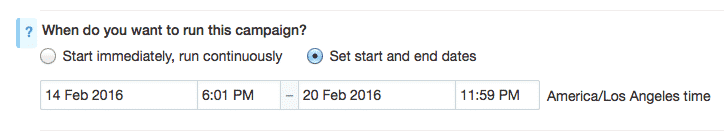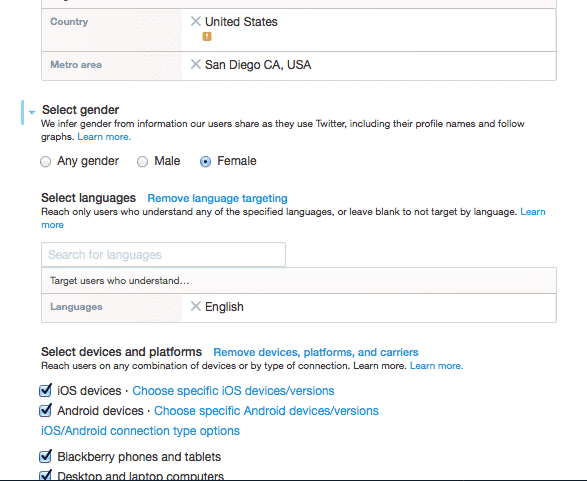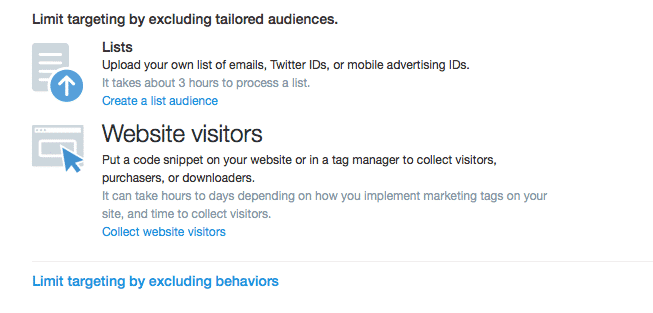Are you an active Twitter user? If so, you’ve probably noticed a few posts a day labeled “Promoted”. These are Twitter’s advertised Tweets and are advertised by 100,000 different profiles. With that low of an amount of advertisers on Twitter, this social network makes for a much less competitive place to advertise on with over 307 million active monthly users.
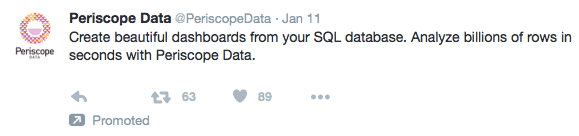
Twitter does a great job of spacing out promoted Tweets while giving businesses an opportunity to connect with new followers, gain new leads, and more. In fact, there are several benefits to advertising with Twitter for any business. Before diving into how to create a new ad campaign on Twitter, let’s first evaluate why it’s worth trying.
The Benefits of Advertising on Twitter
One of the many pros to advertising on Twitter is that anyone can publish an advertisement. You don’t have to be an established business or have a certain type of profile to create a Twitter ad, like Facebook advertising requires. This is a big pro for Social Media Stars who developed a brand from their personal social media accounts.
Another benefit of advertising on Twitter is the type of audience Twitter has to offer. The platform is tremendously different from its advertising competitor, Facebook, and offers unique opportunities for advertisers to reach a specific type of audience. This type of audience expects instant gratification, Twitter Fueds, commentary, and news updates through 140-character Tweets. Use this short character type of posting to your advantage when creating conversion based advertisements, as well as gaining new followers.
How Much Does it Cost to Advertisement on Twitter
Advertising on Twitter charges a user based on Twitter’s auction system and the amount set for an automatic or manually placed bid. You can create an advertisement to bid based on Twitter’s recommendation (automatic bidding) or choose a bid amount yourself (manual bidding). Depending upon the type of campaign created, Twitter charges an advertiser based on the action taken. If a campaign is setup to generate traffic to a website, then each time a user clicks from a Twitter ad and is taken to the website the advertiser is charged.
Step 1: Setup an Advertising Account
As with any company, before beginning a new advertising campaign you’ll need to answer a few questions about the business. Sign into Twitter and then visit this page to answer the following questions:
- Where is the business located?
- What is the estimated monthly budget for digital advertising?
Step 2: Enter a Funding Source For the Campaign
Advertising isn’t free. Use a credit card you normally associate with advertising to help keep track of advertising overhead costs and fill in the credit card information.
Step 3: Pick a Campaign Objective
Twitter offers seven different objectives to help meet your needs with advertising. Whether you want to grow followers, increase app installs for a new app, or collect new leads, Twitter advertising has multiple objectives to pick from. Here are the seven different objectives to choose from:
- Gain new followers
- Increase website clicks or conversions coming from Twitter
- Increase the amount of engagement received on a Tweet
- Increase App installations or re-engagements
- Gain new leads from Twitter
- Increase video views for your latest videos
- Create a custom campaign
Step 4: Create a New Twitter Campaign
For instructional purposes, we’ll create a campaign to increase new followers on Twitter. When clicking on the “Create new campaign” button at the top right of the ads account, choose “Followers”. You’ll then be directed to set up a new followers campaign. Name the campaign something you can easily reference, “Valentine’s Day Promo New Followers”.
For your first few Twitter advertising campaigns, I recommend choosing your own start and end dates, instead of running the advertisement continuously. This will give your advertisement a specific time period to run, as well as help you monitor the successes from ad to ad easier. If the new weekly ad isn’t running as well as last week by day three, you most likely won’t want to run it continuously.
Step 5: Select Your Audience
The type of audience you create will be based on normal business demographic details. It’s important to include all of the basic demographic information, but as well as tie in a few unique traits when advertising. For example, if you offer products or services that are primarily purchased by males, try using Twitter advertising to gain a few new women followers who have husbands. This will widen your demographic reach and add new followers you wouldn’t have before.
Another tip when choosing the right audience to advertise to on Twitter is by targeting users who follow similar Twitter accounts. Try reaching out to their follower base, or choose a company’s Twitter profile audience that you want to connect with.
Twitter advertising also lets you upload your own list of emails and Twitter IDs to target or exclude. If you’re trying to reach a brand new audience, it’s a good idea to upload your current customer email list to exclude targeting to any Twitter account that is associated with one of your existing customer’s email addresses. This will help the advertisement be shown to a completely new list of followers.
You can also excludes a certain type of behavior from receiving your Twitter advertisement. For example, an investment strategy company may want to exclude brokers from the advertising campaign, but include active traders. These excluded audiences from Twitter partners are based on actual online and offline behaviors and characteristics. Twitter users will be excluded from the advertisement if they fit with any of the behaviors added.
Step 6: Choose Ad Creatives
Aside from targeting, the ad creative is the most important step. Creating the right Tweet can make or break a successful campaign. Since the example campaign we’re using is meant to gain new followers, it’s important to explain why someone should follow another Twitter profile. What kind of valuable information and interaction does the profile have to offer?
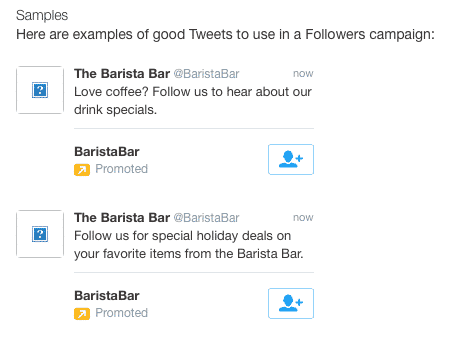
- Include “follow us” in your Tweet.
- Let the user know why they should follow you.
- Don’t add extra links or photos that will distract from the follow button.
The Tweet will appear on mobile, as well as the standard desktop version of Twitter.
Step 7: Launch Campaign
After the audience has been chosen, the advertising budget set, and the creatives finalized, you’re now ready to launch the new campaign.
Twitter Advertising Tips
Setting up a new Twitter advertising campaign isn’t as complex as it sounds. Maintaining the success of multiple Twitter campaigns and measuring the ROI is where the hard part comes in.
- Test, test, and test again. As with an advertising campaign, testing is vital and each new campaign needs to be tested frequently to see which type of audience and creative produces the best results.
- Frequently check the data. When it comes to results, you’re measuring based on the objective chosen. Gaining new followers and leads, increasing website traffic, app installs, video views, and engagement are all easy campaigns to measure results with, using your own data and the campaign analytics inside of the Twitter Ads dashboard. Keep an eye on the data and adjust ad creatives and targeting as needed.
- Keep track of the ROI. If the cost of a conversion from a Twitter ad is costing more than the conversion is worth, you might want to consider broadening the audience or running a different type of campaign objective – one that is more cost effective.
Have you cracked the code on Twitter advertising? Comment below with some of your tips or questions about advertising on Twitter.