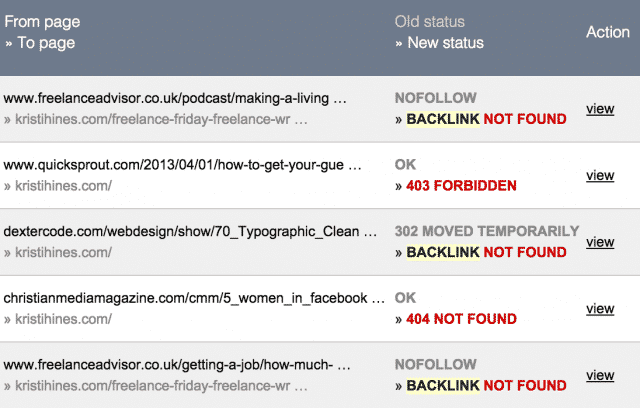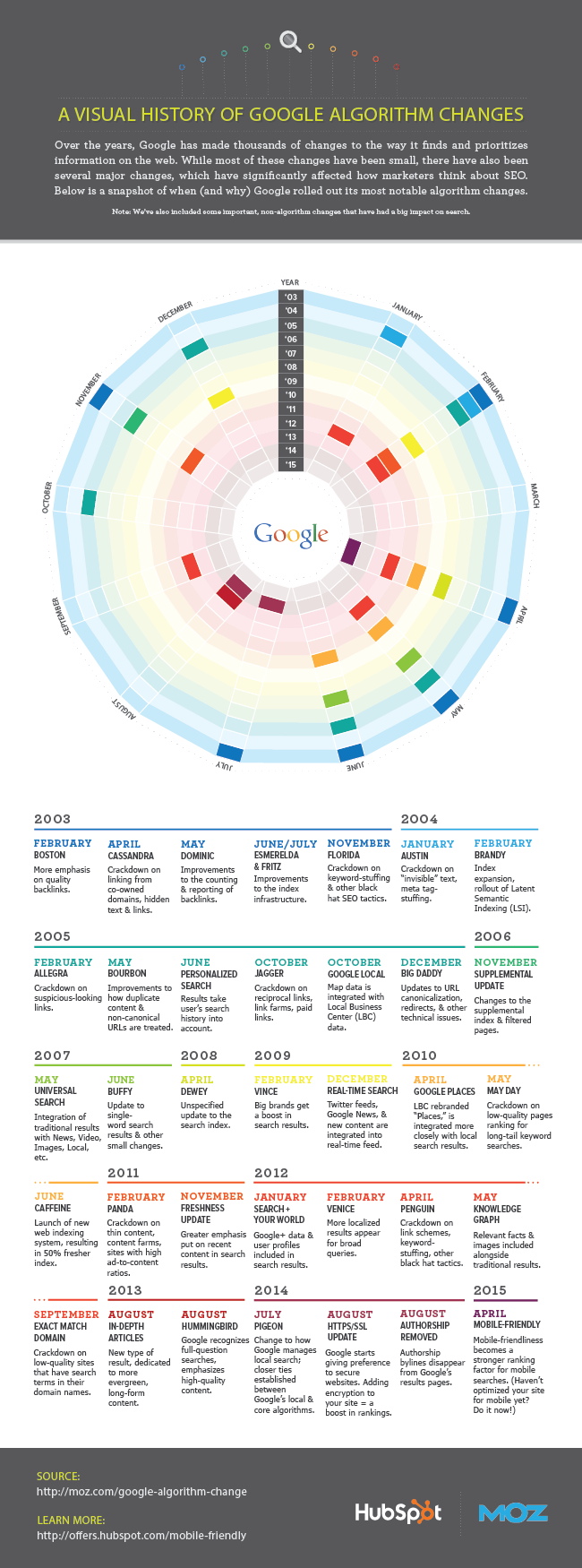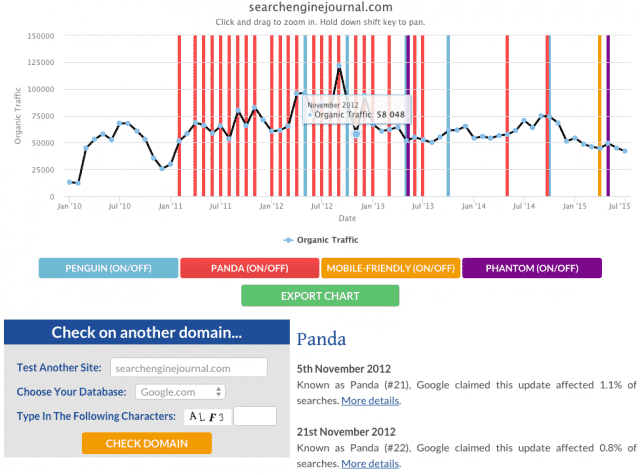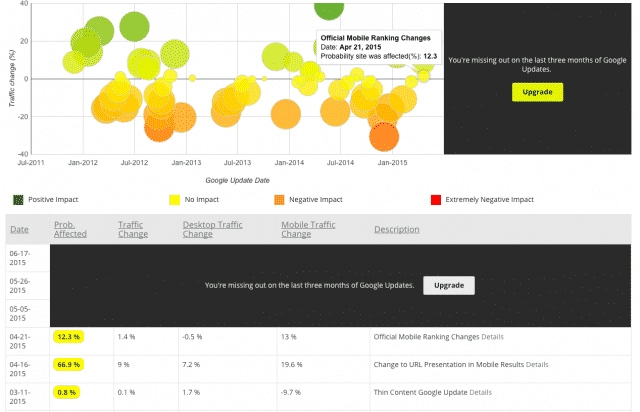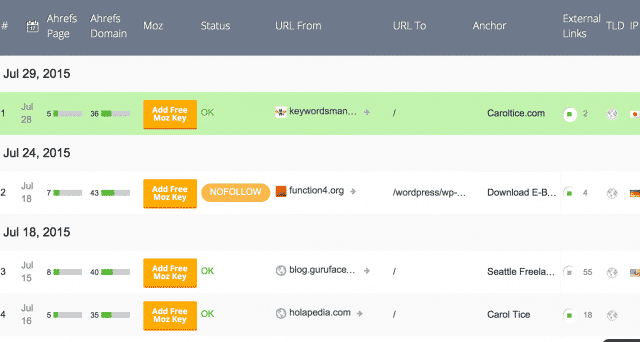If you analyze your keyword rankings for long enough, you will notice that sometimes, they fluctuate just slightly from day to day. Over the course of a year, you may even notice them possibly slip on and off of the first page of search results. Why do these changes occur? Here are some possibilities:
You changed your landing page URL.
This is usually not an issue that will affect your homepage’s keyword rankings, unless you change your domain name. But when you update a page or post URL, you must redirect it. This will ensure that you keep the link value that you have built towards the old URL.
Redirecting an old URL to a new one will not save or transfer the number of social shares that you have received in the past. If social sharing counts are important to you, either because you like the social proof or because you believe that social sharing counts can have some impact on rankings in search, you will want to strongly reconsider changing any of your popular URLs.
You changed your page’s keyword optimization.
Did you recently update your page’s SEO title, images, or text? Did you change something major, such as switching from one WordPress SEO plugin to another, or changing from WordPress to HubSpot? All of these things can affect your page’s keyword optimization, which could ultimately affect your rankings for specific keywords.
The biggest offender is removing a keyword you are ranking for from the SEO title. If you changed the technology running your website, it could have erased the crucial SEO settings for each of your pages. If that’s the case, go through and check the keyword optimization of the pages that were previously attracting the most organic search traffic.
You lost some good links.
There are hundreds of reasons why you will lose links to your website throughout the years. You might lose some of your best quality links because a website linking to you shuts down, gets penalized and removes many of their outgoing links (or nofollows them), or removes the page linking to you and redirects it to a new page that doesn’t.
This is why link building – quality link building, that is – should be an on-going process. You can’t guarantee that you will keep every link you build, so you will need to continue building great links to your website. If you are gaining a few new high-quality links every month, you won’t have to worry about the ones that you lose.
Monitor Backlinks is a great tool to use to get notified when you gain or lose any backlinks to your website.
If you get alerted to a lost backlink, you can take that as a reminder to go out and build a new one.
An algorithm change affected your rankings.
Each year, there are several significant updates to the Google search algorithm. In this infographic by HubSpot, you can get a quick snapshot of the changes that have happened in the last decade, plus the reasons behind the updates.
If you think an algorithm change may have affected your website’s keyword rankings, you can find out in one of two ways. First, you can look at the time your keyword rankings dropped and see if it coincides with a specific Google algorithm change. The free Website Penalty Indicator by FEInternational can give you a quick glance at a major drop in organic search traffic versus the time a Google algorithm update took place.
Beneath the chart, you can click the link for more details to learn about the algorithm update and how it might have affected your website in terms of whether it was aimed at content, backlinks, or other elements.
For a more precise indicator, you can try paid tools like the Google Penalty Checker by Fruition, which will connect to your Google Analytics to match organic search traffic dips and Google algorithm changes and across the board penalties.
This tool is free to use for up to two domains and analysis of algorithm changes that happened over three months ago (based on your current Google Analytics data). For more domains or up-to-date penalty checking, you will need to upgrade for a paid subscription.
Once you determine which algorithm change possibly affected your website, it will be your job to fix the issue. For example:
- If you discover your drop in rankings is related to a Panda update, you will need to focus on creating more quality content for your website.
- If you discover your drop in rankings is related to a Penguin update, you will need to focus on over-optimized anchor text, a bad link profile, or removing other black-hat SEO strategies from your tool belt.
- If you discover your drop in rankings is related to a Hummingbird update, you will need to check the context of your page’s content in relation to the keywords the page previously ranked well for.
- If you discover your drop in rankings is related to the Mobile Friendly update, you will need to ensure that your website is using a responsive or otherwise mobile-friendly design.
While the above covers general areas of focus for each major update, you will want to read specific details about the update that affected you, as some can be industry specific or
Google penalized you.
Algorithm changes are not the only thing that can affect your keyword rankings. In some cases, Google applies a manual action to websites that break certain Webmaster Guidelines.
There are currently 11 official manual action types listed. Here are a few of the common ones, and what you’ll have to do to fix them.
- You have unnatural links pointing to your website. These can include links you paid for, link exchanges, and others. This manual action requires that you request to have as many unnatural links pointing to your website removed or nofollowed as possible as well. For those that you cannot get removed or nofollowed, you will need to be able to show Google your efforts in attempting to contact webmasters.
- You have unnatural links pointing to other websites from your own. These can include people paying you for links, link exchanges, and others. This manual action requires that you remove these links from your website or nofollow them.
- You have participated in spamming to inflate your rankings by creating profiles, forum posts, blog comments, and other social media in order to get links. This manual action requires that you remove as many of these spammy elements from the web as possible.
- Your website has been hacked and is serving malware and viruses to visitors. This manual action requires that you clean up the hack or malicious code from your website. To prevent it from happening again, you will also want to increase your website’s security.
In order to find out if you have a manual action against your website, you will need to have a free Google Webmaster Tools account. You can create one and connect your website using your website’s Google Analytics code or by logging in to your domain registrar’s website to verify it is owned by you. Then, you will need to keep an eye out for any messages about manual actions. If you do receive one, you can contact Google through Google Webmaster Tools to resolve the issue.
Your competitor outranked you.
Sometimes, a drop in keyword rankings doesn’t signal anything that you have done wrong. It just means that one of your competitors has outranked you in search. When you notice you’ve experienced a rankings drop, head over to Google, turn off personalization, and see where you stand. Peruse the competitors that are outranking you for a specific keyword, then do a little competitive research to discover how they are doing it.
To keep an eye on your competitors to ensure that you’re on top of the latest SEO strategies that are helping them boost their rankings in search, use tools like Monitor Backlinks (as mentioned earlier). It will allow you to keep track of your own links as well as monitor your competitor’s latest links by date.
This will help you easily identify new strategies your competitors are using that you can take advantage of, like guest blogging, local directories, and other tactics.
In Conclusion
As you can see, there are many reasons that your keyword rankings can drop in search. If you haven’t already, sign up for an AuthorityLabs account and start tracking all of your top keywords so that you can take appropriate action to maintain your keyword rankings.